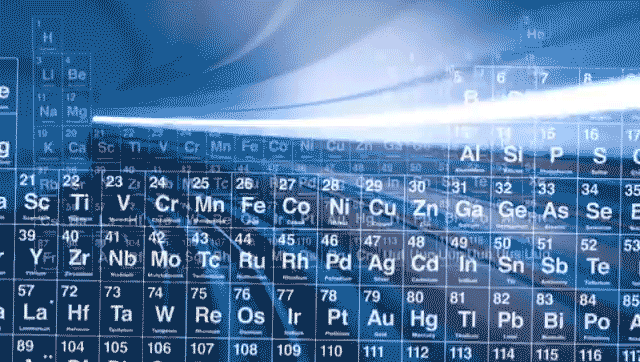100 Free InDesign Scripts
Free for the taking: a heaping helping of features that make InDesign better, faster, and more fun

This article appears in Issue 100 of InDesign Magazine.
When was the last time a new feature was added to InDesign that got you really excited? If you’re like me, it’s been quite a while. But what if I told you there were literally hundreds of cool and useful features you could add to InDesign right now, for free? And you can add just the ones that are useful to you, with no worries about “bloating” the application. Sound good? Well, that is exactly what you can do with scripts. And as part of our 100th issue celebration, I thought it would be fun to gather up 100 awesome free scripts to share with you.
Now I know some of you are thinking we already did this recently, with Erica Gamet’s Script-o-pedia article in issue 88. Ah, but this is a completely different set of scripts! Not a single one of these scripts appeared in that article. That’s not to say these are all new scripts. Some of them are what I’d call “classics.” These are scripts that have been around for a while, but still work and are no less valuable than the day they appeared. Others are fairly new to the scene. They’re (almost) all cross-platform; 99 of them work on both Mac and Windows. And none of them will cost you a cent to use. But please consider making a donation to the person wrote any script that you find useful. Now, without further ado, on with the scripts!
Text & Table Scripts
Applied Font: Add labels either to style ranges, paragraphs, stories or just the current insertion point, listing up to 15 properties of text formatting.
Highlight No Break: Highlights all text in a document to which the
No Break attribute has been applied.
Clean Space: Removes unnecessary white space from either the whole document, a story, or a text selection.
Adjust Kerning: Create your own custom kerning tables.
Missing Glyphs: Displays a dialog box of all missing glyphs in a document, organized by font.
Price Adjuster: Multiply, divide, add, or subtract numbers and prices.
GREP Query Manager: Display, edit, and organize your GREP queries in a large panel (instead of a small dialog box).
Rotate Selected Characters: Rotate individual text characters by a specified amount.
Caps to Small Caps: Find ALL CAPS text, convert it to lowercase, and then apply small caps formatting.
Transpose Two Characters: Place your cursor between two characters, and run the script to transpose them.
Balance Ragged Lines: Take control of how the Balance Ragged Lines feature works.
Find Hyphenations: Find and select the next hyphenated word in a story.
Auto Style Tagger: Simplifies the process of data merge/database publishing.
Text Stitch: Unthread text frames in a logical order or “stitch” multiple text frames together with one click per frame.
Smoke Word Stacks: Highlight instances where a word appears two or more times in a stack.
List Paragraph and Character Styles: Makes a list of all paragraph styles and character styles in a document, with font name, size, and leading, and saves this in a CSV file.
Styled List of Styles: Creates a list of paragraph styles with each style name displayed with the formatting of the style.
Merge Tables: Merges all tables in selected text.
Reverse Text: .txet detceles ni sretcarahc fo redro eht sesrever yletelpmoC
Rename Paragraph Styles: Apply a new naming convention to paragraph styles.
Lorem Ipsum-izer: Convert any text to lorem-ipsum-style placeholder text.
Deb-o-matic: Apply cell styles to subhead rows anywhere in a table.
Rich Paste: Allows you to choose which basic formatting attributes to retain when importing text (italic, bold, underline, or specific fonts).
Write Out Numbers: Display page numbers as words instead of numbers.
Apply Nested Styles: Directly applies character styles to text formatted with nested styles, GREP styles, and line styles.
GREP Style Map: Copy GREP styles to other paragraph styles.
Count Text: Show the number of characters, words, lines, or paragraphs in a selection, story, or document.
Detail Typesetting: Fixes common typographical problems with dashes, ellipses, measurements, math symbols, and more.
Border Collie: Allows you to define, edit, and synchronize styles and swatches across multiple InDesign documents.
Fix Paragraph Leading: Fixes the common problem of the last line of a paragraph being spaced differently than the other lines.
- How to install scripts: you gotta install ’em before you can use ’em.
- Saving scripts from forums and blog posts
- Launch scripts from your keyboard with QuickApply
- Tidy up your Scripts panel: how to organize scripts into folders
- Improving scripts: little tweaks you can make to get even more out of scripts—even if you don’t know how to script.
Color, Image, and Graphic Scripts
Draw Spiral: Draws an Archimedean spiral based on the active selection. You can specify the number of desired cycles.
Check for Flipped Images: Checks the current document to see if any graphics have been flipped horizontally or vertically. If any flipped graphics are found, a report is created listing the flipped graphic’s name, page number, and flip direction.
Convert to SVG (German): Saves any selected vector objects as SVG files.
Color2Gray (trial version): Converts placed color photos to grayscale without modifying the original color image.
Place inline images: Finds text between two @ characters, like @Giraffe.psd@ and replaces that string with the actual image as an inline graphic. The script prompts you to locate the folder containing the image(s).
Image Library Loader: Gives you a floating library panel filled with images that are automatically retrieved from one or more folders.
Get Image From URL (German): Enter the URL of an image on the web as a script label attached to a frame, and this script will download the image and place it into the frame.
Unembed Images: Allows you to save both pasted and embedded images as linked files.
Make CMYK Swatches: Converts RGB, LAB, and unnamed colors to CMYK swatches.
Page to PS Layers (AppleScript): Save a page of your layout as a layered Photoshop document, with the option to place your InDesign layers as Smart Objects or rasterized layers.
Apply Measurement Labels: Draw arrows and labels showing the width and height of a selected object.
Patterns With InDesign (German): Create cool patterns of vector lines, circles, rectangles, polygons, or stars.
Raging Hull: Creates patterns based on successive rotations applied to a selected shape.
Antique Photo Edge: Adds an old-fashioned photographic cutter effect to rectangular frames.
Resize Images: Resize placed images to a specified resolution at 100% size, with the ability to choose a resampling method and other options.
Export List of Graphics: Export information about all placed images (including name, size, page, position, and resolution) in a spreadsheet.
Document Scripts
Compare Two Documents: Instantly reveal even the slightest difference between two InDesign documents.
Rotate Spreads: Allows you to rotate (and unrotate) all spreads in the active document.
Go to Master: Jumps to the master applied to current page.
Place Documents: Place multiple DOC, DOCX, and RTF documents in a single InDesign document.
Clean Up Pasteboard: Tidies up your files by deleting objects sitting on the pasteboard.
Show Based On: Reveals all text style dependencies from the Based On feature.
Apply None to Empty Pages: Applies the None master to pages that have either no objects or no text.
Separate Pages: Separate all pages in a facing-pages document to allow for inner bleeds while preserving the original orientation of the page.
Like Finds Like: Quickly select items that are similar to the selected item.
Create Anchored Frames (German): Searches the current document for all instances of a certain paragraph or character style and places them in anchored frames.
Layer Lifter: Offers an alternative method to using the Layers panel for moving objects between layers, as well as an optional feature to nudge all items on the layer throughout the whole document or across the current spread.
Set Up Baseline Grid: Offers easy access to the controls and options for baseline grids.
Photobook: Creates an InDesign library with several different layouts for a photo book.
Save and Close All: Saves and closes all open documents.
Revert All: Reverts all open documents to their last saved state.
Book of Selected Folder: Creates an InDesign book from a folder of files.
Empty Frame Remover: Deletes empty text, graphic, or unassigned frames.
Size Page to Thing: Resize the current page to fit a selected item.
Extract Pages: Extract pages of an InDesign document as separate files.
Close All Without Saving: Closes all open documents instantly without saving.
Book Barcode: Allows you to create, update, and batch-process high quality EAN-13/ISBN-13 barcodes directly in InDesign.
Merge Files: Creates a single file from either a book, a folder (with subfolders), or all opened documents. It also allows you to choose the sequence of the files and whether or not to keep sections and page numbers.
Columns Calculator: Makes it easy to create tidy column and gutter measurements by showing you all the possible options for a selected frame.
Add Page Border: Creates a border around the master page of the current document page, with options for stroke style, color, and weight.
Shuffle Page Items: Randomly rearrange items on the current page.
Shuffle Page Order: Randomly rearrange pages in the current document.
Relink Documents in a Book: Relinks missing InDesign files in a book from a folder.
Interactive Scripts
QuickMark Set: Creates a text anchor hyperlink destination that you can jump to at any time with the accompanying Go To QuickMark script.
Text Anchors: Run the script to show a dialog box listing all text anchors in a document, their status (if they are in use), and what they are targeted by.
Add Bookmarks From Paragraph Style: Create text anchor bookmarks for every instance of a particular paragraph style.
Add Page Buttons: Adds “universal” page-turning buttons to an InDesign file that will work in every type of interactive document.
SimpleHTML: Export clean HTML from an InDesign story to paste into a blog post.
Remove Hyperlinks: Removes all active hyperlinks from a document.
Output Scripts
PDF Individuals: Export separate PDFs for each book document, section, or page.
PDF Export: Remembers and retains the settings you last used to export a document to PDF.
Package: Package a file without preflight alerts or the silly “instructions.txt” file.
Print Every Nth Page (German): Prints every nth page from an InDesign book.
Export Pop: Pop up a dialog box to notify you when an export finishes (PDF, IDML, etc.).
Batch Process Scripts: Run a sequence of scripts in one action.
Miscellaneous Scripts
Create Guides Around Container: Create rows and columns of guides based on a selected object.
Menu Actions: Show a complete sortable list of all InDesign’s menu items.
Anchor Points (9 scripts): Assign keyboard shortcuts to switch to any of the nine proxy reference points for positioning or transforming a selected item.
Count Selected Items: Select a bunch of items in your layout and run the script to count how many you have.
Setup: Set all of InDesign’s preferences the way you want them.
ZoomToWidth: Zoom to the width of the currently selected object (or the text frame in which selected text resides).
SudokuGenerator: Make number puzzles quickly and easily.
Arrowhead Encyclopedia (German): Creates a new document showing examples of all the arrowhead styles available in InDesign at 100% and 200% scaling.
Strings: Draw ukulele or guitar chord charts with InDesign.
IDentify (German): Shows which version of InDesign was used to create the current document.
HistoryLog: Creates a history of who has opened or saved the current document, and when.
Confetti (German): Creates a random pattern of colorful confetti on the page.
Zoomto140percent: Jump to 140% magnification level—or any level that you desire by editing the script.
InGoogle: Instantly launch a Google search in your default browser from any selected text.
World Map: Create a vector world map centered on longitude and latitude coordinates you supply.
Line Mazes Everywhere: Create challenging mazes from any shape in your layout.
Commenting is easier and faster when you're logged in!
Recommended for you

InReview: ID-Extras Translate
Guy van der Kolk reviews an impressive solution for translating InDesign documen...