Rotate spreads
Spread rotation is buried rather deeply in the Pages fly-out and context menus, which makes it tedious to use. One solution is to make the spread-rotation commands more accessible (see Spread rotation), but if you have a document with dozens of spreads that need to be rotated, even the more easily accessible menu commands become a drag. Imagine a rotated table that carries on for 26 pages; you don't want to rotate those spreads one by one – let alone rotate them back later.
The script, linked below, rotates all document spreads that contain a text frame that's rotated. Later you can clear the rotation by running the script again. When you run the script it shows this window:
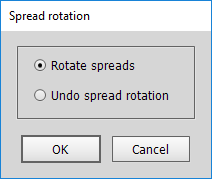
Click OK to rotate all spreads in the active document. If you want to rotate the rotated spreads back, run the scipt again.
Useful script? Saved you lots of time?
Consider making a donation. To make a donation, please press the button below. This is Paypal's payment system; you don't need a Paypal account to use it: you can use several types/brands of credit and debit card.
Version history
21 Nov. 2019: The script now temporarily changes the pageboard margins to make scrilling easier.
27 Mar. 2016: Posted.
Show script (right click, Save Link/Target As to download)
Installing and running scripts
Questions, comments? Get in touch