Export books and documents to PDF, and remember the settings
When you export an InDesign document or a book to PDF, it doesn't remember to which folder it was saved, which name was used for the export, which preset was used, and that it was exported as a print PDF. The result is that PDFs often end up in folders where they shouldn't be, with a name you really had wanted to change, and sometimes with a preset you hadn't intended. If you do remember this annoying behaviour (or, rather, lack of behaviour) you often have to select all those things every time you export the document or book.
For example, suppose you export document one.indd to folder journals, then export two.indd to brochures. Now you return to one.indd, make some changes and export it again; but InDesign's PDF export now selects the brochure folder – not the journals folder, which you used earlier for this document – so you have to select the journal folder again. The same goes for the preset that you used.
So the export settings are remembered at the level of the application, while it should be remembered at the level of the document or book. The script described on this page fixes that.
Use
The script displays this dialog:
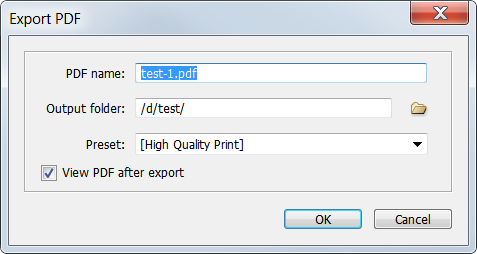
The books's or document's name is shown at PDF name: with the file type changed to .pdf. The book's or document's path is shown at Output folder. Here you can type a different folder or click the folder icon to select a folder using the OS's folder dialog. This determines just the output folder, it doesn't change the document's or the book's folder. At Preset: you can select a preset.
When you click OK to continue, the selections you made in the dialog are stored in the document or book. The next time you run the script against this document or book, the script retrieves these data and inserts them into the dialog.
Book or document
If there's a document open, the script assumes you want to export that document, even if there is a book open.
If there is a book open and no documents, the script assumes that you want to export the book. If there are two or more open books, the script asks you to select one.
Version history
22 Sept. 2012: The script now lets you export books and documents to a different folder.
11 December 2010: There was a display problem in the PDF name field with long path names and a display problem when Cancel was pressed. Both have been fixed.
27 November 2010: Posted.
Show script (right click, Save Link/Target As to download)
Questions, comments? Get in touch