Making Charts and Graphs in InDesign
- Making Charts and Graphs in InDesign
- Creating with Adobe Stock
- Supercharge Your Creative Process with Generative AI
- Tips and Tricks
- CreativePro Font Set, Vol. 3
December 2023
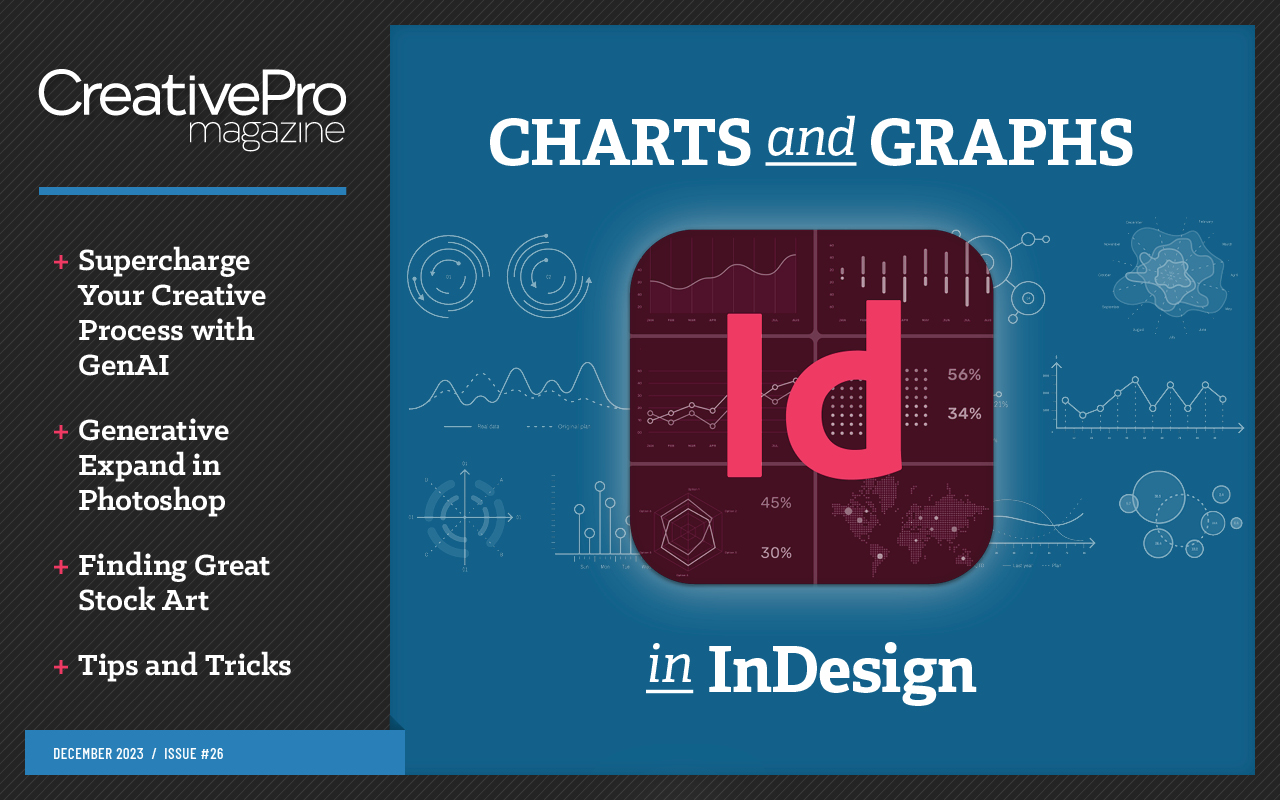
Letter from the Editor
In my experience, one of the most challenging design tasks is to take a bunch of data and figure out how to present it all in a way that’s technically accurate, aesthetically pleasing, and appropriate for the context in which it will be presented. Since there’s no go-to graphing solution from Adobe, you need to choose from a plethora of third-party software options. And of course, the boss would like you to do it as cheaply and quickly as possible. That’s why we got Keith Gilbert to help you navigate the process of choosing the perfect solution for making charts and graphs in InDesign. He may not make you wish you had been a math major, but he’ll at least help you to approach any data-heavy project with confidence.
Jess Telmanik is your guide to the vast set of resources available in Adobe Stock. It’s got almost everything a designer could ever need: more than 200 million still images, 3D objects, Motion Graphics templates, audio clips, and video, plus unlimited Starbucks. Okay, I lied about that last one, but the rest is true.
There’s no lonelier feeling than staring at a blank page with the clock ticking down to a deadline. But nowadays you’re never alone, because you can employ Generative AI as your brainstorming buddy, as Kat Kremser explains.
As CreativePro’s Community Manager, Erica Gamet always knows which way the wind blows in the realms of design and production. This month, she’s serving up a wintry mix of tips and tricks from your favorite CreativePro authors.
Our Resource of the Month is an all-new collection of free fonts licensed for commercial use, assembled by our top type maven, Jeff Potter.
In this month’s set of articles curated from CreativePro.com, Data Merge guru Colin Flashman shares an ingenious technique for making variable bar graphs in InDesign. Plus we have a trifecta from Steve Caplin on Photoshop’s Generative Expand, animated web banners, and 3D objects in Illustrator. Enjoy!
Recommended for you

Virtual Photography
Virtual Photography Sales Enablement Platforms InDesign Layers IndexMatic3 Revie…

All-Star Tips
Tips and Tricks Features Hidden in Plain Sight InDesigner: InDesign Magazine Scr…




