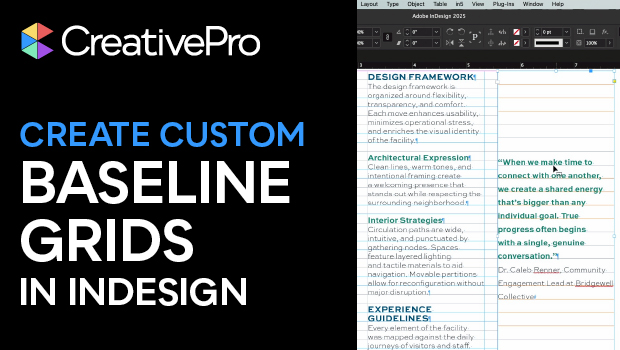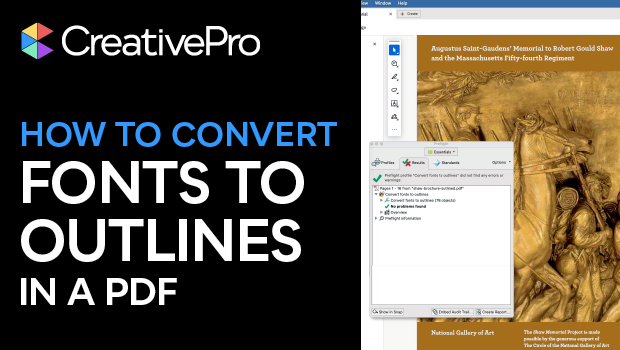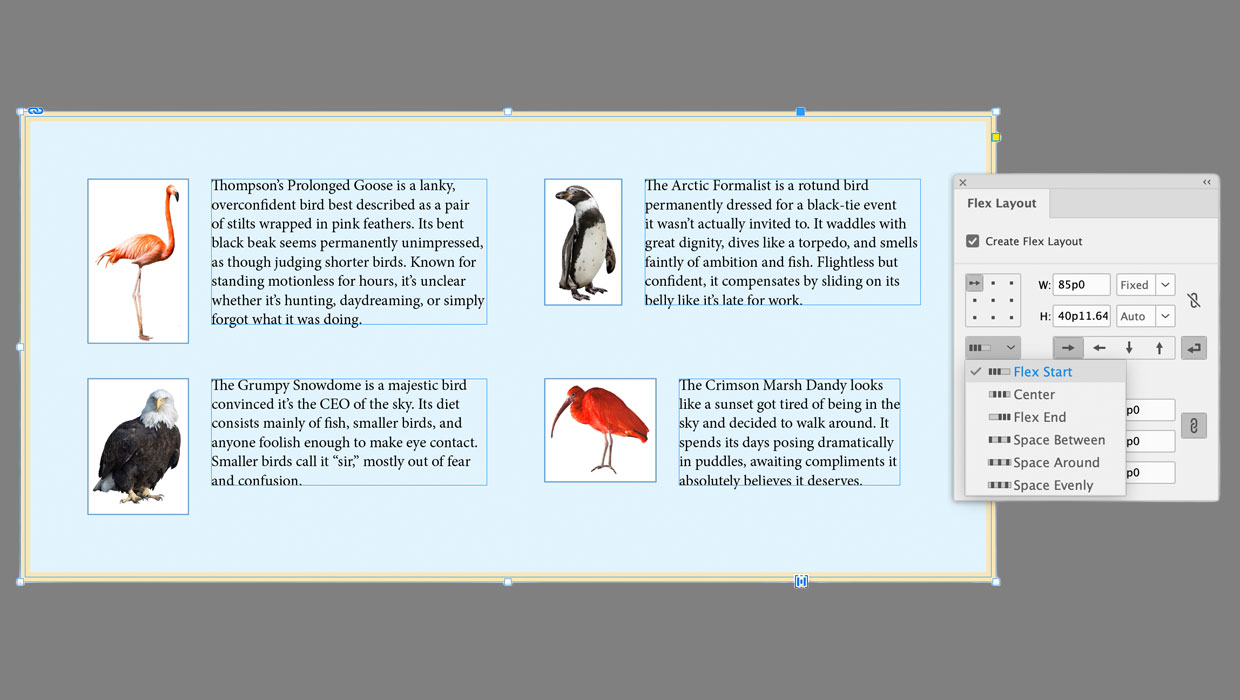Event Overview
This event is ended, but is available for on-demand purchase through March 12, 2026. On-demand access ends December 12, 2026.
Looking for our 2026 event? Click here.
The InDesign Conference 2025 is the essential how-to event for creative professionals who rely on Adobe InDesign. Being held online December 9–12, this four-day conference features 20+ expert-led sessions designed to help you work faster, export cleaner, and finally fix the pain points in your workflow.
Whether you’re designing books, marketing materials, reports, or digital publications, this event will sharpen your skills and simplify your process.
You’ll learn directly from the world’s top InDesign experts on topics like advanced styles, automation with GREP and Data Merge, long-document workflows, accessible layout techniques, and more. Each day ends with a project-based session, complete with downloadable practice files so you can follow along and apply what you’ve learned right away.
Your registration includes access to all live sessions and Q&A recordings for the days your pass covers—plus one full year of on-demand access so you can revisit the content anytime. You’ll also receive comprehensive speaker handouts, as well as the InDesign Productivity Kit: a curated bundle of professional templates, time-saving scripts, powerful automation tools, and two essential ebooks.
If InDesign is part of your job, this is the training that changes everything.
Can’t join us live? Don’t worry, we’ve got you covered. . .
Registration includes on-demand access to session and Q&A recordings for a full year, so you can absorb the knowledge at your own pace.
What We’ll Cover
- Using styles efficiently for text, object, tables, and more
- Ensuring color consistency across RGB, CMYK, and specialty print finishes
- Perfecting your typography with pro-level formatting
- Getting Microsoft Word and InDesign to work together
- Automating InDesign with data merge, scripts, GREP, and more
- Mastering layout features and parent pages
- Building interactive documents
- Perfecting PDF export
- Collaborating with Creative Cloud and 3rd-party tools
- Troubleshooting when things go wrong
- Elevating design with images, graphics, tables, transparency effects, and more
- Working faster with less effort using advanced tips and tricks
Why Attend
See why The InDesign Conference needs to be in your 2025 plans now!
Level Up Your InDesign Game
From time-saving shortcuts to powerful automation workflows, you’ll gain practical techniques that help you work faster, smarter, and with greater confidence—no matter your experience level.
Learn from the World’s Best
Get insider tips and deep insights from the most trusted names in InDesign—including industry experts, power users, and even members of the Adobe InDesign team.
Connect with the InDesign Community
Join a global network of passionate designers, publishers, and production pros. Share experiences, ask questions live, and find inspiration in the way others use InDesign to solve creative and technical challenges.
Keep Growing Long After the Conference Ends
Every registration includes one year of on-demand access to session recordings, plus downloadable handouts, automation tools, and exclusive InDesign templates to support your workflow year-round.
Need to convince your boss?
Download our Convince Your Boss kit today—it contains our 2025 PDF brochure and an email letter template you can personalize.
“I got so much valuable information on how to improve my skills. I cannot express enough how important and valuable CreativePro Events have been for my professional development.”
— Suzanne Morikawa Marketing and Communication Specialist, University of California Agriculture and Natural Resources“CreativePro Events are truly a family community, featuring dynamic sessions across all creative platforms presented by world-class experts.”
— Ren Reed Art Director/Graphic Designer, Reed DesignOn-Demand Registration Details
On-demand access
to all session and Q&A session recordings for the days your pass covers through December 12, 2026. Passes are available for purchase through March 12, 2026.
InDesign Productivity Kit
including two ebooks (Top Tips for InDesign and 100 Things Every InDesign User Should Know), four exclusive InDesign templates of professional quality, exercise files from project-based sessions, and a special bundle of InDesign scripts and automation tools.
Speaker handouts
and resources from the world’s top experts.
Alumni discount
on future CreativePro events.
Certificate of Participation
Pricing
All prices are in USD. CreativePro Member discount cannot be combined.
| Pass Type | CreativePro Members | Non-Members |
|---|---|---|
| 4-Day Passes | $950 | $1,075 |
| 3-Day Passes | $750 | $875 |
| 2-Day Passes | $550 | $675 |
| 1-Day Passes | $450 | $450 |
Discounts and Group Registrations
- Students, faculty, non-profits, and government agencies can receive a $100 discount off any multi-day pass.
- CreativePro Members can receive a $125 discount off any multi-day pass.
- Alumni of CreativePro events can receive a $150 discount off any multi-day pass.
- Groups of three or more can receive a $50 discount for each attendee they register.
- Discounts cannot be combined (including CreativePro member discount). Discounts cannot be added after you have registered.
- Please contact us here for discount information prior to registering.
Substitutions
- You may transfer your registration to another person by writing Marci on our Contact Us page. Your request must include your name and e-mail address as well as that of the person who will now be attending in your place. Once we receive this information, a confirmation letter will be sent to the new attendee.
- If you need any other information after reviewing this page, please contact us here.
Get a Taste
How to Create Custom Baseline Grids in InDesign
Julie Shaffer creates custom baseline grids for each text frame in her document.
Use Bridge to Find and View All Linked Assets in an InDesign File
Quickly find and collect every linked asset in your InDesign project using this smart Adobe…
Interview with the InComparable Anne-Marie Concepcion
Q&A with Anne-Marie Concepcion, who is presenting at The InDesign Conference 2025
How to Fix InDesign Text Issues Highlighted in Blue
Why is your InDesign text blue? Myra Ferguson explains what’s going on — and what…
A Script to Empty Selected Text Frames in InDesign
A simple fix for a missing feature in InDesign, with the help of AI
How to Convert Fonts to Outlines in a PDF
If you need to provide a PDF with fonts converted to outlines to your print…
Getting Started with Flex Layout in InDesign
Start exploring a whole new way to create layouts that automatically adapt to the content…
Recolor Images Using Extracted Color Themes in InDesign
How to unify a design composed of separate placed images by recoloring them with colors…
A Script for Styling Punctuation in InDesign
This free script formats punctuation to match the text immediately before and after it.
Who You'll Learn From
Get real-world answers to your toughest design challenges from our industry-leading experts, including:
All times are listed in Pacific timezone.
Click here to download the printable agenda PDFDay 1:
Tuesday, December 9, 2025
InDesign 2026: What You Need to Know
If you use InDesign every day, you know that small improvements can make a big difference. This session takes an honest, practical look at the newest features, focusing on the ones that are most useful in real-world production work.
We’ll walk through what’s new, and why it matters. Along the way, we’ll also revisit a few recent updates you may have missed that are worth a second look.
Key takeaways:
- How to leverage Flex Layouts to dynamically change object direction, spacing, padding, and alignment.
- How cloud docs and collaborative, online story editing can supercharge your workflow
- What you need to know when converting PDF files
- Math typesetting and more
Parenting Your Pages: Raising Well-behaved InDesign Documents
Whether you're designing a sleek brochure, a polished magazine, or a complex catalog, this session will give you the page-parenting skills needed to manage even the most complex documents with confidence. We’ll demystify the Primary Text Frame, show you how to manage automated page and section numbering, and explore the Page Tool and Adjust Layout for resizing pages. This session will level up your workflow so you can finally feel in control of every page.
You’ll learn how to:
- Insert, rearrange, and delete pages like a pro, without breaking your document
- Understand single pages vs. spreads, when and why to use each effectively
- Build reliable based-on parent/child relationships
- Maximize your page flexibility for repurposing your documents
Manage Images and Graphics Like a Pro
Images and graphics are essential to great layouts. In this session, you’ll learn how to manage them with confidence. We’ll cover the best ways to manage assets, choose appropriate file formats, and understand the impact of resolution on your final output. You’ll learn how to update, replace, or relink images efficiently and reliably. From logos and product shots to stock images and graphics, this session gives you the tools to keep your graphics sharp, consistent, and production-ready.
Topics include:
- File types, resolution, and color space
- Links panel and Creative Cloud Libraries
- Frame-fitting options and best layout practices
- Photoshop layers and layer comps directly within InDesign
- AI-powered Generative Expand, Text-to-Image
Beyond Copy-Paste: Automating Text Flow and Cleanup
Tired of copy-paste chaos? Do you spend hours cleaning up other people’s text styling messes? Discover smarter ways to bring text into InDesign with high-quality results and less frustration. This session covers the full workflow—from prepping Word files to flowing content into InDesign using style mapping, to essential cleanup steps that prevent formatting headaches.
Learn how to identify and fix common issues in source documents, take advantage of InDesign’s style-based automation, and set up repeatable processes that save time and keep your layouts consistent. If you’ve ever spent more time fixing formatting than designing, this session is for you.
Topics include:
- Prep source files in Word before import
- Scripts and tools to help you fix text messes fast
- Eliminate local overrides and inconsistent formatting
- Flow long-form text efficiently with automated cleanup
- Build a repeatable import workflow that saves time every time
Wow Factor Formatting: Advanced InDesign Styles in Action
You may be using paragraph and character styles, but are you using them right? And are you formatting your documents as efficiently as you could? This session dives into the full range of InDesign’s powerful styles features—taking basic paragraph, character, and object styles to the next level. You’ll learn how to use styles not just for speed and consistency, but also for accessibility, ensuring your documents are readable and well-structured across platforms. Say goodbye to repetitive formatting and hello to smarter workflows that deliver professional, accessible results every time.
What you’ll learn:
- Combining styles with conditional text
- GREP Styles, drop caps, nested styles, and line styles
- Ensuring your styles are built correctly for accessibility and digital output
[Project-Based] Create a Bold Poster That Pushes Design Boundaries
PROJECT-BASED SESSION
If you love bold type, layered images, and design that makes noise—you’re in the right place. In this project-based session, you’ll get your hands on the tools and tricks that make posters pop. You’ll explore techniques like blend modes, text wraps, transparency, and type effects that go beyond the basics.
This session is all about playing, pushing boundaries, and turning up the volume on your visual style. Whether you want your poster to shout, sing, or sizzle, you’ll leave with fresh design techniques and a layout that’s ready to hang.
You’ll learn how to:
- Make the most of transparency and blend modes
- Craft text that pops like never before
- Create custom frames and text wraps
Day 2:
Wednesday, December 10, 2025
Typographic Crimes and How to Solve Them
Bad breaks, awkward gaps, lonely lines—every layout contains a few typographic crimes. In this session, you’ll learn how to spot and fix the most common offenders, from hyphenation horrors to runaway widows and orphans. We’ll explore best practices for justification, spacing, and alignment, plus powerful scripts and subtle type effects that take your typography from sloppy to stunning.
You’ll learn how to:
- Spot and fix common type issues
- Eliminate widows, orphans, and bad breaks
- Improve spacing, alignment, and justification
- Use scripts for faster cleanup
- Apply subtle effects to polish your type
Get a Grip on GREP
Perhaps you’ve already used GREP to remove double spaces or format phone numbers. Now it’s time to do more—a lot more. This session dives into smart, practical ways to use GREP to clean up messy copy, enforce formatting rules, and fix the stuff that always slips through the cracks. Whether you're wrangling text from Word, formatting product data, or polishing long documents, you’ll learn how to use custom expressions that solve problems you didn’t know GREP could fix.
We’ll walk through a collection of real-world examples including re-arranging words—and digits, translating various markup to text styling, formatting numbers, styling a collection of names, and more! You’ll leave with repeatable solutions, inspiration for your own expressions, and a new appreciation for what GREP can do for you.
Key takeaways:
- Identify text patterns in your workflow that are perfect for GREP
- Learn how to use grouping, lookarounds, and wildcards in GREP expressions
- Apply formatting automatically with GREP Styles
- Combine multiple expressions into efficient, repeatable cleanup passes
- Build a personalized GREP toolkit to handle the messiest copy with ease
Collaborative Workflows for Editorial Teams
Designers and editors rarely work alone, and managing feedback from multiple collaborators can be a chaotic mess without the right workflow. This session reveals how to streamline editorial production using InDesign alongside tools like InCopy, Google Docs, and Shared PDF reviews. You’ll learn how to set up cloud-synced folders with services like Dropbox or Google Drive to keep everyone in sync without endless email attachments or file version confusion. Discover how to link content from Word or Google Docs with live updates using affordable plug-ins, and see how collaborative reviews driven by Acrobat-shared PDFs simplify approvals. Whether your team is across the office or across the globe, you’ll leave with workflow tips that are fast, flexible, and team-friendly.
Key tools covered:
- Local and cloud-based file syncing with Dropbox, Google Drive, and OneDrive
- InCopy for real-time editing within InDesign layouts
- DocsFlow and WordsFlow for linking live Word and Google Docs content
- PDF reviews with Acrobat and InDesign's turbocharged workflow
Lunch with Adobe’s InDesign Team
Join us for an informal, educational, and insightful discussion with InDesign's Directors of Product Management and Product Engineering. Bring your questions. The team wants to hear from you.
Elevate Your InDesign Tables with Fast, Beautiful Results
InDesign tables can do far more than display data—they can bring structure, clarity, and visual impact to even the most complex layouts. This session dives into efficient, design-driven workflows for working with tables, whether you're importing data from Excel, converting structured text, or building editorial content with a grid-based foundation.
You’ll learn how to speed up formatting with table and cell styles, enhance readability with smart use of strokes, fills, and alignment, and push beyond the default look with creative techniques like graphic cells and anchored objects.
Key takeaways:
- Import and convert structured content into well-formatted tables
- Use table and cell styles to streamline updates and ensure consistency
- Explore the pros and cons of linking tables to external spreadsheets
- Enhance layouts with anchored objects and graphic cells
- Explore shortcuts, scripts, and creative layout techniques for efficient table production
Powered-up InDesign: Scripts and Plug-Ins for Serious Speed
Take your workflow further with automation tools that do the heavy lifting. In this session, you’ll explore essential InDesign scripts, plug-ins, and add-ons that streamline everything from layout cleanup to production tasks. You’ll also get a peek at how AI can help generate or customize scripts—no coding experience required. Whether you're automating routine steps or building your own time-saving tools, this session will show you how to make InDesign work harder so you don’t have to.
Topics include:
- Core scripts every InDesign user needs
- Where to find hundreds of InDesign scripts
- Keeping your script collection organized and easy to use
- Creating your own scripts with AI
[Project-Based] InDesign: Your Dynamic Social Graphics Powerhouse
PROJECT-BASED SESSION
Create a range of customized web graphics, generated from a spreadsheet—all from InDesign! Did you know that you can composite, style and export custom graphics using data you get from a spreadsheet? Join us in this unique session where we’ll explore using InDesign as our graphic production powerhouse to create customized graphics in fraction of the time you'd spend in other apps.
What you’ll learn:
- How InDesign generates web images from your layout
- Importing XML or CSV data
- Assigning dynamic elements in your layout
- Importing graphic files based on data
Day 3:
Thursday, December 11, 2025
Next-Level Type: OpenType, Glyphs, and Font Wizardry
Can’t tell Unicode from a unicorn? Think Stylistic Sets are a Philadelphia soul group? This session is for you. It’s about finding those elusive glyphs, getting the most out of Adobe Fonts, understanding those obscure OpenType features, as well as knowing when and why to use specialist fonts like Variable or Color Fonts. You’ll even learn how to create beautifully styled fractions using OpenType’s automatic fraction feature (and what to do when OpenType fails you).
Key takeaways:
- Learn the untapped potential of OpenType and Variable fonts
- Exploring glyphs, pi fonts, and Unicode
- Add an elegant flair to your type through swashes, ligatures, and style sets
Stay Calm, There’s a Fix for That
Glitches, gotchas, and gremlins—every InDesign user hits a wall now and then. Fonts go rogue. Documents crash. Overset text hides where you least expect it. And just when everything looks fine, your file slows to a crawl or refuses to export. Sound familiar?
This session is all about what to do when things go wrong. You’ll learn how to spot common (and sneaky) issues, understand what’s really happening under the hood, and get practical strategies for fixing problems fast—without derailing your deadline. You’ll leave with a smarter, calmer approach to production troubleshooting.
Topics include:
- Key troubleshooting techniques from the pros
- The first steps to take when InDesign begins crashing
- Understanding and managing InDesign’s preferences files
- Tools that can dig you out of the deepest hole
- Intelligent file building to ensure problems are kept to a minimum.
Precision Layout: InDesign’s Most Powerful Layout Features
Tired of dragging, nudging, and manually arranging objects on your page? In this session, you’ll discover how to design with structure and intention using InDesign’s powerful—but often overlooked—advanced layout features. From intelligent multi-column text frames to responsive object styles, precise alignment tools to flexible frame options, you’ll learn how to create layouts that stay clean and consistent, even as projects grow and evolve. Whether you’re building a single-page flyer or a multi-page publication, this session will show you how to work smarter by letting InDesign handle the heavy lifting of layout.
Learn how to:
- Control layout structure with text and image frame options, object styles, and anchored object settings
- Improve layout consistency using guides, snapping, text wrap, the Align panel, and the Gap tool
- Troubleshoot layout issues using grids, frame edges, and hidden character views
Automate Your Layouts With Data Merge
Supercharge your InDesign workflow and discover the magic of Data Merge. Learn to prepare your data like a pro by setting up your spreadsheet and InDesign file for seamless merging. Whether you’re building simple name tags from a spreadsheet or a catalog from a database, this session will give you the tools and tricks to make it fast, flexible, and professional.
What you’ll learn:
- Single vs. multiple record layouts: Know when and how to use each option effectively
- Customize and target marketing by personalizing content for multiple recipients in seconds
- Important data scripts that let you merge into tables, reflowable stories, separated PDF files, and more
- What to use when Data Merge isn’t enough and you need a third-party data tool
Advanced Techniques for Print Embellishments
Want your print designs to shine—literally? This session explores the world of high-impact print embellishments, from metallic foils and embossing to spot colors, textured coatings, specialty folds, die-cuts, and extended gamut inks. You’ll discover what’s possible beyond CMYK and learn how to plan your files for success.
This session shares the how-to for creating print-ready layouts that bring your most creative ideas to life. Whether you’re designing packaging, invitations, or premium marketing materials, you’ll walk away with a better understanding of how to design with embellishment in mind—and how to get the results you envision.
Understand the most popular print embellishment options and what they add to your design.
Topics include:
- Learn how to plan your layout so your embellishments translate accurately to print
- See how swatches, layers, and bump plates factor into high-end production workflows
- Avoid common setup issues that cause delays or disappointments
- Get prepress-approved tips for communicating your vision to the printer
[Project-Based] Create a Multi-Chapter Publication in InDesign
PROJECT-BASED SESSION
Whether your long document is dozens of pages or thousands, you can make it flow faster and easier if you understand the fundamentals of multi-file publications. In this project-based session, we’ll explore InDesign’s long-document features, such as the Books panel, table of contents, indexes, bookmarks, file syncing, and more. With guided instruction and shared files, you’ll learn new ways to streamline production, reduce repetitive work, and create documents that are easy to update and maintain.
You'll learn how to:
- Build and update a table of contents automatically
- Add dynamic content and page numbers with text variables
- Manage multi-part documents with the Book panel
- Manage multi-file versioning, syncing, and updating
Day 4:
Friday, December 12, 2025
Work Smarter: Pro Tips for InDesign Efficiency
Learn the secrets of the InDesign masters in this fast-paced, in-depth look at pro techniques that help you harness the power of this incredible tool. Russell Viers in an industry veteran with 25 years experience helping designers and publishers get efficient with InDesign, and has personally built publications over 20,000 pages in length. You can’t afford to miss this session!
Topics include:
- Managing multiple versions of the same file, for multilingual or multipurpose documents
- Managing team comment and review processes
- Using Object Styles for speed and control
- Avoiding last-minute deadline panic by setting up your files right at the start
The Taming of the Hue: RGB and CMYK
Yes, you can match color across diverse media—print and otherwise. In this practical and humorous session, we’ll take down some color myths and show you how to truly balance RGB and CMYK (and—gasp!—maybe even Lab) assets. We’ll also explore how you can maximize your colors while using a single document for both print and digital output.
Topics include:
- ”But they told me...”—overcoming myths and rumors about color workflows
- When are RGB and CMYK important—or dangerous—to use?
- Setting expectations: Why optimists and pessimists can both be wrong!
InDesign + Creative Cloud: Smart Collaborative Workflows
Collaboration doesn’t have to mean chaos. This session shows you how to streamline your team’s workflow using InDesign’s powerful integration with Creative Cloud. You’ll learn how to set up shared projects, work with InDesign’s Cloud Documents, and use shared CC Libraries to keep everyone aligned. You’ll also see how to maintain consistency with parent pages and templates for a more organized, brand-consistent workflow. Finally, we’ll cover how to gather and manage feedback efficiently using Share for Review—so your team stays focused on creativity, not file confusion.
Whether you’re collaborating with designers, editors, or stakeholders, you’ll walk away with practical techniques to improve consistency, reduce errors, and keep your projects moving smoothly from draft to delivery.
Topics include:
- Keep everyone aligned with live asset updates and shared styles
- Create streamlined workflows
- Reduce errors
- Manage feedback efficiently
Output Like a Pro: The Complete Guide to InDesign’s Export Power
No matter how great your InDesign document, it doesn’t mean squat unless you can export or print it properly! Industry guru David Blatner is here to help. Whether you're designing for a commercial printer, preparing files for a client review, making PDFs, publishing online, or exporting graphics for social media, this session will help you prepare for that successful final step.
You’ll also pick up tips for understanding key output settings, and choosing correct formats for maintaining quality and ensuring accessibility. If you usually just pick a preset and run with it, you've only scratched the surface of InDesign's output capabilities! This session will show you just how much more you can do.
You’ll learn how to:
- Discover the full range of InDesign’s export options
- Compare print, PDF, EPUB, HTML, and image workflows
- Export PDFs the right way for press and digital use
Make It Move: Advanced Interactivity for Digital Publications
Bring your layouts to life with interactivity, animation, and multimedia—far beyond what static PDFs can offer. In this session, you’ll explore InDesign’s most powerful interactive features. You’ll see how these elements work across different digital publishing formats, and how to choose the right one for your project.
This session will help you confidently design and deliver engaging digital experiences that match your content, your audience, and your creative vision—by exporting to EPUB, Publish Online, or HTML. Whether you're building a digital magazine, an interactive presentation, or a rich media brochure, this session will show you what’s possible, and how to make it happen.
What you’ll learn:
- MSOs (multi-state objects), the most important (and misunderstood) interactive feature
- Grouping animations for maximum flexibility and power
- Must-have scripts for making the most of the tools
- Incorporating video, audio, and more
- Avoid common pitfalls and prep your files for a smooth export
[Project-Based] Build an Interactive PDF File
PROJECT-BASED SESSION
Want to make a PDF that does more than just sit there? In this project-based session, you’ll build a fully interactive PDF from start to finish using InDesign’s interactive tools. With step-by-step instruction and shared files, you’ll learn how to add functional elements like navigation buttons, hyperlinks, videos, and form fields—everything you need to create a digital document that’s polished, clickable, and ready to share or submit.
Whether you’re designing a digital form, presentation, or interactive brochure, this session will give you the skills to bring your static layouts to life.
You’ll learn how to:
- Add buttons for navigation and actions
- Create hyperlinks to URLs and internal pages
- Insert video into your document
- Build interactive form fields and checkboxes
- Export your file as an interactive PDF ready to share or submit
Discounts and Group Registrations
- Students, faculty, non-profits, and government agencies can receive a $100 discount off any multi-day pass.
- CreativePro Members can receive a $125 discount off any multi-day pass.
- Alumni of CreativePro events can receive a $150 discount off any multi-day pass.
- Groups of three or more can receive a $50 discount for each attendee they register.
- Discounts cannot be combined (including CreativePro member discount). Discounts cannot be added after you have registered.
- Please contact us here for discount information prior to registering.
Substitutions
- You may transfer your registration to another person by writing Marci on our Contact Us page. Your request must include your name and e-mail address as well as that of the person who will now be attending in your place. Once we receive this information, a confirmation letter will be sent to the new attendee.
- If you need any other information after reviewing this page, please contact us here.