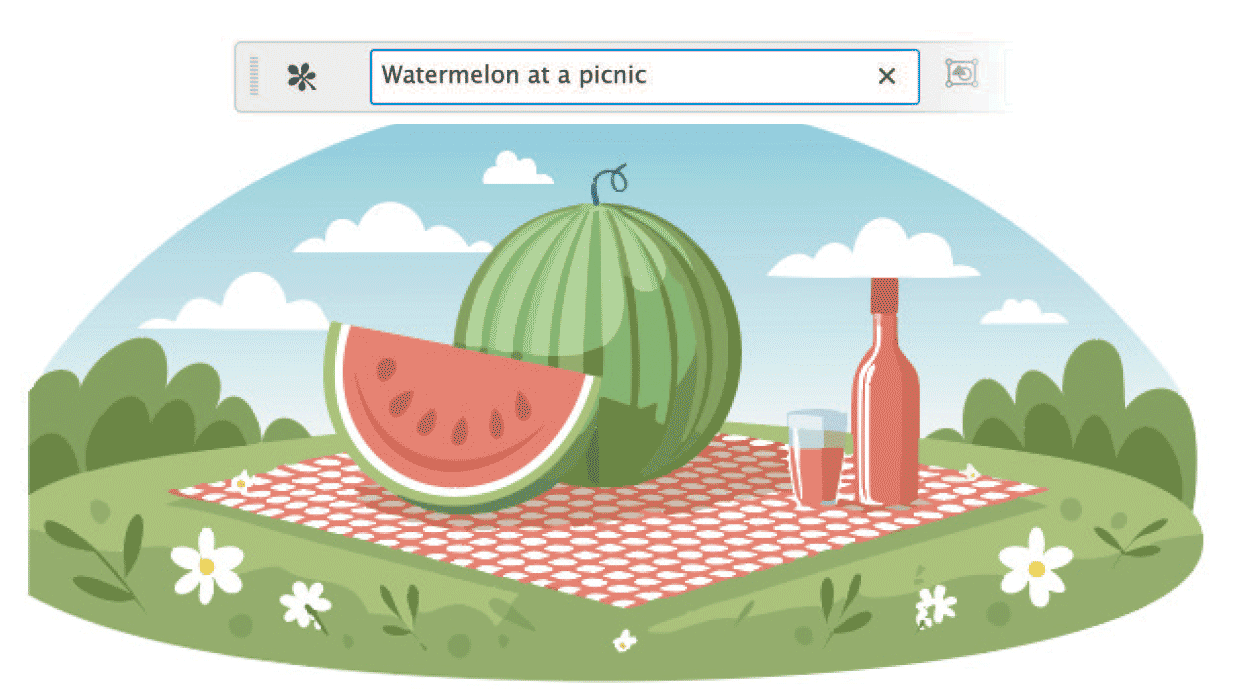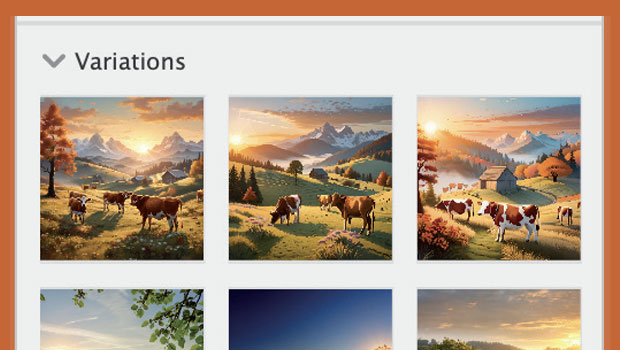About
Jason Hoppe has been teaching graphic design and production for over 20 years in Seattle. He began his education when paste up and traditional production was transitioning to the computer and embraced the earliest computers and technology. He earned a degree in Advertising and Production and a BFA degree in Swiss Graphic Design.
Being an early adopter of computers, he began using Illustrator, Photoshop, Quark and Pagemaker when they first came out. He moved from NY to Seattle to work in the advertising world and escape the cold and snow.
He started teaching page layout and Photoshop at the Art Institute of Seattle in the ‘90s and found a profound love of teaching. His teaching continues currently at the School of Visual Concepts, LuminousWorks and Seattle Central College. He was the founding instructor of CreativeLive and has created more than 250 videos in graphic design and production.
Jason is an Adobe Certified Expert InDesign, Photoshop, Illustrator and Acrobat and an Adobe Authorized Instructor, and was named an Adobe MAX master.
His love of graphic design, infographics, production, photo retouching and illustration keeps him current with all the software with his book, Adobe Illustrator: Course and Compendium from RockyNook. He also writes an Illustrator blog on all things Illustrator at www.jasonhoppe.com.
His love of creation and discovery comes from customizing lawn mowers at an early age and his profound love of cars from the age of 3. Being raised with no television, he channeled his curiosity and energy fixing, restoring and collecting cars since he was 14, and is a self-proclaimed car whisperer.
He lives in Seattle with his partner and three wonderful hairless cats.
Speaking at these events
The InDesign Conference 2025
Available for purchase through March 12, 2026. On-demand access ends December 12, 2026. The essential how-to event for creative professionals who rely on Adobe InDesign.
The Design + AI Summit 2025
Available for purchase through February 12, 2026. On-demand access ends November 14, 2026. Artificial Intelligence is creating a once-in-a-generation revolution for designers, writers, and artists….
CreativePro Week 2025
Available for purchase through September 6. On-demand access ends June 6, 2026. CreativePro Week is the world’s best how-to conference to master the tools of…
Design + AI Summit 2024
Join us online November 13–14, 2024 for The Design + AI Summit to learn how to thrive with AI tools.
Articles
See all articlesHow to Use Illustrator’s Draw Inside Feature
Learn how to use Illustrator’s Draw Inside feature, which automatically creates a clipping mask and lets you draw inside a selected object with gradients and other vector objects.
How to Use the New AI Features in Illustrator
Learn how to use Illustrator’s new AI features to use a prompt to create vector objects, scenes, and icons.
Getting Started with AI in Illustrator
Basic steps to create and modify vector content using the Generative AI features in Adobe Illustrator
Using Text to Image in InDesign
Learn how to leverage Al capabilities in InDesign to generate a selection of images based on your descriptions.
How to Set Up Caption Frames to Auto-Size in InDesign
Learn how to make caption frames consistent—especially in relation to the images they are describing—by using baseline controls and the auto-size feature.
How to Adjust Image Scale and Crop in Illustrator
Learn some quick tricks for re-sizing and cropping images in Illustrator, including restoring an image to its original proportions.
How to Keep Lines of a Paragraph Together in InDesign
Learn how to control the number of lines sit at the start or end of a paragraph using InDesign’s Keep Options.
How to Continue Headers in Split Tables in InDesign
Learn how to set table headers as “continued” when split across frames.
Communicating with Charts
Build your charts, graphs, and data visualizations with these helpful tips and plug-ins.