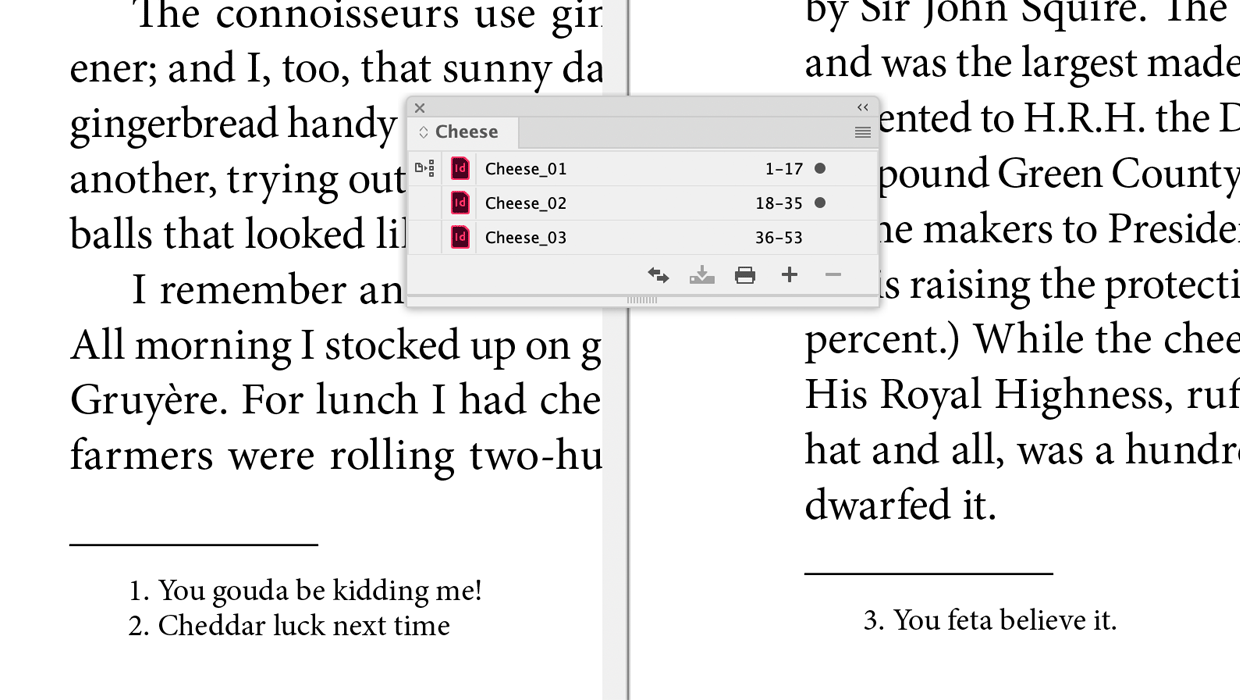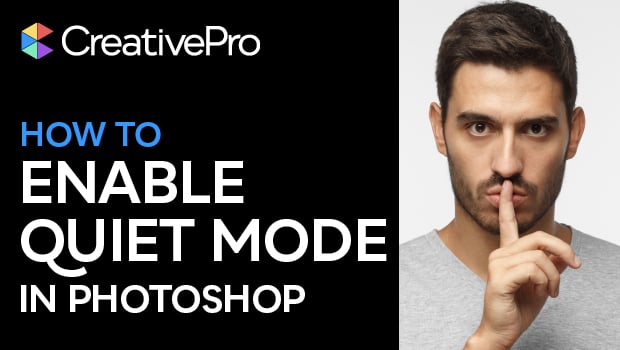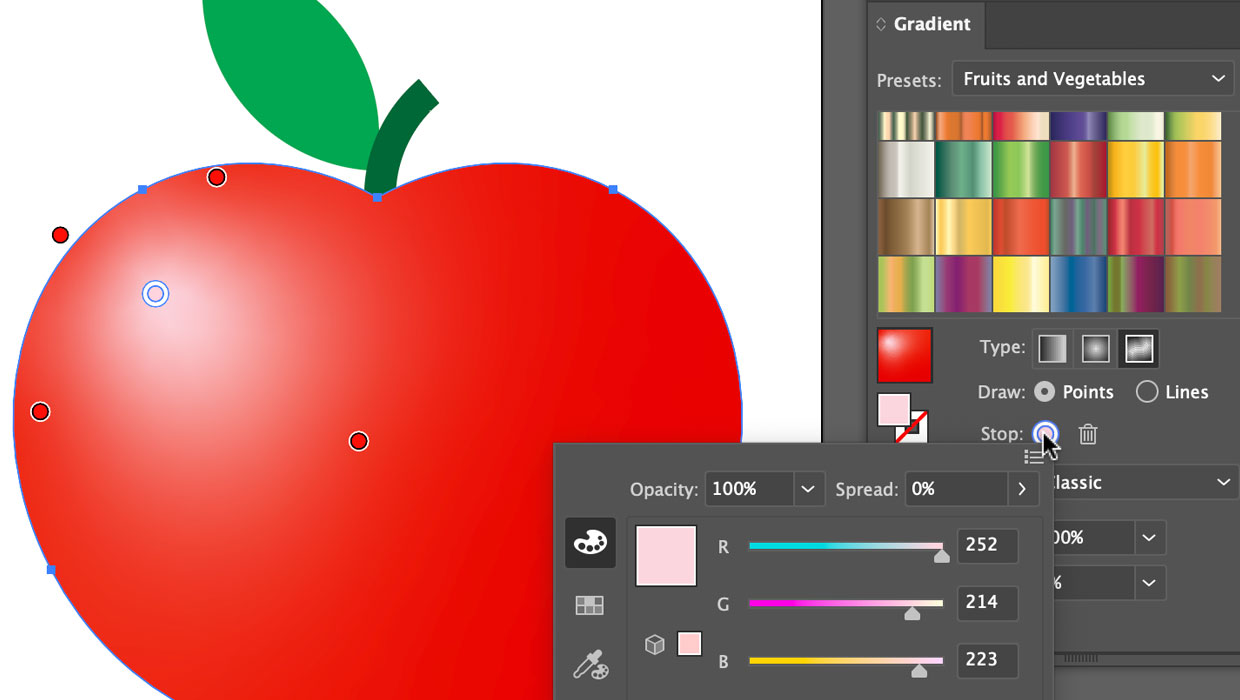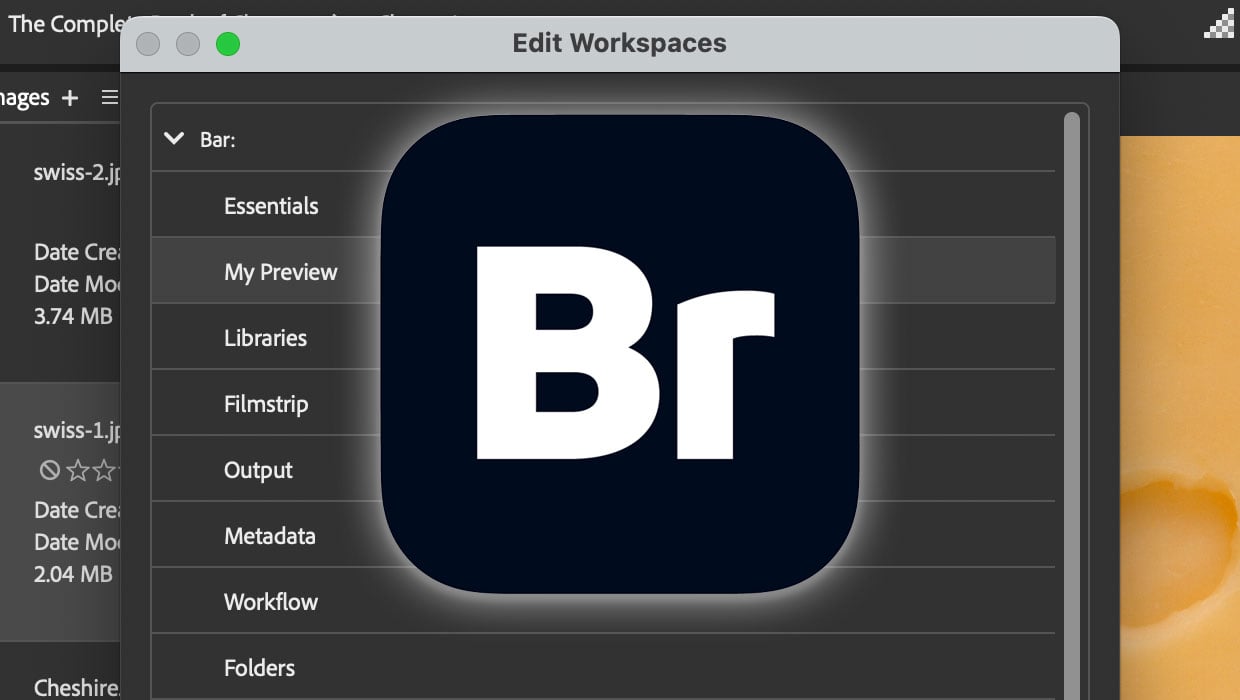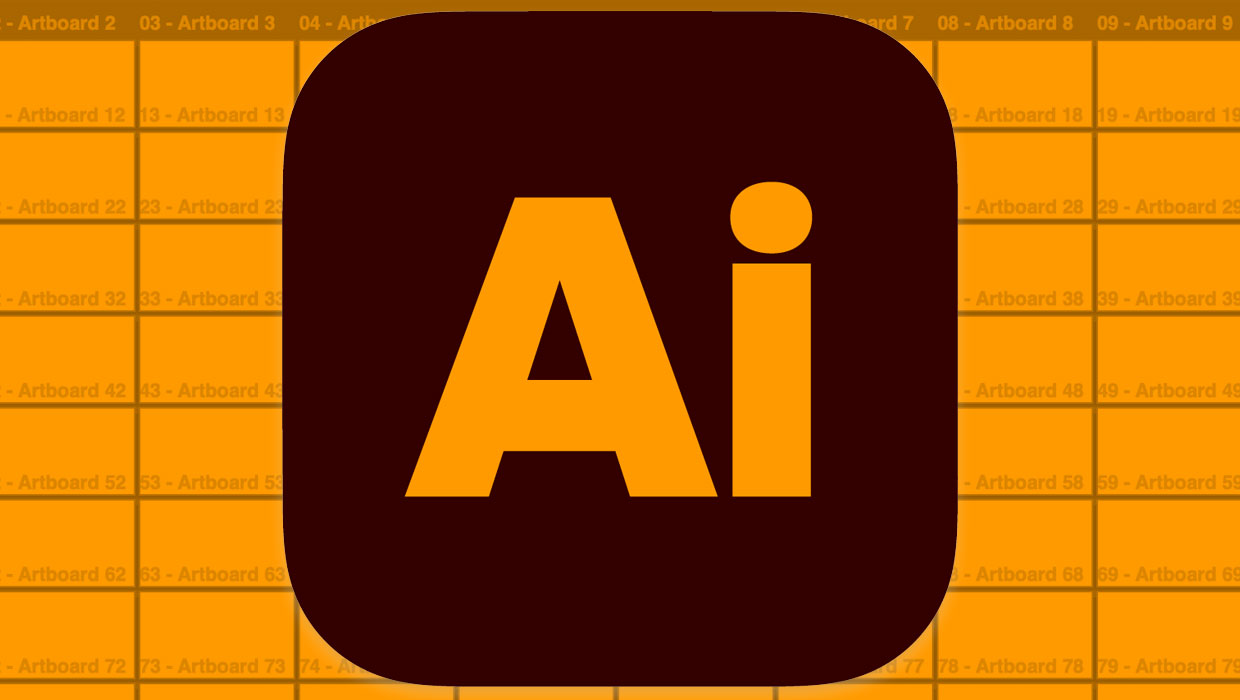About
Mike Rankin has been involved in the design, editing, and production of books, magazines, and newspapers for 30 years. He is the Editor in Chief of CreativePro Magazine and CreativePro.com, co-author of the Adobe Photoshop Visual QuickStart Guide, and an Instructor for LinkedInLearning with 38 video courses on InDesign, Illustrator, Photoshop, GIMP, Inkscape, and Affinity Publisher.
Speaking at these events
The Design + AI Summit 2026
Learn the AI techniques that help you save time, improve results, and stay relevant.
The Presentation Design Conference 2026
Available for purchase through May 20, 2026. On-demand access ends February 20, 2027. The essential how-to event for anyone who creates, designs, or delivers presentations.
The InDesign Conference 2025
Available for purchase through March 12, 2026. On-demand access ends December 12, 2026. The essential how-to event for creative professionals who rely on Adobe InDesign.
The Design + Accessibility Summit 2025
Available for purchase through December 19. On-demand access ends September 19, 2026. Learn how to design accessible documents with InDesign, Acrobat, PowerPoint, and more at…
CreativePro Week 2025
Available for purchase through September 6. On-demand access ends June 6, 2026. CreativePro Week is the world’s best how-to conference to master the tools of…
The Design + Accessibility Summit 2024
Learn how to design accessible documents with InDesign, Acrobat, PowerPoint, and more at our four-day online event on October 8–11, 2024.
Articles
See all articlesA Script to Remove Imported-Style Symbols in InDesign
When you place styled content from Microsoft Word into InDesign, the paragraph and character styles from the Word document appear with symbols in the styles panels. The symbols certainly don’t do any harm, but they can be annoying to look at. You can get rid of them by opening the Paragraph Style Options dialog box […]
The Before & After Collection
John McWade’s treasury of design instruction finds a new home at CreativePro.
Editor’s Picks for The Presentation Design Conference 2026
Our Editor in Chief lists his five must-see sessions at The Presentation Design Conference, being held online February 17–20, 2026.
A Script to Continue Footnote Numbering Across Book Documents in InDesign
Free script to makes it easy to manage footnote numbering in complex book documents.
How to Enable Photoshop’s Quiet Mode to Stop “Helpful” Pop-Ups
Turn on Quiet Mode in Photoshop for a more peaceful workflow.
Using the Gradient Panel in Illustrator
A quick introduction to creating, modifying, and outputting gradients in Illustrator
Build a Custom Workspace in Adobe Bridge
Adobe Bridge makes it easy to customize the interface to suit your needs and work habits. It comes with several built-in arrangements of panels, called workspaces. You can switch between workspaces by choosing one from the Window menu, or the Tools area at the top of the main window. If you customize any of the […]
Creating Quick Mockups in Illustrator
How to use the Mockup panel in Illustrator to preview what your art will look like applied to packaging, apparel, or other branded merchandise.
Managing Artboards in Illustrator
Useful tips for working with artboards in Illustrator, including locking, arranging, renaming, exporting, and changing the fill color.
Using the Color Picker in Illustrator
Learn how to quickly select, sample, and apply colors in Illustrator