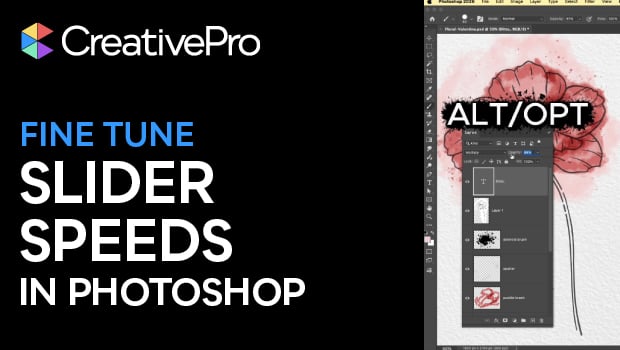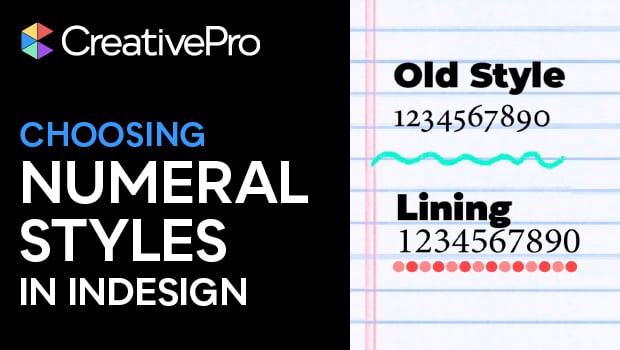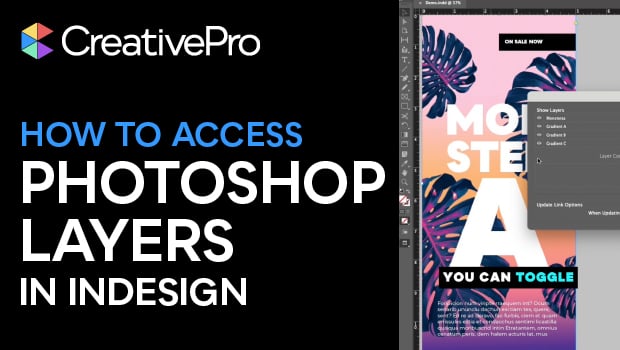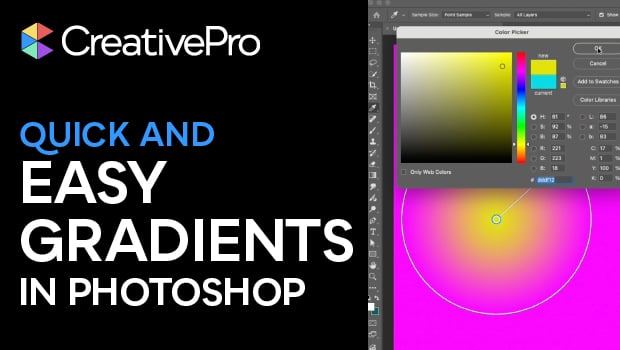About
A camera slinging design geek and Adobe nerd, Khara’s a natural born teacher who’s been sharing inspiration & know-how with fellow creatives around the globe for more than 15 years. Khara’s proud to have authored several books for Peach Pit and Rocky Nook Press and enjoys contributing to CreativePro Magazine. When she’s not presenting at creative industry events, making futile attempts at reclaiming hard drive space, or searching the sofa cushions for a runaway Wacom pen, Khara can be found plotting her next craft project, catching up with her favorite late night hosts, or trying to remember where she left her phone.
Speaking at these events
The InDesign Conference 2025
Available for purchase through March 12, 2026. On-demand access ends December 12, 2026. The essential how-to event for creative professionals who rely on Adobe InDesign.
CreativePro Week 2025
Available for purchase through September 6. On-demand access ends June 6, 2026. CreativePro Week is the world’s best how-to conference to master the tools of…
The Design + Marketing Summit 2025
Master design and production techniques for social media, email, print, video, and more.
Articles
See all articlesFine Tune Slider Speeds in Photoshop
Use keyboard shortcuts to modify the speed of your Photoshop scrubby sliders with this quick tip!
Hide the Contextual Taskbar in Photoshop
Get the contextual task bar out of your way in Photoshop with this quick tip!
Choosing Numeral Styles in InDesign
Learn how to pick the right numeral style for your work with Khara Plicanic.
Livestream Video: How to Create and Work with Mockups in Photoshop
Join Khara Plicanic for a deep dive into creating and working with mockups.
Accessing Photoshop Layers in InDesign
Khara Plicanic shows how to access Photoshop layers from within InDesign.
Create Quick and Easy Gradients in Photoshop
Khara Plicanic demonstrates how quickly you can create a gradient in Photoshop.
Edit Illustrator Effects in the Appearance Panel
Use Illustrator’s Appearance panel to change, add, and blend effects applied to items.
How to Import Images as Photoshop Layers
Load multiple image files as separate layers into a single Photoshop file!
Create Space Around a List in InDesign
Add extra space around a list, without creating multiple paragraph styles!
Export a PSD File as an Image Without Opening Photoshop
Export a JPG or PNG from a Photoshop file—no need to even launch Photoshop!