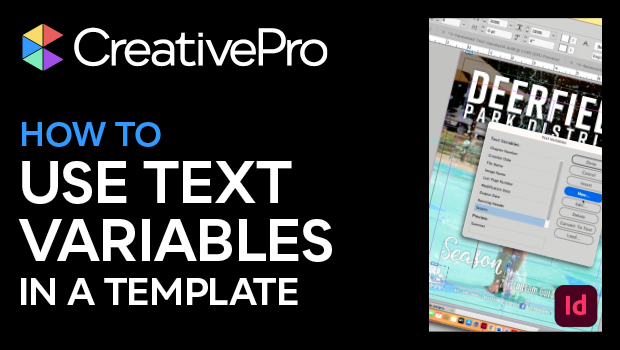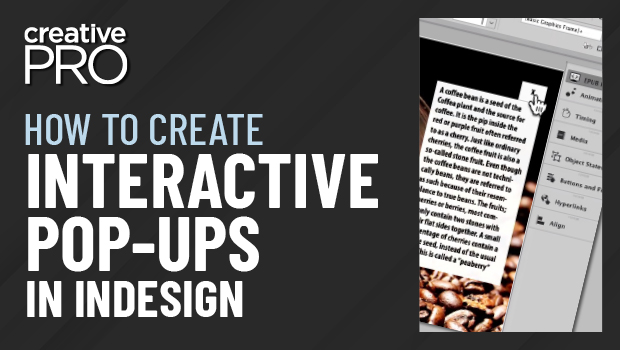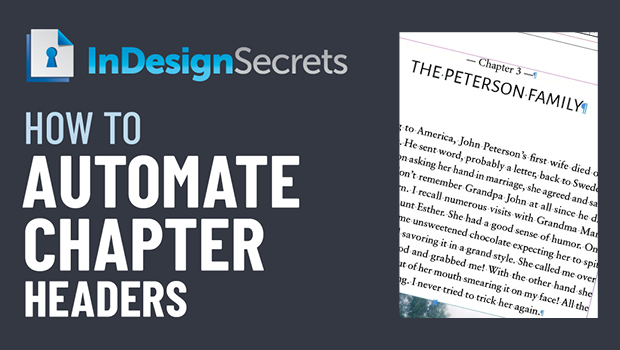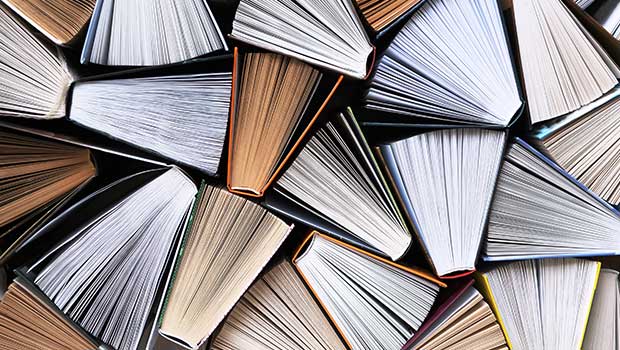About
Laurie Ruhlin loves to teach. She is an educator, speaker, and designer specializing in Adobe InDesign, and is an active member of the Adobe Community Expert group. Laurie is passionate about teaching InDesign with a fun, practical, hands-on approach using creative ways to get her students to understand the WHY and the HOW, in order to master both technical skills and design principles.
Beyond teaching, Laurie creates all types of printed and digital documents, for a variety of clients, including catalogs, brochures, interactive documents, books, and ePubs in her graphic design business.
For the past eight years, Laurie has been a speaker at CreativePro Week, as well as various CreativePro online events, such as the Data Merge and the Long Document Summits. In 2024, she taught an AdobeMAX InDesign lab in Miami. She has also been a speaker at numerous Adobe User Groups around the country.
Laurie’s ability to break down and explain complex InDesign tasks and features using real world, tangible concepts makes her an inspiring teacher and presenter. She can be reached at la****@**********in.com or www.laurieruhlin.com.
Speaking at these events
The InDesign Conference 2025
Available for purchase through March 12, 2026. On-demand access ends December 12, 2026. The essential how-to event for creative professionals who rely on Adobe InDesign.
CreativePro Week 2025
Available for purchase through September 6. On-demand access ends June 6, 2026. CreativePro Week is the world’s best how-to conference to master the tools of…
Articles
See all articlesFree Webinar: Bullets and Numbering in InDesign
Learn awesome pointers about bullets, lists, and numbering in InDesign.
How to Use Text Variables in an InDesign Template
Learn how to set up a text variable with custom text in an InDesign template file to use as a placeholder for information that will change with each new document created.
How to Anchor a Graphic to Text in InDesign
Learn how to anchor a graphic to text in InDesign so that they travel together and find out the difference between anchored and inline graphics.
How to Make a Timeline Quickly and Easily in InDesign
Learn how to make a quick timeline in InDesign by combining the power of anchored objects, object styles, and type on a path.
CreativePro Week Sneak Peek: Anchoring Graphics to Text in InDesign
See how to set up graphics to travel along with text in InDesign and learn the difference between anchored and inline objects in this CreativePro Week sneak peek video.
How to Create Pop-Ups for Interactive Documents in InDesign
Learn how to quickly make a pop-up box in InDesign for use in an interactive document.
How to Automate Addresses with Data Merge in InDesign
See how to add addresses to any number of envelopes quickly and easily.
How to Automate Chapter Headers in InDesign
See the most efficient way to automate numbered chapter headers using Text Variables in InDesign.
Page Numbering Perfection
Learn all the ins and outs of page numbering, prefixes, and section markers in InDesign.
Power Up With Object Styles
Take charge of your layouts with one of the most powerful—and underused—features in InDesign