A Script for Formatting Acrobat PDF Comments in InDesign
If you have an editorial workflow that involves PDFs comments, you probably know that you can use the PDF Comments panel in InDesign to accept those comments and apply edits to the text instantly. It sure beats having to copy over changes manually.
But you may also have run up against an annoying limitation: When you accept a comment the text takes on whatever formatting is in place in InDesign. Any local formatting such as italics or bold will be wiped out. Likewise, any local formatting in the comments will be ignored.
For example, in Acrobat, I can indicate formatting in comments to replace text and bring those comments into InDesign.


But if I accept these comments in InDesign to fix the math formula, the italics and superscript are wiped out.
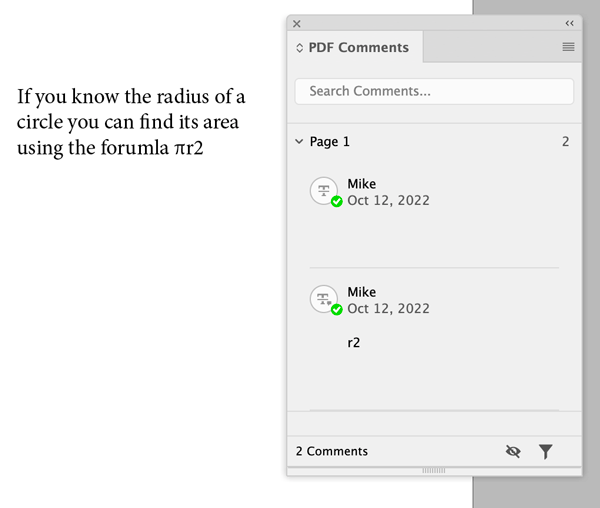
Fortunately, now there’s a workaround in the form of a free script written for Acrobat by Tobias Wantzen. You can download it and read how to use it at GitHub. There’s also an instructional video on YouTube. The video is in German but even if you don’t understand the narration, you can probably just watch and figure out how it works.
Once you have the script installed in Acrobat, it will appear in the Add-On Tools.
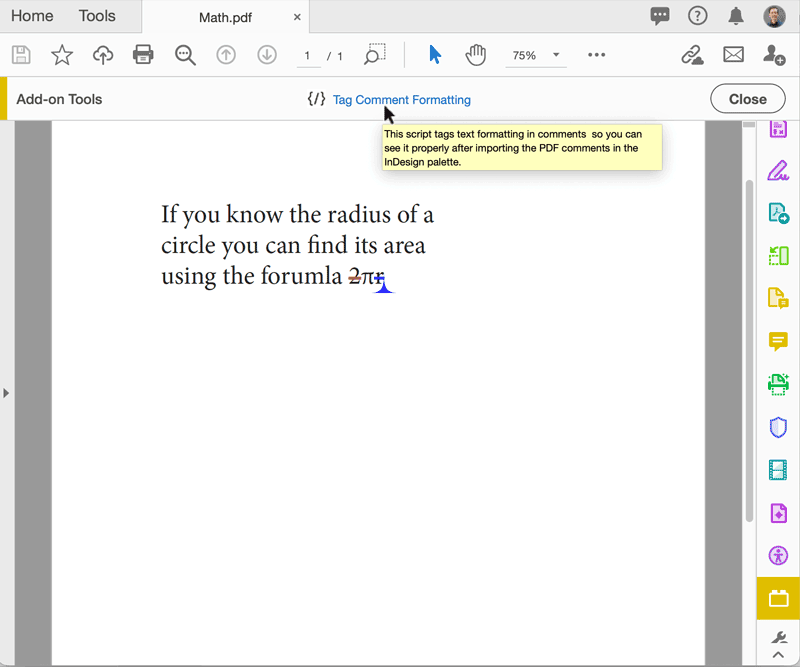
Click the script to run it and it will change formatting in comments to code.

Before: Comments have italics and superscript formatting that will be wiped out in InDesign.

After: Comments have formatting represented as hard coding.
This coding will be preserved when you accept the comments in InDesign.

Then you can run one or more Find/Change queries to replace the code with the formatting you want.

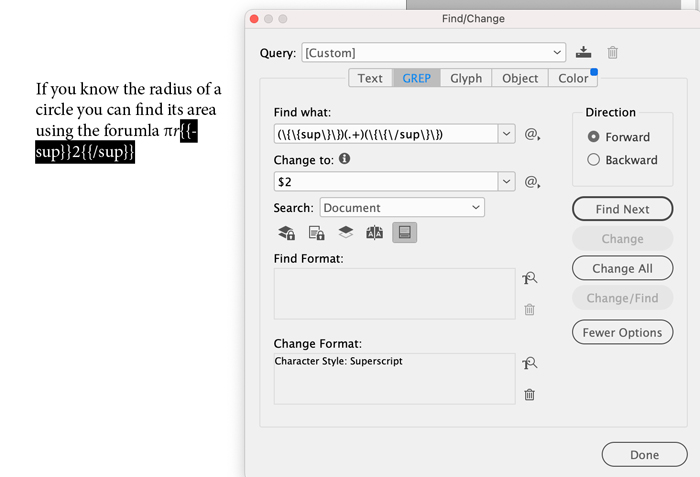
That’s better!

If you only have a few comments to deal with it’ll be easier to fix them manually. But in some projects where there are dozens of comments with formatting, this script could save you a massive amount of time and hassle.
Thanks, Tobias!




Hello Mike,
This is a script that dream about. I work on large Astrophysics proposals that include a baffling number of formulas that often contain numerous superscripts and subscripts within a single expression and all of them carry great meaning so it’s essential to get them right. We use PDF comments extensively and it does not handle these elements well at all, or with any consistency. I’ve been having the scientist indicate superscripts with + and subscripts with _ and then converting (via find/change and grep expressions) in InDesign after the import.This is a major time eater. I’d be very interested in any other scripts in this vein.
Thanks, John Little
Hello John Little,
sorry for the late answer.
If you have repeating tasks of GREP replacements, you should take a closer look at the InDesign script “FindChangeByList” which is shipped with InDesign at no cost in the “Samples” script folder.
There you can define all GREPs you need to run after you finished your work on new PDF comments. This will save you a lot of time.
Thanks, Tobias