Ten Great Scripts for Illustrator
Enhance your Illustrator workflow with these automation goodies

This article appears in Issue 28 of CreativePro Magazine.
Downloadables are an exclusive benefit for CreativePro members! (Not a member yet? Join us and get $10 off with the discount code: DOWNLOAD)
Illustrator is the world’s most popular and powerful vector drawing program. But if you’re a regular user, you probably have your personal wishlist of things it would do (or do better). That’s where scripts can help you.
So, we asked Illustrator expert Jean-Claude Tremblay to curate a set of free scripts to improve your Illustrator workflow.
The set includes ten scripts to give you superpowers for things like:
- Relinking placed artwork to files with other names or extensions
- Adding page numbers to artboards
- Editing all document text in one convenient window
- Renaming, duplicating, and resizing artboards and the art they contain
- Threading text
- Ungrouping complex art and releasing clipping masks
- Checking (and fixing!) color contrast for accessibility
- And more!
The download file includes a description of what each script does and links to detailed documentation by the script authors.
If you need help installing the scripts, check out this post.
Commenting is easier and faster when you're logged in!
Recommended for you

Photoshop Template: Rubber Stamp
Use this customizable Photoshop template to put your own message on a rubber sta...

How to Create a Cinematic Focus Shift in PowerPoint
Learn how to add a cinematic focus shift in your PowerPoint presentation by usin...
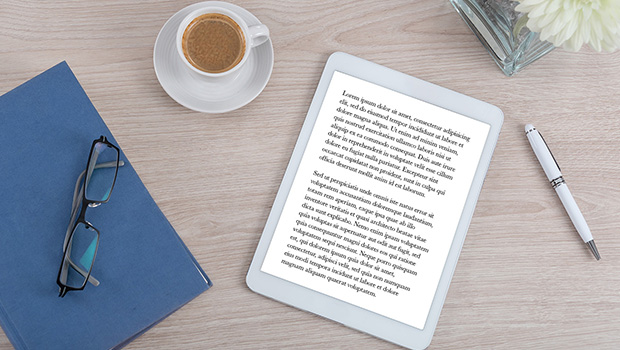
InDesign Downloadable: Print-to-Ebook Package
Use these vector patterns, swatches, and symbols to add a dreamlike whimsy to yo...



