Presentation Design
- Using AI in Presentation Design
- Animating PowerPoint Charts & Tables
- Fixing InDesign TOC Levels that Refuse to Behave
- Creating Generative AI Images with Freepik Pikaso
- Great Illustrator Scripts
February 2024

Letter from the Editor
I am by no means a PowerPoint power user. But, I have designed and presented my share of slide decks over the years—starting as a fledgling software trainer and later as a speaker at InDesign User Groups, PePCon, Tools of Change, and CreativePro Week.
Whether the topic is über-nerdy XML workflows, or juicy eye candy in the form of graphic effects, I always approach the task the same way. I start by learning as much as I possibly can about the audience: Why are they coming to my talk, and what are they hoping to get out it? Then, I figure out how much content I can comfortably fit in the allotted time, and make examples that are clear, engaging, and relevant. Finally, I practice it all until I know my talk backwards and forwards. That way, I can relax onstage, concentrate on connecting with the audience, and just have fun.
That formula has worked pretty well for 20 years. But I know that I still have lots to learn in every aspect of presentation design.
So, I’m delighted that CreativePro has so much fresh content in this area, including the Presentation Design Conference, which takes place online March 6–8, and the articles in this issue by world-renowned experts Mike Parkinson and Nolan Haims (who both have sessions at the event).
In our feature article, Mike Parkinson surveys the burgeoning set Generative AI resources for presentation designers. Like the other articles we’ve published on GenAI recently, the gist of this one is that you need to understand what’s out there and how to use it to accelerate and enhance your work.
The bigger takeaway is that you should neither fear GenAI nor blindly embrace it. Despite all the hype, it’s just another tool, and as such it can be used well or poorly. Our goal at CreativePro is to help you not just survive, but thrive in the age of GenAI.
Next, Nolan Haims shows how to use animation to make presentation content such as charts and tables, more engaging without muddling the message.
Steve Caplin shares his experiences with a GenAI image-creation tool, Freepik Pikaso. There are a ton of GenAI sites for making images, but Pikaso is uniquely powerful in that it allows you to type or draw your prompts, with impressive results.
Of course we have something for you InDesign users. Anne-Marie Concepción uncovers the obscure but simple fix for when your tables of contents entries come out in the wrong order. And if you like that one, you’re going to love our InDesign + Long Documents Summit, coming up on April 5.
Our Resource of the Month is a set of 10 great scripts for Illustrator, curated by old friend Jean-Claude Tremblay. There’s a little of everything in there, for automating stuff from artboards to accessibility.
Enjoy!
Recommended for you

Designing with Maps
Designing with Maps Building a 3D Scene Live Paint in Illustrator PowerPoint Add…
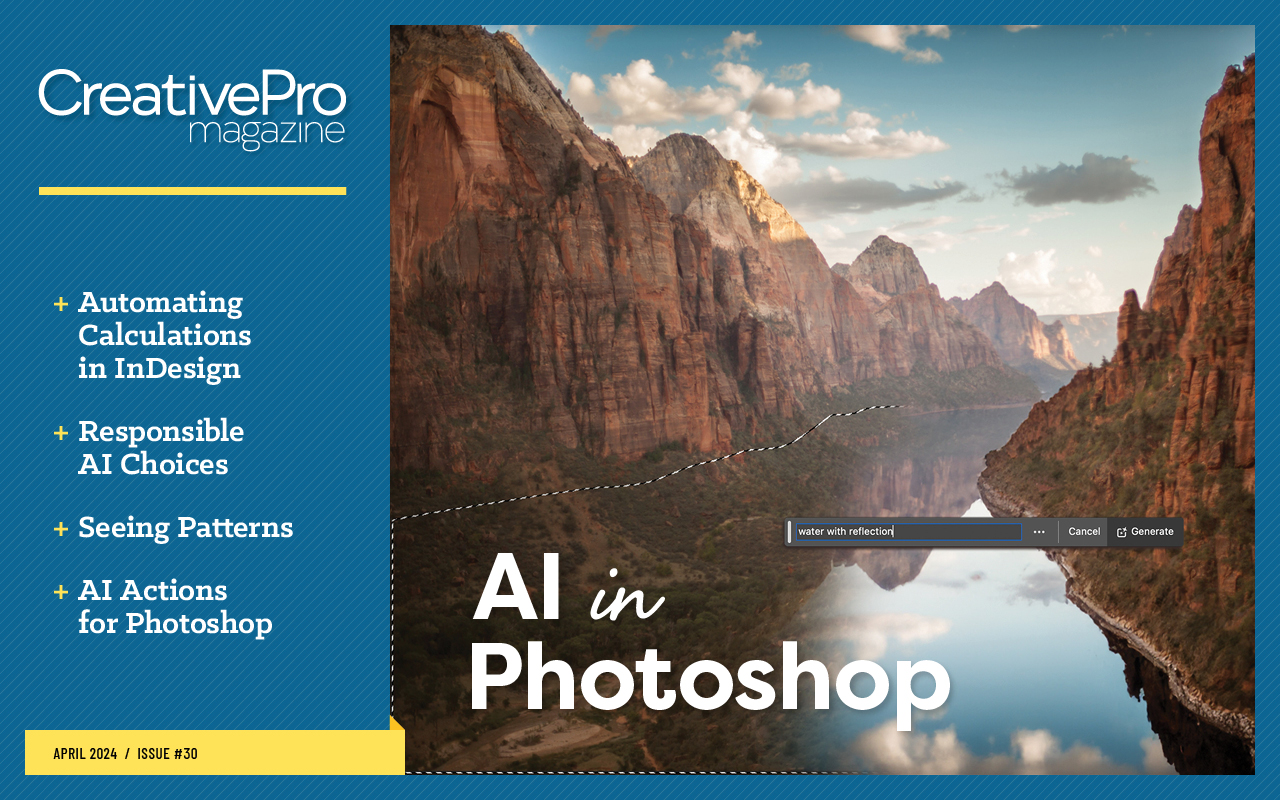
AI in Photoshop
Seven Great Ways to Use Al in Photoshop Tools for Automating Calculations in InD…

All-Star Tips
Tips and Tricks Features Hidden in Plain Sight InDesigner: InDesign Magazine Scr…



