Using AI in Presentation Design
A practical guide for using GenerativeAI in presentation design

This article appears in Issue 28 of CreativePro Magazine.
Soon AI will be ubiquitous.
Like the Internet of Things, which connects so many of our devices to the web, AI will be woven into everything we use and do. Companies like Adobe, Google, Apple, and Microsoft have integrated AI into their software ecosystems. We are now seeing AI’s impact on graphic design—including presentation design.
Having researched and used AI tools since ChatGPT went viral, I have reached three conclusions about the future of presentation design:
- Designers who embrace AI will thrive.
- AI is a smart start.
- We must know the tools.
Let’s explore each of those ideas.
Designers Who Embrace AI Will Thrive
AI will not replace skilled designers who know how to use AI effectively. Designers who avoid AI or don’t follow best practices will lose some or all of their work. This is true for presentation designers as well.
The evolution of technology is fueling the speed of business. Companies, organizations, and agencies are expected to do more, oftentimes with shrinking resources. Presentation designers are expected to know more, do more, and work faster than in the previous years. Many presentation designers are expected to engineer the entire deliverable from the initial concept to the finished product. This job can include defining technical requirements and objectives, characterizing the target audience, ideation, working with subject matter experts, outlining, writing, editing, storytelling, design, layout, branding, collecting and integrating feedback, testing, and delivery.
AI can be an incredible tool to help meet these growing requirements. Using AI for design will benefit designers in several areas, including:
- Efficiency and productivity: AI can automate repetitive and time-consuming design tasks. Designers can focus on creative aspects rather than spending excessive time on routine activities. AI
tools can integrate seamlessly into design workflows, providing real-time suggestions, enhancing collaboration, and reducing the overall time required to complete a project. This increased efficiency can lead to faster project delivery. - Enhanced creativity and innovation: AI can assist in generating new designs, providing numerous possibilities based on specified parameters. This can lead to innovative and unconventional solutions that weren’t immediately apparent to human designers. AI can push creative boundaries and offer fresh perspectives.
- Better designs: By streamlining the design process, you have more time to do what you do best: make content and designs that AI can’t. You can use the saved time to improve quality or create more personalized slides. As the technology continues to advance, integrating AI into the design process can empower designers to tackle more complex challenges and produce higher-quality outcomes.
Despite all these impressive benefits, it’s important to always remember that AI is just another tool in your toolbox, like PowerPoint or Photoshop. Skilled designers know which tool will help them efficiently deliver the best results. Expecting any one tool to meet the needs of every task in a project is unrealistic. For instance, making a successful presentation requires more than knowing how to use any one feature in PowerPoint. It requires a holistic proficiency in PowerPoint combined with creativity, content development, graphic design, storytelling, and more. Presentation designers often use Word; Excel; Creative Cloud; Canva; stock images, videos, or animations; and other tools in their workflow. Now we can add AI to that list. But by itself, AI cannot make the caliber of presentations needed to effectively achieve most goals.
AI Is a Smart Start
Some folks might dream of entering a prompt into an AI tool and seconds later receiving a finished, compelling, professional-quality presentation. That ain’t gonna happen anytime soon, folks. Content generated by AI always needs a human to evaluate and modify it. By themselves, AI tools can produce unusable presentations cobbled together from unreliable content that may break copyright laws and use false or biased material that lacks cultural sensitivity. For these reasons, AI needs your guidance on the following topics:
- Target audience/voice: Who is the presentation for? What is their familiarity with the topic? For example, is it a presentation for academic or sales audiences? At what grade or proficiency level?
- Editorial review: Review and modify text, visuals, branding, messaging, layout, look and feel, and any other variable that improves the quality of the presentation.
- Vetted content as inputs: AI needs high-quality content to start with in order to take you in the right direction. This may include branded templates to define the overall look and feel, a detailed narrative that you want to tell, and graphics that align with brand standards and your organization’s needs.
You can offer guidance before or after AI takes its first pass. Some AI tools ask for user input from the start. Others create editable slides that can be tailored to align with your aesthetic, technical, or content needs. Both are a smart start because AI can automate tasks like:
- Outlining: AI tools will help develop the structure for your presentation.
- Generating ideas: AI tools can help you brainstorm ideas by analyzing your topic and providing suggestions for relevant content.
- Writing and chunking content: AI tools can help write presentation content by providing suggestions for slide text and how much to put on each slide.
- Designing slides: AI tools can help design your presentation’s slides by suggesting layouts, colors, and fonts.
- Selecting images: AI tools give image options for your presentation by analyzing your topic and generating relevant images.
No matter what you get from your AI tools of choice, consider it a draft that needs to be refined. If you don’t, you risk delivering a poor-quality presentation that might misinform your audience.
AI lacks what many of us call the “human touch.” AI cannot emote, empathize, or make emotional decisions. At some point in the design process, we need to provide the essential human element to create engaging slides that improve understanding, recollection, and adoption. Only we can provide the secret sauce to prevent the “death-by-PowerPoint” experience you might get out of the box from AI.
Know the Tools
To learn what’s out there, I recommend starting with an aggregate site like There’s an AI for That. Even limiting yourself to one source of information might be overwhelming, however. When I started researching this article, There’s an AI for That listed 1,784 AI tools for 471 different tasks; by publication, those numbers skyrocketed to more than 11,000 tools for upwards of 16,000 tasks (Figure 1).

Figure 1. There’s an AI for That is an AI aggregator.
The search engine collects and catalogs thousands of AI tools.
Driven by need and popularity, the library of AI tools may continue to expand exponentially. Or it might be like a gold rush where we’re in the initial frenzy now, but the crowds will thin once certain areas prove to be unworkable/unprofitable. Only time will tell.
With so many AI tools available, selecting the right tool can be daunting. Here are key factors to consider when making your decision of what to use:
- Needs and objectives: Clearly define your presentation goals and target audience to identify the features and capabilities that align with your specific requirements.
- User interface and experience: Evaluate the ease of use and intuitiveness of the tool’s interface. With so many choices, you should be able to find something you actually like using.
- Integration and compatibility: Assess how the tool integrates with your existing presentation software or workflow to avoid compatibility issues and disruptions. Can you use its outputs as inputs for the rest of your workflow without too much fussing?
- Pricing and value: Analyze the pricing structure of the tool to ensure it aligns with your budget and provides value for the features offered. Some tools can get expensive quickly once you start using them on a regular basis.
AI presentation tools
The landscape of AI presentation tools is rapidly expanding, with a diverse range of choices that cater to varying needs and budgets. Let’s explore a dozen of the most popular and versatile AI presentation tools.
Presentations.ai: Presentations.ai empowers you to create engaging presentations from voice inputs, via a voice-to-slide feature.
Beautiful.ai: Beautiful.ai stands out for its intuitive interface and smart templates, enabling you to create sophisticated presentations in minutes.
Slidebean: Slidebean excels in data storytelling, providing AI-powered features to transform data into compelling visual narratives.
Designs.ai: Designs.ai offers a comprehensive design suite, incorporating AI capabilities to enhance presentations with visually appealing imagery and graphics.
Simplified’s AI Presentation Maker: As the name suggests, Simplified’s AI Presentation Maker stands out in the way it allows you to generate presentations quickly and effortlessly.
Pitch: Pitch caters to entrepreneurs and business professionals, providing AI-assisted storytelling tools to craft impactful pitch decks.
Gamma: Gamma focuses on nontraditional presentation formats, enabling you to design dynamic and interactive presentations.
Kroma.ai: Kroma.ai emphasizes color palette curation, providing AI-driven suggestions to ensure harmonious color schemes in presentations.
Tome: Tome offers a versatile AI-powered toolkit for creating presentations, mood boards, design portfolios, and websites.
DeckRobot: DeckRobot serves as an AI-powered extension for Google Slides, providing real-time design feedback and suggestions.
Canva: Canva uses a predefined templated approach. You pick a template and modify the layouts with your content. It offers Magic Design, which uses AI to create content for you.
MagicSlides: MagicSlides is a simple do-it-yourself AI tool that builds basic slide decks (text and an image only) that you can download and edit in PowerPoint.
Testing the Tools
Now let’s dig into some examples.
Slide generation tools
Going beyond photos or illustrations and text, Presentations.ai is one of the few presentation AI tools that includes infographics. To start, I prompted it to make a custom presentation on a ubiquitous business topic, using the prompt make a presentation about risk mitigation. The tool asked me to choose the number of slides (5, 10, 15, 20, or 25) for the presentation. I picked five. As with all good AI tools, it asked for some guidance (Figure 2); a popup prompted me to confirm the topic, the category (presentation), my company name, the author’s name (me), and my company’s website. My understanding is that Presentations.ai looks at the site you provide to select colors that are on brand.

Figure 2. Presentations.ai prompts users for guidance.
I was then able to change the outline and add my own slide content direction if I chose to do so (Figure 3). This is important because my ability to edit the presentation after Presentations.ai generates it is limited. To evaluate how robust the AI content generator is, I did not provide additional information.

Figure 3. Presentations.ai allows you to add vetted content.
From those inputs, Presentations.ai gave me a custom seven-slide presentation (a cover and closing slide with five content slides). From a casual user’s standpoint, the outline was reasonable, the designs were adequate, and the slides required better content (Figure 4). From a presentation designer’s standpoint, the slides gave me ideas. There was one odd but quite significant hiccup: I entered my company name, and it failed to propagate.

Figure 4. Presentations.ai created a deck from just a simple prompt and some guidance via a question-and-answer popup.
A notable feature is the ability to change the style of each slide (Figure 5). The options include a looping video title slide, a placeholder for a picture of your choosing, and several alternative layouts. Again, this is important due to the limited download options, plus it gives me ideas—even if those are what not to do.

Figure 5. Presentations.ai lets you change the style of each slide in your presentation.
Once finished, you can present the animated slides through the Presentations.ai site. Downloading a PDF or JPG images requires you pay to become a Pro user, or you can pay $199 to download the presentation in PowerPoint format (Figure 6). I think all of that is reasonable, especially from a casual user’s perspective. If I didn’t know how to make professional presentations, $199 for a “good enough” presentation makes financial sense. From the perspective of a presentation designer, I consider these tools a “smart start”—a way to quickly ideate and get my creative juices flowing.

Figure 6. Presentations.ai requires Pro user status to download a PDF or export each slide as a JPG.
For comparison, Figures 7 and 8 show what Canva.com and Magic Slide created using the same prompts and guidance.

Figure 7. Canva’s Magic Design created text-heavy slides that flowed with a consistent look, feel, and grid. I could download a PDF only.

Figure 8. MagicSlides created basic image and text slides downloadable to PowerPoint.
AI image tools
These AI image generators are the best for generating graphics for slides:
Midjourney: My favorite due to the top-notch image quality it provides, Midjourney requires a Discord account.
Firefly: Adobe’s built-in AI engine, Firefly creates original content based on your prompts. It is trained by Adobe’s massive library of content.
Visme: A free, easy-to-use, and powerful option, Visme generates visuals from plain text input.
DALL•E: Developed by OpenAI, DALL•E can create realistic and imaginative images from text descriptions.
Craiyon: Based on your text input, Craiyon makes stylized images.
NightCafe: NightCafe is known for its ability to generate dreamlike and surreal images.
DreamStudio: Powered by Stable Diffusion, DreamStudio generates good-quality AI images.
Wombo Dream: Easy-to-use Wombo Dream produces high-quality images.
Artbreeder: Using a genetic-themed algorithm, Artbreeder enables you to create and edit images.
Each image generation tool has its strengths and weaknesses. I suggest you try as many as you can and see which works best for you. Midjourney is my go-to AI tool. I use it to generate hard-to-find, specific imagery; the prompt a photorealistic warfighter in the field with camouflage looking at a smartphone gave me the options in Figure 9, for example.

Figure 9. Midjourney images generated with the prompt a photorealistic warfighter in the field with camouflage looking at a smartphone
As with most image generators you can tailor the output with prompts that address variables such as:
- Style: Choose from various pre-defined styles like realistic, artistic, or cartoon.
- Composition: Specify the layout and arrangement of objects in the image, including rule of thirds, symmetry, or specific placements.
- Objects: Define the objects you want to appear in the image, including their attributes, size, position, and interaction with other objects.
- Background: Specify the background environment or scene for the image, including its setting, time of day, and weather conditions.
- Color palette: Select a specific color palette or specify the dominant colors you want in the image.
- Brushstrokes: Adjust the size, texture, and style of the brushstrokes used to render the image, affecting its overall aesthetic.
- Noise: Add noise to the image to achieve a more textured or painterly effect.
I also use Midjourney for inspiration with prompts like a modern business presentation template.
As you can see (Figure 10), the results are unusable without any image editing, and I can use it only as a smart start. But that’s still valuable to me because it might inspire a color palette, layout, or imagery I may not have otherwise considered.

Figure 10. Midjourney images generated with the prompt a modern business presentation template
AI textual content tools
Sometimes I need written content. In the past, I would need access to a subject matter expert (SME) or research. Now, I can start with AI and then review the content for clarity and accuracy with a SME. Below is a sampling of AI text content generators:
Bard: Google’s AI writing assistant, Bard excels at generating such creative text formats as poems, code, scripts, musical pieces, email, letters, and more. It can also translate languages and answer your questions in an informative way.
ChatGPT: OpenAI’s popular AI chatbot is known for its ability to generate realistic and creative conversational text, translate languages, write different kinds of creative content, and answer your questions informatively.
Jasper: Jasper offers a wide range of templates and features for creating different types of content, including blog posts, social media posts, website copy, and more.
Writesonic: Writesonic specializes in generating high-quality marketing copy and content, including ads, social media posts, product descriptions, and more.
Rytr: An affordable AI writing assistant that offers a good balance of features and ease of use, Rytr is a popular choice for beginners.
My favorites are Bard and ChatGPT, but I recommend you check out each of them to decide which works best for your needs.
Risks of Using AI
Despite its ability to perform miraculous technological and creative feats, AI has inherent risks associated with it, including spreading misinformation (and disinformation), and audience insensitivity. As a responsible AI user and professional designer, I’m concerned about privacy issues. I always read the AI developer’s Privacy Policy before using the tool, and you should, too.
My other big concern with AI is the potential copyright pitfalls. First, the legal ownership of AI-generated images is unclear. It’s unknown whether the AI developer, the user, or even the AI itself holds the copyright. This ambiguity creates uncertainty and increases the risk of copyright infringement claims, especially if the generated image resembles copyrighted material used in the training data. (Adobe’s Firefly primarily uses its own stock images for inspiration. Firefly is not relying on scraped content like other image generators.)
Second, copyright law currently requires human authorship for protection. As AI lacks legal personality, some argue that AI-generated images cannot be copyrighted. This leaves users vulnerable to accusations of using unlicensed content, even if they generated the image themselves. Additionally, copyright infringement lawsuits involving AI-generated images are still untested in court, making the legal landscape even more unpredictable. Proceed with caution if you decide to incorporate AI into your design toolbox.
Presenting Your New Partner
Technological advancements are ushering in an era where artificial intelligence can play a pivotal role in crafting compelling narratives and visually stunning designs. AI tools offer the promise of not only streamlining the creation process but also elevating presentations to new heights of professionalism and engagement. AI is excellent for rapid prototyping, ideation, inspiration, conceptualization, and many other tasks that are part of the presentation design lifecycle. Integrating AI into your workflow empowers you to deliver more value in less time. It lets you focus on what you do best (and a computer can’t do) and spend more time on the tasks you enjoy. My hope is that this article arms you with the practical insights, tools, and the right mindset to thrive in a future that where AI is an essential element in the presentation design industry.
Let me know what you discover. Share what works and what doesn’t. Email me at mi**@*******************cs.com with anything that will help others navigate AI’s growing role in our creative world. Together, we can make the best of it.
Commenting is easier and faster when you're logged in!
Recommended for you
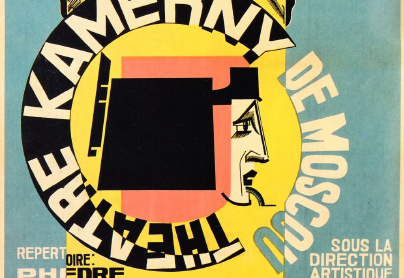
Russian Constructivism and Graphic Design
Russian Constructivism was an artistic philosophy with a distinct design style t...
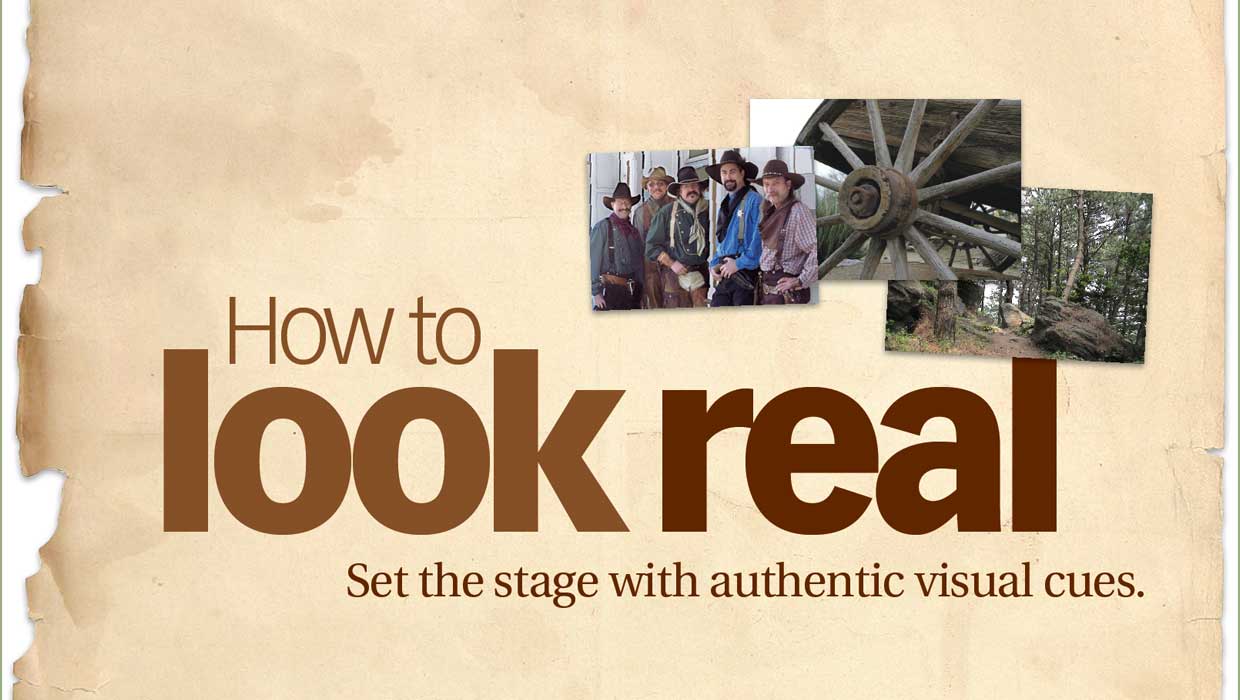
Before&After: How to Make Event Promotion Graphics Resonate
When designing materials for a bluegrass music event, you can set the stage with...

FontAgent Pro for Windows Unveiled
Attendees of NEXPO, one of the world’s largest technology exhibitions for...




