Making Forms with InDesign and Acrobat Sign
- Making Forms with Acrobat Sign
- Making a Magazine Cover with Affinity
- Accessible Tables
- Tabbed Documents
- Art Deco Patterns
February 2023

Letter from the Editor
As Editor in Chief, each month it’s my job to build a magazine with a variety of content for creative pros. I try to strike a balance between InDesign, photo, illustration, and presentation content, plus a little inspiration for flavor. There’s no way we can cover it all in every issue, so the balance often tilts one way or another. This month, we’re (almost) all about InDesign.
We start off with Bart Van de Wiele’s introduction to making interactive forms with InDesign and Acrobat Sign. In truth, much of the magic takes place outside of InDesign. But you can set the foundation in InDesign to make your form do things such as perform calculations, require data to be in specific formats, mask sensitive information, and so on, through the use of text tags. This isn’t a push-button solution; it’s nerdy code stuff on the level of GREP expressions. But Bart walks you through it slowly from start to finish with enough detail and examples so you can actually use it without getting overwhelmed.
After learning about text tags, you might want to give your brain a little break before delving into Kelly Vaughn’s take on the tricky task of making a template for tabbed documents. Who knew those little things could be so hard?
Speaking of tricky tasks, accessibility super-duo Chad Chelius and Dax Castro are back to show you how to make tables accessible—not just in InDesign, but in the Microsoft Office apps, too.
The InDesigner highlights the wonderful work of Newsweek art director Carrie Bremner.
The Resource of the Month is a collection of 12 beautiful vector fan patterns you can use in Illustrator, InDesign, or Photoshop.
When you want a break from all things Adobe, check out Steve Caplin’s article on making a magazine cover with the Affinity Suite.
To finish up, we have five articles from CreativePro.com, on topics like intertwining objects, the pleasures of old type-specimen books, and new must-have InDesign scripts for styling tables and replacing missing fonts.
Enjoy!
Recommended for you

The Accessibility Issue
Tools and Services for Accessibility Accessible Color Accessible Type Print vs….
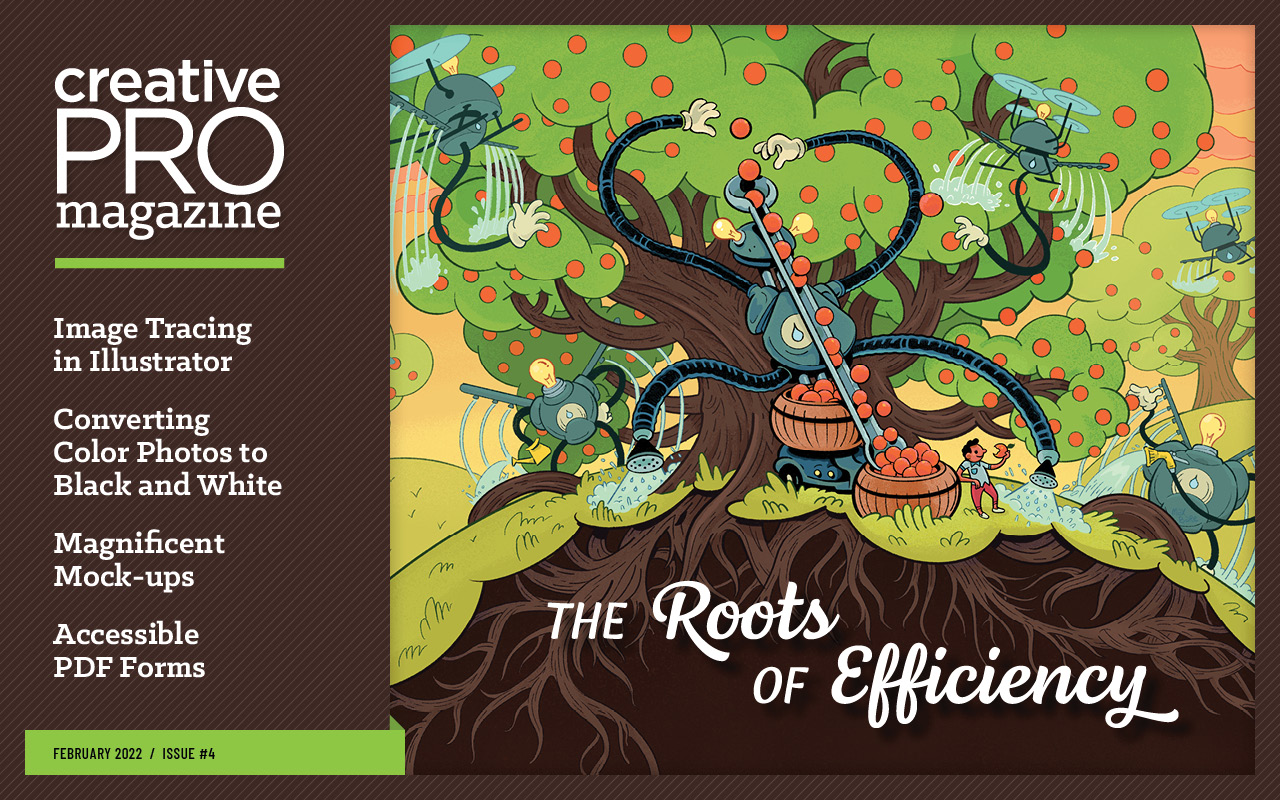
The Roots of Efficiency
The Roots of Efficiency Image Tracing in Illustrator Monochrome Magic Magnificen…

Brand Management with Adobe Express
Brand Management with Adobe Express Choosing Colors Parallax Effects in PowerPoi…



