How to Make and Use Patterns in Photoshop
Learn how to create a seamless repeating pattern in Photoshop and then save it to be used as an overlay within other Photoshop files.

In this Photoshop how-to video, Steve Caplin demonstrates how easy it is to create a seamless pattern. He shows how to add and modify items within the pattern boundary and how the items repeat endlessly. Finally, Steve saves the pattern to be used as an overlay within other Photoshop files.
Subscribe to the CreativePro YouTube channel for more helpful design tips!
This article was last modified on August 29, 2025
This article was first published on March 26, 2025
Commenting is easier and faster when you're logged in!
Recommended for you

Illustrator Downloadable: Lush Leaves Pattern Set
Add a feeling of freshness, growth, and tranquility to your designs with these v...
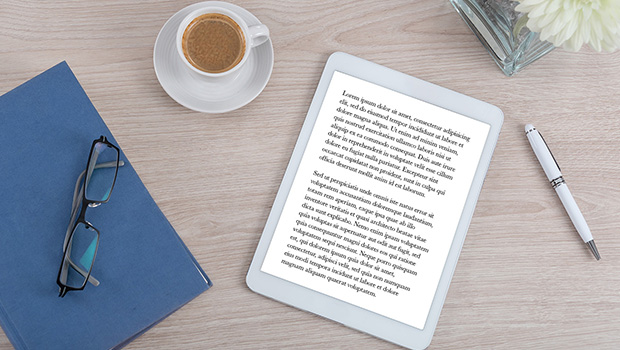
InDesign Downloadable: Print-to-Ebook Package
Use these vector patterns, swatches, and symbols to add a dreamlike whimsy to yo...

How to Make Patterns in Illustrator
Patterns can add branding, texture, tone, style, and even greater meaning to a d...



