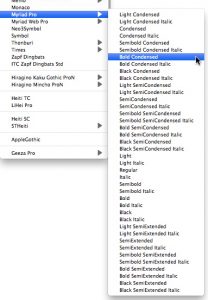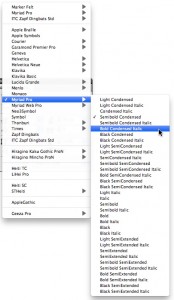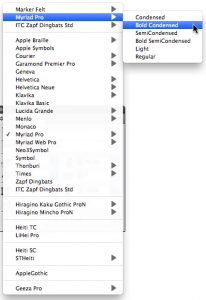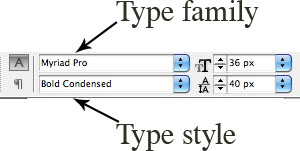Where is my font?
Keith tackles a thorny issue where certain styles of a large type family seemed to disappear from the InDesign font menu.

One of my favorite features of InDesign CS5 is the new “Document fonts” feature. But, like most good things, it also has a bit of a dark side…which I encountered today.
First, a brief primer on the document fonts feature. If you choose File > Package in CS5 or later, and check the “Copy Fonts” option, InDesign creates a folder called “Document fonts” and puts a copy of the fonts you’ve used into that folder.
Whenever you open an InDesign file, InDesign looks to see if there is a folder named “Document fonts” next to the InDesign file. Then, it looks in the folder and temporarily activates any fonts it finds in the folder. The fonts are active only for the file you are opening, and only while the file is open. This is a great feature!
Today, I was working on a file using the Myriad Pro family. This large family has 40 separate styles, so it normally looks like this on my screen:
But when I went to try to find Myriad Pro Bold Condensed today, it was missing, and I knew that I had it active on my system (I had just used it in a different file earlier in the day).
I was confused, until I remembered to look at the very top of the font list. InDesign puts the fonts it activates in a separate section at the top of the font list. Because only a few styles of Myriad were missing, I didn’t think to look at the top of the list.
I noticed something else today that I’ve never noticed before: I usually choose an individual type style by using the type “family” field in the Control panel or Character panel. When you use the family field, if the family has multiple styles, you can choose them from a fly-out menu that appears to the right of the family. Type styles that are activated by InDesign don’t appear in this fly-out menu (as seen above). But if you choose your type family from the “family” field, and then move down to the type “style” field below it, all the styles available to you appear in this list, whether they are activated by InDesign or installed on your system!
This article was last modified on December 21, 2021
This article was first published on October 26, 2011
Commenting is easier and faster when you're logged in!
Recommended for you

Tip of the Week: Customizing Smart Guide Options
This tip was sent to Tip of the Week email subscribers on September 24, 2015. Si...

InDesign Magazine Issue 97: Find/Change
We’re happy to announce that InDesign Magazine Issue 97 (May 2017) is now availa...

Some Great Places to Find Free—and Legal!—Fonts
Type lovers on a budget can find high-quality fonts at no cost.