Top Tips from The Presentation Design Conference 2024
Our Editor in Chief lists his favorite tips from The Presentation Design Conference 2024.

CreativePro’s 4th annual Presentation Design Conference is over but you can still take advantage of an on-demand pass to watch videos of the sessions and Q&A, and get access to over 400 pages of handouts full of inspiration, tips, techniques, and resources. For a tiny sample of the content, here are five cool tips from the event.
Say it out loud
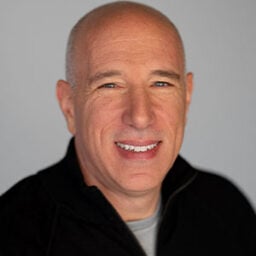
Bill Shander
In Start Here: Distilling the Story, Bill Shander emphasized the importance of actually speaking your story ideas out loud early in the process of developing them. As someone who’s done my share of presenting, I loved this advice. Hearing the ideas with your own ears, and noticing how the words flow together (or don’t) will put you on the right track to building a compelling story that will engage your audience.
Cmd+D For design

Nolan Haims
In Working Faster (and Smarter) in PowerPoint, Nolan Haims shared that he rarely uses Undo when designing slides. Instead, he uses the keyboard shortcut Command/Ctrl+D to make duplicate “test” slide. If he doesn’t like where that one ends up, he’ll simply delete it and go back to the original. Or, if he does like the new direction, he’ll delete the original slide. It’s a quick, easy technique that offers total flexibility in the design stages.
Slooooow down
 In How to Practice Like a Pro, Jole Simmons offered a piece of advice that all presenters should heed: Slow Down! Proper pacing is critical for an audience to get what you’re saying to them. When you’re all excited with a head full of points you want to convey (and a bunch of caffeine pumping through your veins) it’s all too easy to rush through your material. The cure for this of course is practice, practice, practice. That way, you’ll know exactly how much material fits comfortably into the time you have. And you can take a beat here and there and let one point sink in before you move on to the next.
In How to Practice Like a Pro, Jole Simmons offered a piece of advice that all presenters should heed: Slow Down! Proper pacing is critical for an audience to get what you’re saying to them. When you’re all excited with a head full of points you want to convey (and a bunch of caffeine pumping through your veins) it’s all too easy to rush through your material. The cure for this of course is practice, practice, practice. That way, you’ll know exactly how much material fits comfortably into the time you have. And you can take a beat here and there and let one point sink in before you move on to the next.
Clean up the visual clutter

Jody Wissing
In The Power of Visuals, Jody Wissing preached the importance of eliminating all unnecessary elements from your slide designs. These represent visual clutter that distracts viewers and makes it harder for them to focus on the visuals you worked so hard to design. What constitutes visual clutter depends on the project, but common items include slide numbers, branding/logos, copyright icons, filler words, and decorative graphic elements that compete for the viewer’s attention.
Avoid Adobe Fonts

Echo Swinford
In Making the Most of PowerPoint Templates, Echo Swinford warned of the risk of using Adobe Fonts in your PowerPoint templates. She points out that these fonts may not work reliably in Microsoft Office, and that whoever you send your template to must also have an active Creative Cloud subscription to access the fonts. As an alternative, she recommends going directly to Google Fonts as a source of high-quality free fonts. As a bonus, modern versions of PowerPoint can recognize Google Fonts and download them in the background for you.
Perfect Presentations
These are just a few of the great tips and tricks you can learn by getting an on-demand pass to The Presentation Design Conference. Grab yours now, and get on track to designing and delivering perfect presentations.
This article was last modified on April 4, 2024
This article was first published on April 4, 2024
Commenting is easier and faster when you're logged in!
Recommended for you

CreativePro Week Conference Speaker Spotlight: Jesús Ramirez, the YouTube Photoshop King
Welcome to our Speaker Spotlight series, designed to highlight some of our Creat...

How to Create Morph Transition FX in PowerPoint
Learn how to create dynamic transitions between slides or individual objects in...
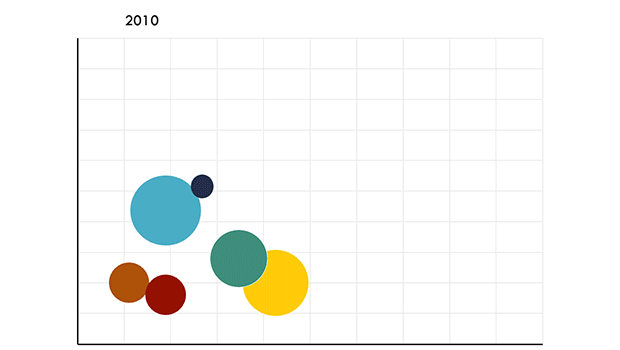
Animating PowerPoint Charts and Tables
Techniques and hacks to bring your presentation data to life




