Tip of the Week: Placing Snippets
This tip was sent to Tip of the Week email subscribers on March 12, 2015.

Sign up now and every week you’ll get a new InDesign Tip of the Week and Keyboard Shortcut of the Week, along with roundups of new articles at InDesignSecrets and CreativePro, plus exclusive deals sent right to your Inbox!
Just scroll all the way down to the bottom of this page, enter your email address, and click Go! We’ll take care of the rest. Now, on with the tip!
InDesign snippets are great for saving and re-using page elements in a compact, convenient form. You just select the object(s), choose File > Export, and in the dialog box, choose Format: InDesign Snippet.
![]()
Now you can place that snippet into other documents with the File > Place command, or simply by drag and dropping it from the Mac’s Finder or the File Explorer in Windows.
And when you place a snippet, you can choose whether to have it go to the spot where your cursor is, or to the same position it occupied in the original document.
By default, the top left corner of the snippet will be placed at your cursor.
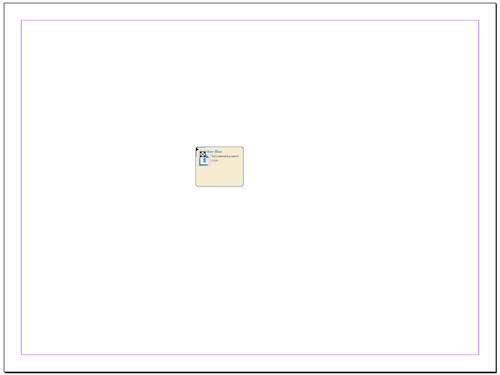

But if you hold down Option/Alt, your cursor changes, indicating that the snippet will be placed at its original X/Y coordinates. It’s a nice feature for saving time and ensuring consistency across your documents.


And if you’d rather that the default was to place snippets at their original locations, go to the File Handling pane of the Preferences dialog box and choose Snippet Import Position At: Original Location. Then, holding Option/Alt will result in the snippet being placed at your cursor.





Great tip, thanks! Side note, snippets can be created by dragging the elements to the desktop.