CreativePro Video: Repeat Transformations in Illustrator

In this week’s CreativePro video, Dave Cross shows off the easy way to repeat a transformation in Adobe Illustrator. If an item has been rotated, moved, skewed, or duplicated, you can apply that same transformation to other items with a simple keyboard shortcut.
New videos every Tuesday on our CreativePro YouTube channel. Be sure to subscribe so you don’t miss any!
This article was last modified on August 29, 2025
This article was first published on February 4, 2020
Commenting is easier and faster when you're logged in!
Recommended for you

InDesign Magazine Issue 147: Illustrator vs. InDesign
Issue 147 has articles on InDesign vs. Illustrator, InCopy vs. Word, emphasizing...
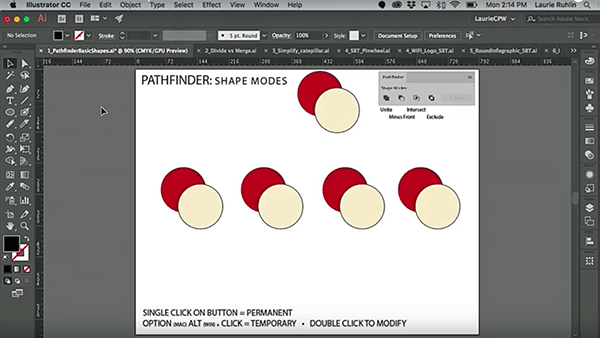
CreativePro Video: Illustrator’s Pathfinder Panel
In this week’s CreativePro video, Laurie Ruhlin takes the mystery out of Illustr...

How to Make Patterns in Illustrator
Patterns can add branding, texture, tone, style, and even greater meaning to a d...




