Members-Only Video: Creating Artwork with Pattern Brushes in Illustrator
Learn how to build custom pattern brushes in Illustrator so you can apply complex, beautiful borders to your artwork with a single click.
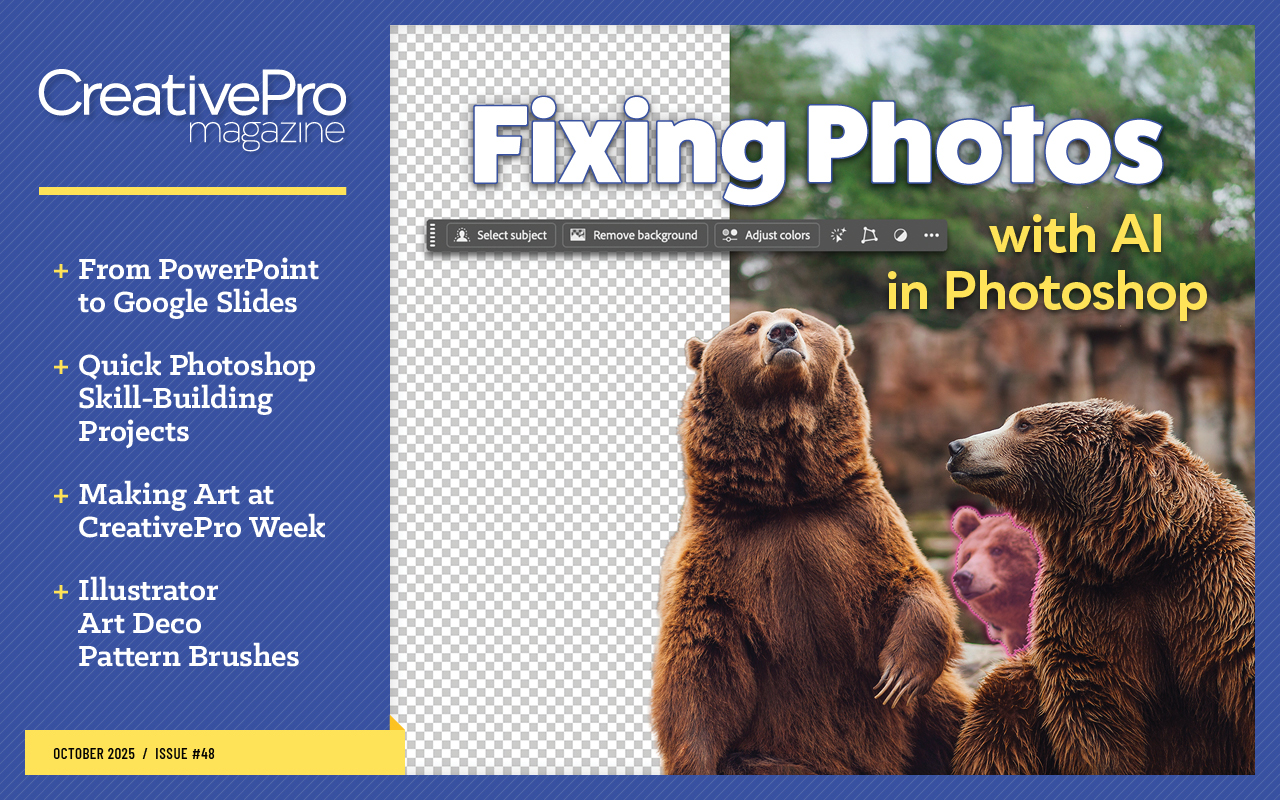
This article appears in Issue 48 of CreativePro Magazine.
Learn how to build custom pattern brushes in Illustrator so you can apply complex, beautiful borders to your artwork with a single click. Kat Kremser walks you through the process step by step, starting from a single, simple square and building up to a beautiful, reusable Art Deco style pattern brush.
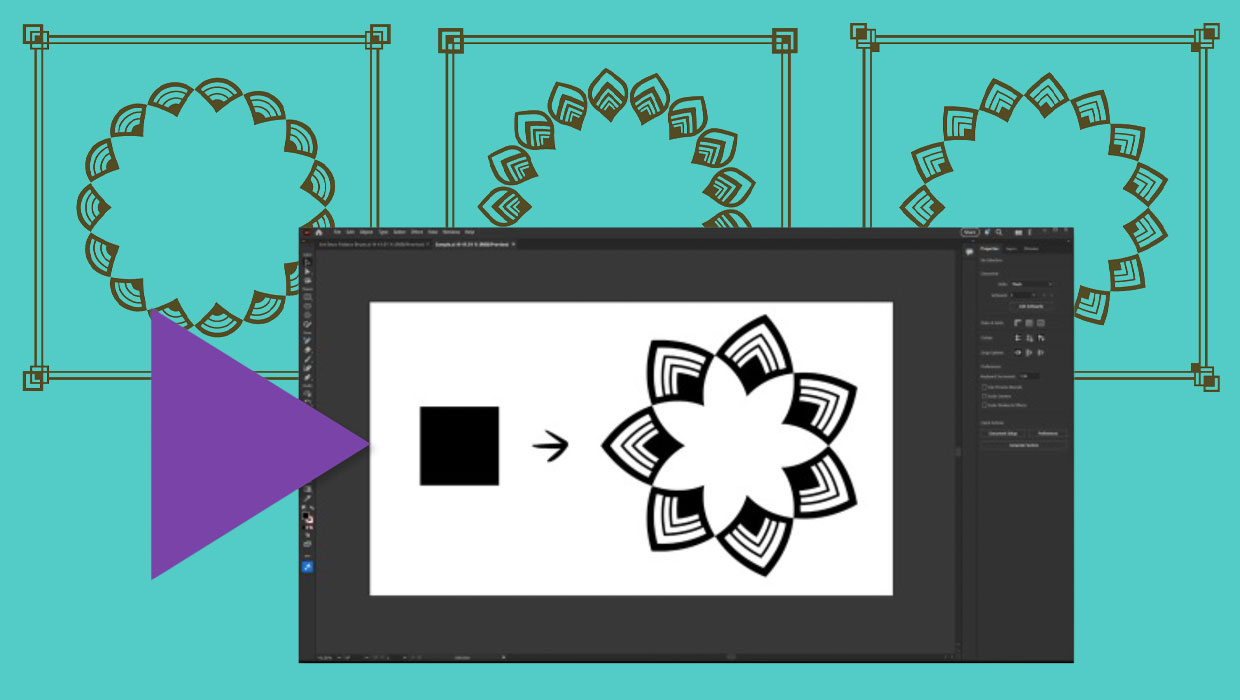
If you want to grab the finished files and start using them right away, see this post.
Click here to view a written tutorial on this technique.
Commenting is easier and faster when you're logged in!
Recommended for you

Review: Datylon Graph for Adobe Illustrator
The most advanced graphing tool available inside Illustrator CC What tools do yo...

The Digital Art Studio: Recoloring a Scan with Illustrator
How to recolor Illustrator images with a new color palette—and do it quickly.

Illustrator Downloadable: Fall Foliage Art and Frame Set
Reach for these assets when you want to pumpkin spice up your designs.



