Tip of the Week: Lock First Line to Baseline Grid
Sign up for the InDesign tip of the week to get a new tip, roundups of new articles, plus exclusive deals sent right to your Inbox!

This InDesign tip on locking first line to baseline grid was sent to Tip of the Week email subscribers on August 16, 2018.

Sign up now and every week you’ll get a new tip, keyboard shortcut, and roundups of new articles, plus exclusive deals sent right to your Inbox!
Just scroll down to the bottom of this page, enter your email address, and click Go! We’ll take care of the rest. Now, on with the tip!
Often, sidebars in magazines or newsletters are set in a different font and leading than the main body text. You can make the first baseline of that sidebar lock to the leading grid by first turning on Align to Baseline Grid for the whole paragraph, and then selecting Only Align First Line to Grid from the Paragraph or the Control panel menu.
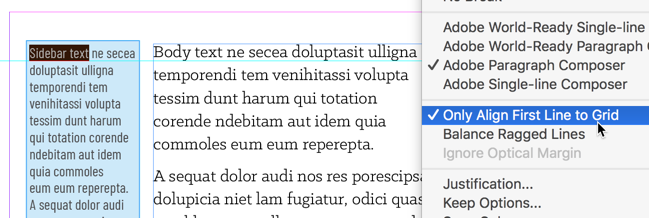
This article was last modified on July 7, 2021
This article was first published on August 22, 2018
Commenting is easier and faster when you're logged in!
Recommended for you

InDesign Magazine Issue 77: Fresh Tips
We’re happy to announce that InDesign Magazine Issue 77 (September, 2015) i...

CreativePro Tip of the Week: Using the HUD (Heads-Up-Display) Color Picker in Photoshop
This CreativePro Tip of the Week on using the HUD (Heads Up Display) Color Picke...

Hot Tips
Your favorite InDesign experts bring the heat with this collection of fresh tips...




