Email Design
- Email Design
- Simple Photoshop Type Effects
- InReview: LegUpTools
- How to Make a Table in Illustrator
- Lush Leaves Pattern Set
July 2024

Letter from the Editor
I’m not an “Inbox Zero” person, though I hope to be when I grow up. Like most people, I get a ton of email in multiple accounts every day. Much of it I leave unopened. The bulk of what I receive gets a cursory glance. (I still have to get back to that Nigerian prince about the million bucks he wants to transfer to my account.) Only a special few, maybe 5%, do I read from start to finish. I bet you have a similar experience.
For email designers, the challenge is to make something that ends up in that last group, and that ain’t easy. In order to consistently craft effective emails that engage people—and, most importantly, get them to take action—you need a plan based on proven techniques. And that’s exactly what you’ll find in this month’s feature article by Pam Sparks. This piece is a companion to her article in issue 20 on email templates. Together, they’ll give you a strategic advantage in the battle to win the hearts, minds, and clicks of your email audience.
Regardless of whether you’re designing for email, print, or the web, chances are you’re always on the lookout for some cool new ways of combining text and imagery. Nigel French has you covered, with a fresh batch of quick-and-easy Photoshop type effects. Best of all, they’re nondestructive, so you can experiment and revise to your heart’s content.
This past spring, Adobe released a beta version of InDesign that includes a feature for converting PDFs to InDesign files. It’s been a long-standing feature request that seems like it might finally be coming to a screen near you. But no one knows if or when that will actually happen—or how well it will work when it does appear.
In the meantime, we all have our work to do. If you have to reconstruct InDesign files from PDFs, you need another solution. In the past, we’ve reviewed a couple of strong options: PDF2ID from Recosoft and PDFMarkz from Markzware. Both are great at what they do, but if you only need to perform conversions once in a great while, those tools may not be worth the investment.
Fortunately, there’s a new option in the form of LegUpTools, a low-cost, pay-as-you-go service for converting PDFs to InDesign documents. Keith Gilbert tried it out and shares his findings in the InReview.
I’m sure you’ve heard the saying, “fake it till you make it.” Our last article is along the lines of “fake it till Adobe makes it.” In this case, “it” is a dedicated feature for making tables in Illustrator. Jess Telmanik offers three viable workarounds for representing tabular data in Illustrator artwork.
Our Resource of the Month is a Lush Leaves pattern set for Illustrator bursting with verdant vectors.
Enjoy!
Recommended for you

Creative QR Codes
Creative QR Codes Calibrating Your Display How to Be a Better Designer: Learn Ab…

Making Forms with InDesign and Acrobat Sign
Making Forms with Acrobat Sign Making a Magazine Cover with Affinity Accessible…
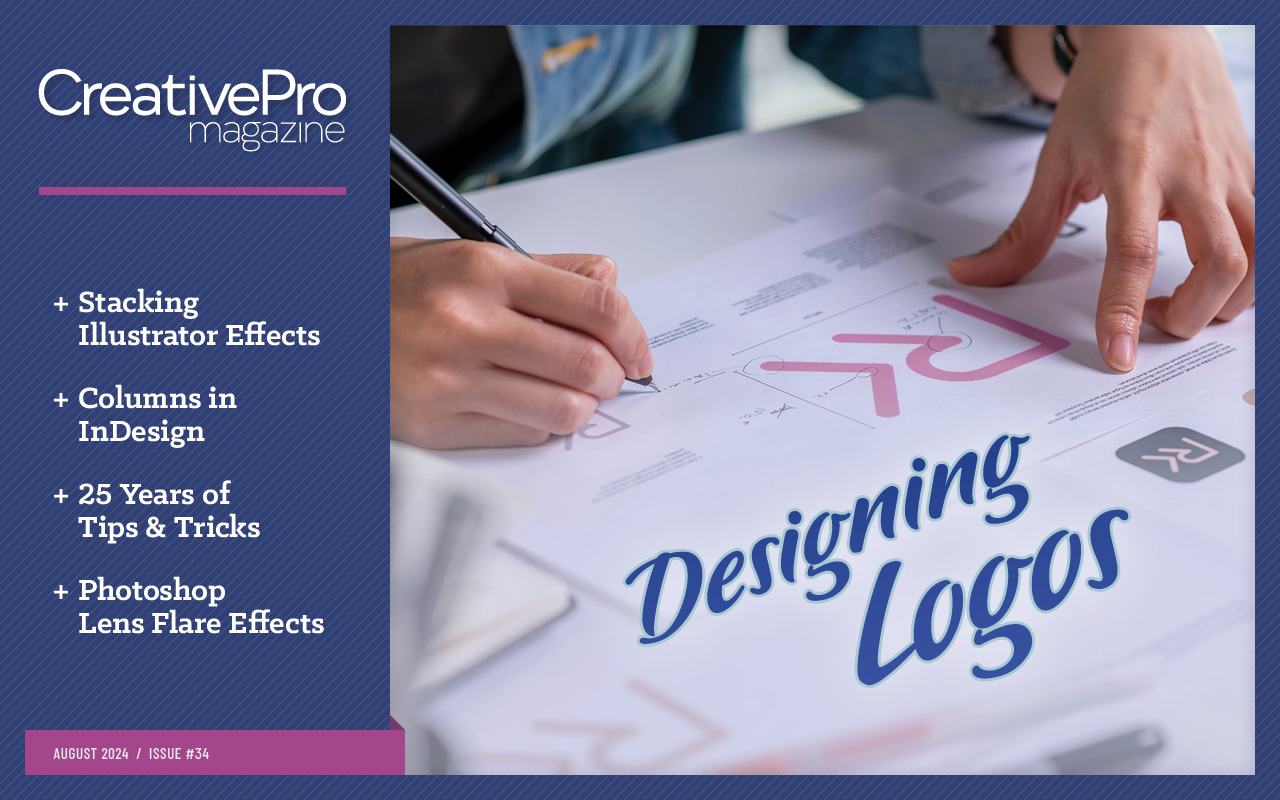
Designing Logos
Designing Logos Stacking Illustrator Effects 25 Years of Tips and Tricks Working…



