AI in Photoshop
- Seven Great Ways to Use Al in Photoshop
- Tools for Automating Calculations in InDesign
- GenAI Balancing Act: Weighing Infinite Creativity vs. Professional Authenticity
- Seeing Patterns
- Photoshop AI Actions
April 2024
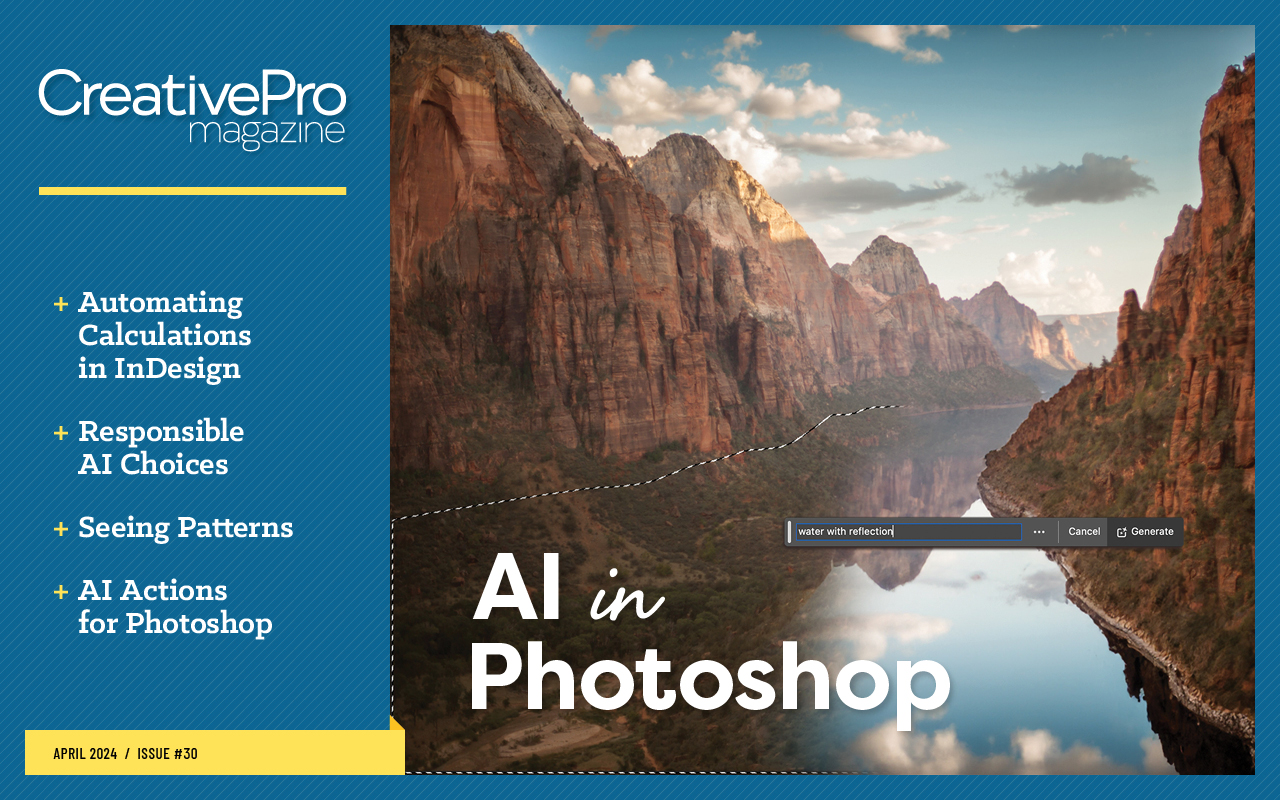
Letter from the Editor
Like many folks in the creative realm, I have mixed feelings about Generative AI. On one hand, I see it producing content with miraculous speed and ease. And I see its great potential for enhancing human creativity by offering up an almost infinite palette of ideas that we would never have thought of on our own. On the other hand, I see some AI companies using vast amounts of copyrighted content for profit without consent, credit, or compensation to the creators of that content. I worry that productivity gains from AI will lead to greater income inequality and devaluation of the talent and efforts of creatives. Not to mention its destructive potential when used for disinformation and propaganda. Whether Generative AI turns out to be a blessing or a curse (or both) remains to be seen.
But I have no mixed feelings about the AI content in this issue. It’s full of important ideas and valuable creative techniques that you’ll want to put to use right away.
First, in the feature article, Rob de Winter shows seven powerful ways to use AI in Photoshop. If you adopt these new methods you’ll be able to compose and retouch images faster and better than ever before. You may never touch the Clone Stamp tool again— and wouldn’t that be nice?
One task that I am happy to delegate to the machines is performing math calculations. After all, it’s their raison d’être. They’re called computers for a reason. And if you work in InDesign, there are many solutions that can perform calculations for you. Jeff Potter put his blood, sweat, and tears into finding the best scripts and solutions and testing them so you don’t have to.
Then, Julie Shaffer shares her advice for using GenAI responsibly, so you can take advantage of the new tools without sacrificing your integrity or professional standards.
Kelly Vaughn has an amazingly creative mind. Where most people see a dead end, Kelly recognizes multiple ways to go. In her article on seeing patterns, she details the process of analyzing design elements and reducing them to simple forms that you can repurpose in your work.
Our Resource of the Month is a set of Photoshop actions for automating some of the creative techniques Rob de Winter describes in the feature article.
Beyond this issue, CreativePro will always be your guide to what’s happening with Generative AI, with plenty of sessions devoted to the topic at CreativePro Week in Washington, DC, and in our online event dedicated to AI later in the year.
I’m very curious to know about your experiences with Generative AI. Has it helped you to be more productive and/or more creative? Which tools have you used and would recommend (or avoid)? Let me know! I’d love to hear from you.
Recommended for you

Illustrator Up Close
Illustrator for InDesigners Creating a Logo in Illustrator Patterns in a Nutshel…

Presentation Design
Using AI in Presentation Design Animating PowerPoint Charts & Tables Fixing…
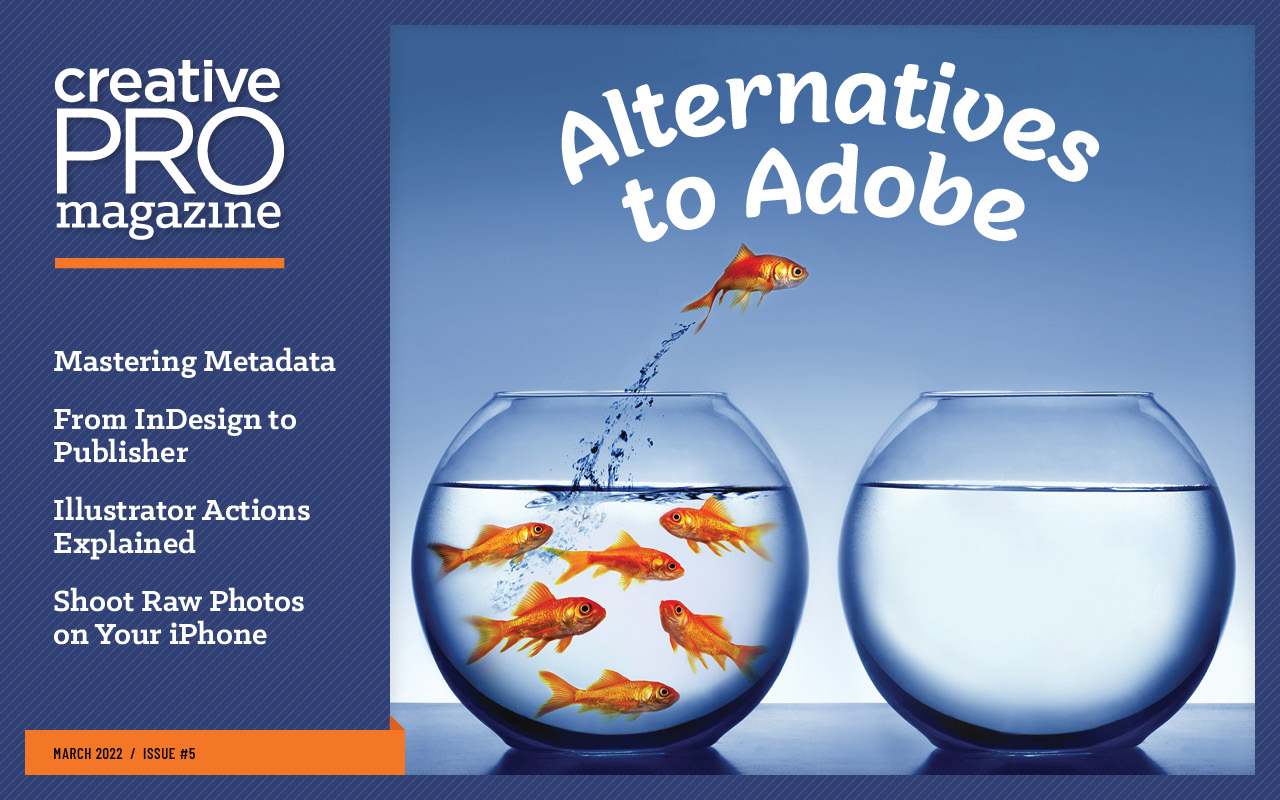
Alternatives to Adobe
Alternatives to Adobe Mastering Metadata Transitioning from InDesign to Publishe…



