Making Responsible Choices with Gen AI
Simple guidelines for choosing generated images that won’t undermine your credibility.
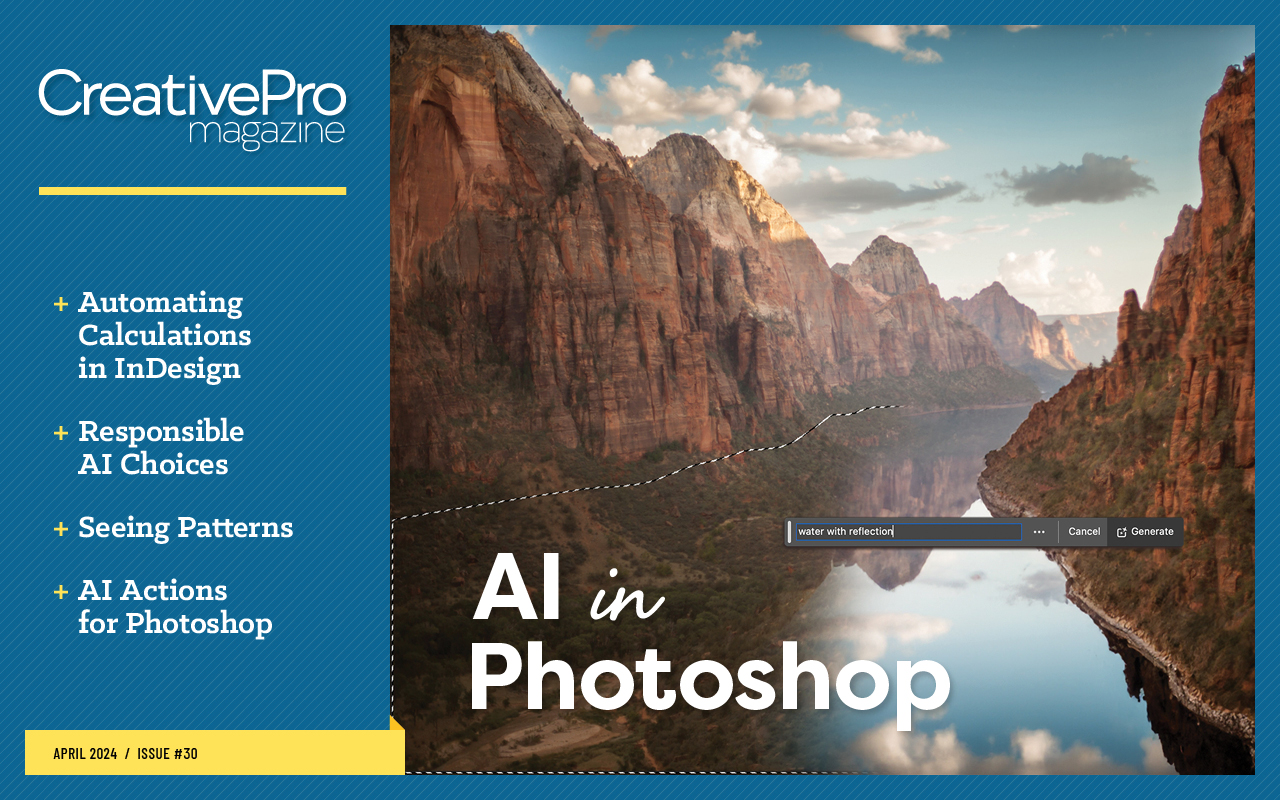
This article appears in Issue 30 of CreativePro Magazine.
Let’s talk about Generative AI ethics. While ethical questions surrounding the tools themselves (content bias, plagiarism, legal ramifications, etc.) are crucially important and well documented, for this article, I’m talking the ethics of how we use AI for our projects—how we can leverage Generative AI responsibly in our messaging. When does Generative AI use cross the line into misleading or, worse, lying to your audience?
For many industries and projects, we use graphics to illustrate and enhance actual data and genuine stories. As designers, we must evaluate each graphic for its aesthetic appeal, accuracy, and authenticity. This is especially true in industries where trust and transparency are the foundation of business-customer relationships.
I work primarily in AEC (architecture, engineering, and construction) professional services marketing. AEC firms are hired by public agencies and private owners to design, construct, and maintain the “built environment:” the human-made structures that we use to live, travel, and work. They often compete with other firms to win work building roads, bridges, water infrastructure, schools, hospitals, etc. For more on professional services marketing, see my article “Easy SOQ Compliance” or Addison Lalier’s “Proposals” article.
In the AEC industry, trust is everything; public health and safety often depend on it. The clients trust that AEC firms will plan, design, and construct what they say they will (and, thankfully, plenty of regulations surround the process). Therefore, at its core, each relationship between a professional services firm and client is built on the trust that firms will perform to the best of their abilities for projects that protect public health and safety.
As AEC marketers competing with other firms, we at Shaffer Creative strive to provide authentic and compelling marketing content. And now, thanks to Generative AI, we (and you) can conjure up practically any graphic to complement our messaging. All we need is imagination and detailed prompts.
But how can we all leverage Generative AI tools—tools that are literally generating content that (theoretically) doesn’t exist—when truth is the ultimate deliverable? Put another way: How can we wield these tools without compromising the trust and credibility we worked so hard to build throughout our careers?
As both a creator and creative, I admit it can be a somewhat subjective balancing act. So, before I begin to create or edit graphics, I ask myself four questions:
Is the graphic an integral part of the message, or is it a complement to it?
I’m a big fan of graphics with a purpose, not just for graphics’ sake (see my article “Designing Graphics for Proposals” for more information). So, when contemplating Generative AI use, consider the message’s subject. Is the graphic essential to understanding the message? Or are the visuals being used to strengthen a narrative that could stand on its own?
For example, Figure 1 represents apple types grown in Washington. While I need to use specific apple types in my graphics, they can be generic stock imagery or Generative AI since the truth is the data. The graphics just complement (or decorate) the data.
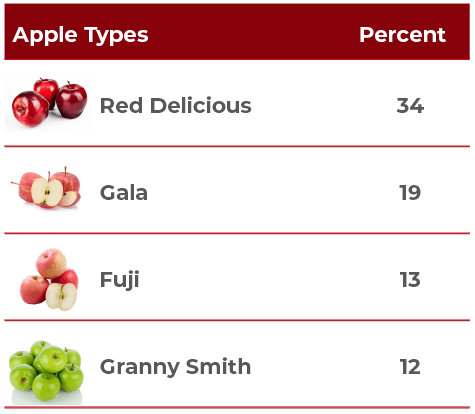
But what if the message needs a more specific graphic? That leads us to the next question.
Is the graphic illustrating an actual and named person, place, or thing?
The distinction between an abstract graphic and one that illustrates a specific, identifiable subject is crucial. For example, is it a photo of a man, or is it a photo of Bob Morales, our project manager? Is it a pyramid, or is it the Great Pyramid of Giza? Is it a generic diamond, or is it the Hope Diamond?
Recently, I was presenting to a trade group in Cleveland and found a great Cleveland skyline photo on Adobe Stock for the cover of my presentation. The photo wasn’t wide enough for my pitch deck, so I used Generative Expand in Photoshop to fill in one side of the skyline (Figures 2 and 3). The audience immediately recognized that the new buildings did not exist in Cleveland and (at least for a second until I told them the truth) questioned my integrity. Building distrust with your audience is a bad start to a presentation.
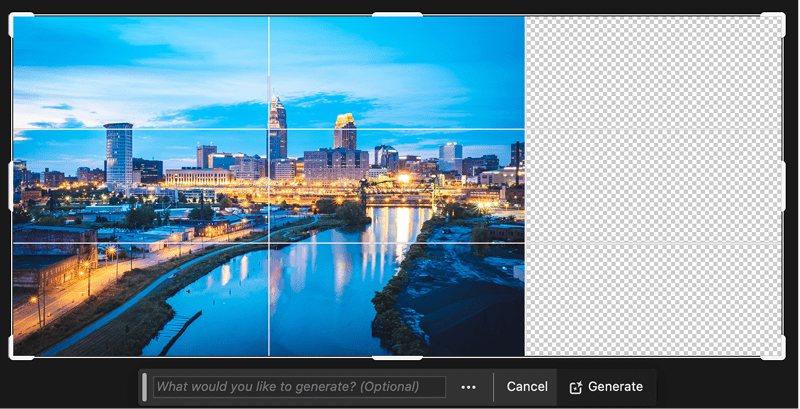

Bottom line—if your message is about Cleveland to an audience in Cleveland, use an actual image of Cleveland. If your message is about a generic city, Generative AI can help create.
Could this graphic edit reasonably exist in reality?
To answer this question, assess whether or not the image you’re considering could exist in the real world or not. For example, replacing the sky has long been a staple in the Photoshop repertoire. And, in most cases, we can reasonably change a dreary gray sky to a sunny or a dramatic one because those skies could exist (Figure 4). As long as you don’t go with a sky crowded with UFOs, you’re probably okay.
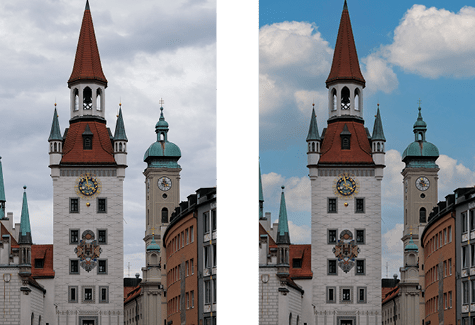
People can be a little different, though. I approach headshot edits a bit like I’m a talented make-up artist, stylist, and dentist. Could these teeth be whiter? Yes. Can we banish those temporary blemishes and stray hairs? Absolutely. Surely, that stray hair stays in place sometimes. With Generative AI, we can change clothes (reasonable edit), rebuild cropped-out shoulders (reasonable), and even rebuild tops of heads when they’re cut off (usually reasonable, but I’ve gotten some unusual results with GenAI). What about removing that tattoo or scar, though? I say no go. Even though those can be easy edits, this is where I draw the line. Scars and tattoos are part of a person’s story, and I’m not here to rewrite or misrepresent their message.
Does this graphic authentically represent the content’s message?
Carefully examine the graphic and corresponding content to determine if the visual accurately and truthfully conveys the intended message without distorting or misrepresenting it. Here, we measure authenticity by the graphic’s alignment with the original data, facts, or narrative.
Years ago, I created a project sheet, a one-page design that gave information about a previous project that an engineering firm had designed along with a photo of the project. The project was for a water pipeline constructed in a street in front of a school. I found two pictures in the server photo directory—a drab construction photo with gray skies and bare trees lining the street (Figure 5, which was clearly taken in the winter) and the same photo again, edited with bright blue skies, puffy clouds, and trees full of green leaves (Figure 6). The marketer and designer in me chose the latter vibrant one. After all, I could justify it based on my first three questions above.


When I proudly showed my work to the project manager, he frowned and returned it to me to redo it.
“This is a lie,” he said. “The story about this project is that we designed it with an expedited schedule so construction could happen during winter break from school. This edited photo is clearly misleading, and our client will know it. If we are willing to distort the truth with this photo, could that not erode the trust we are working so hard to build?”
Ouch. Although it passed my other criteria, the graphic did not represent the project message responsibly. The image should resonate with the core message.
On Balance
The ethical use of Generative AI hinges on the delicate balance between creative presentation and truthful representation. Whether enhanced or generated, visual content should align with the authentic message we aim to convey. The ultimate goal is to use Generative AI tools to support our narratives, not to create them.
Commenting is easier and faster when you're logged in!
Recommended for you

QuarkAlliance Community Flourishes as Partners Enhance QuarkXPress 7
Quark Inc. today announced that its QuarkAlliance community of XTensions develop...
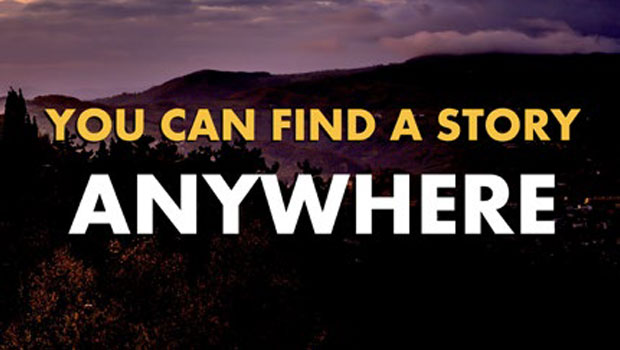
Storytelling in PowerPoint
Learn how to build a compelling story for a successful presentation.

CreativePro Week Conference Speaker Spotlight: Von Glitschka, the Thug Bunny
Welcome to our Speaker Spotlight series, designed to highlight some of our Creat...




