3D for Designers
- New 3D Tools for Designers
- Creating Artwork with Gradient Mesh in Illustrator
- How to Buy a Display for Creative Work
- Getting Started with Project Neo
- Resource of the Month: Sakura Spring Pattern Set
March 2025
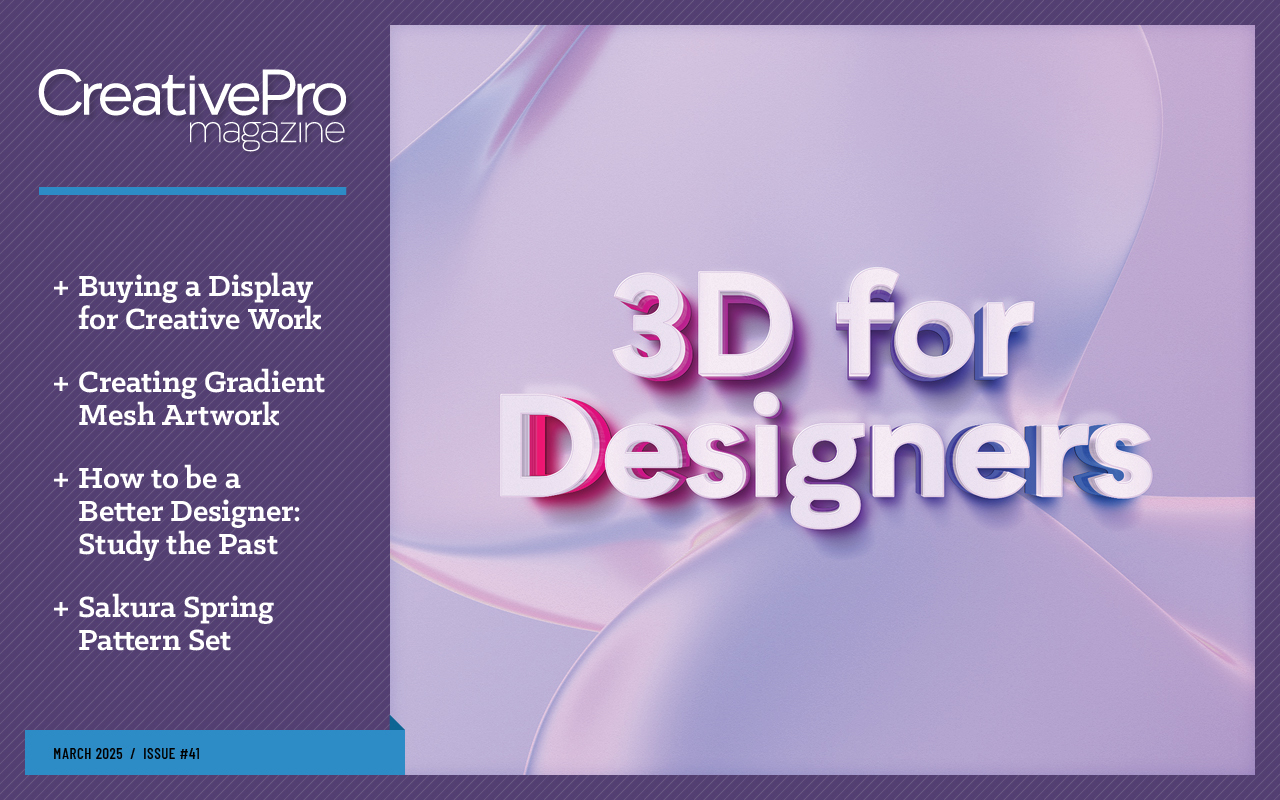
Letter from the Editor
Not to brag, but my optometrist once told me that if depth perception was an Olympic sport, I could win a medal. It was the most random compliment I’ve ever received, and I think I responded with a bemused “Oh, yay.”
I’m not sure why my brain and eyes are so good at understanding where things are in three-dimensional space—or exactly what good it does for me. Having a world-class depth perception isn’t something you put on your resume. Looking back, it probably helped me win some ping pong games. Maybe it also makes me a better driver. Or, it might help me learn to juggle some day.
It could also explain why I had great fun figuring out how to make 3D graphic effects in InDesign and Photoshop with tools like Bevel and Emboss and drop shadows. Making things “pop” by adding subtle highlights and shadows was my specialty. And I went way down that nerdy rabbit hole, simulating all kinds of real-world materials in my InDesign FX courses for lynda.com and LinkedIn Learning.
Then, one day Apple decreed that “flat design” was the new fashion. Suddenly, all the skeuomorphic techniques that I had devised were about as cool as a mullet. Sigh.
But while the icons on our phones got squashed, 3D graphics remained as popular as ever in movies, video games, and elsewhere. The problem for many designers was how to make those graphics. The learning curve for most 3D apps was steep. Even “designer-friendly” tools like Adobe Dimension were not widely adopted.
But now, things might be changing so that anyone who wants to make 3D graphics with Adobe’s tools can do so without tears. New features in Illustrator and Photoshop, plus Substance 3D and Project Neo are making it much easier to spice up a design with a pinch (or a pound) of 3D.
In this issue, Alan Gilbertson is your guide to all things 3D in the Adobe realm, with a feature article on the full 3D workflow in and among the desktop apps, plus a quick tutorial to get you started with Project Neo.
Next up, we have a different approach to 3D, in José J. Semidei’s master class on creating gradient mesh artwork in Illustrator.
Then, Conrad Chavez continues his series of articles on computer hardware for creatives with an in-depth piece on how to buy a display for creative work.
We’re also starting a new series of articles by Nigel French on how to be a better graphic designer. In the first installment, Nigel offers his thoughts on the importance of studying the past because there’s no “first” anything. Everything we make is influenced by what (and who) came before us.
The Resource of the Month is a lovely sakura pattern set that will have you thinking of spring weather and cherry blossoms. Enjoy!
Recommended for you

How to Buy a Computer for Creative Work
Buying a Computer for Creative Work Making Catalogs that Work (with Less Work) D…
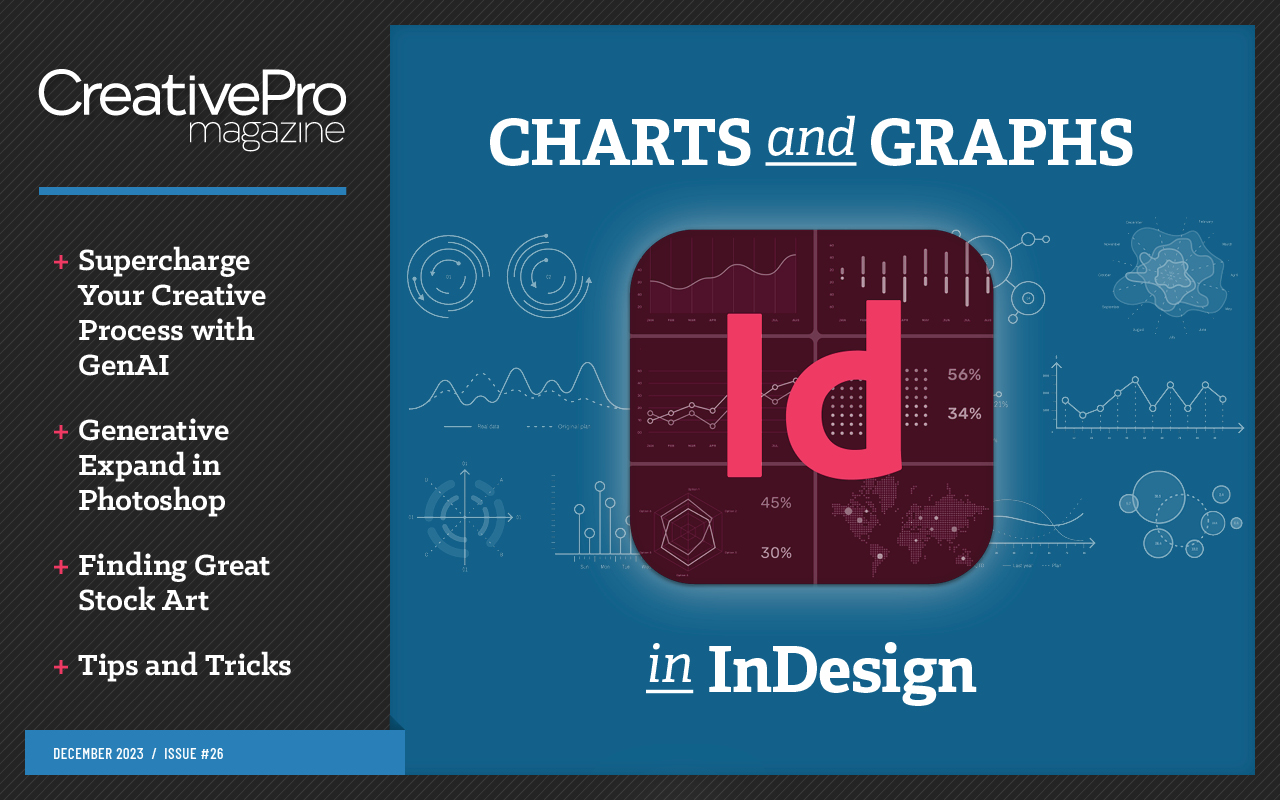
Making Charts and Graphs in InDesign
Making Charts and Graphs in InDesign Creating with Adobe Stock Supercharge Your…

From Print to Ebook
From Print to eBook Multilingual Publishing with InDesign Making a 3D Rainbow in…



