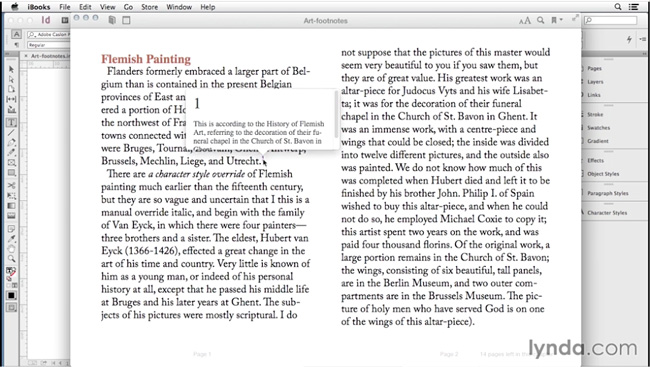InDesign Secrets Video: Creating Pop-Up Footnotes in Ebooks

In the latest InDesign Secrets video at lynda.com, Anne-Marie Concepción shows off a new feature in InDesign CC that allows you to create interactive pop-up footnotes in reflowable EPUB files. And it couldn’t be easier. There’s nothing special you need to do in InDesign. Just set up your footnotes as usual, and then choose the right options when you export to EPUB. Then, when folks are reading your ebook in Apple’s iBooks, they can tap on the footnote reference number to see the text of the footnote in a little pop-up display.
Note that iBooks is currently the only eReading software that supports this kind of pop-up footnote. You also can’t control the formatting of the text inside the pop-up from InDesign. For that, you’d have to crack open the EPUB and edit the code. Still, pop-up footnotes are fun, useful, and open up lots of creative possibilities for interactivity in EPUBs.
So check out the InDesign Secrets video series at lynda.com, and get up and running with pop-up footnotes for EPUBs.
This article was last modified on March 5, 2025
This article was first published on October 17, 2014
Commenting is easier and faster when you're logged in!
Recommended for you

This Week in InDesign Articles, Number 18
A new year and a bunch of new articles, videos, and fun InDesign links!

Three Small TOC Tricks
A table of contents can be a list of almost anything in your document; but somet...

CreativePro Video: Freeform Gradients in Illustrator
In this week’s CreativePro video, Laura Coyle shows off the new Freeform Gradien...