How to Automate Layouts with Data in InDesign
Learn how to take data from a source file and automate a layout in your next InDesign project.

In this InDesign video, Julie Shaffer shows how to take data from a source file and automate a layout in her InDesign project. She constructs and fills out a sample of the design then—using InDesign’s data merge function—sets the data to populate that design. Julie is able to set text with styling, put image frames in place, drag and drop data placeholders, then she puts the automation in motion.
This video is an excerpt from Julie’s “Turning Data Into Design” session at CreativePro Week 2022.
This article was last modified on August 29, 2025
This article was first published on October 16, 2022
Commenting is easier and faster when you're logged in!
Recommended for you

Designing with Grids
Maya P. Lim shows how working with a grid opens up all kinds of creative design...
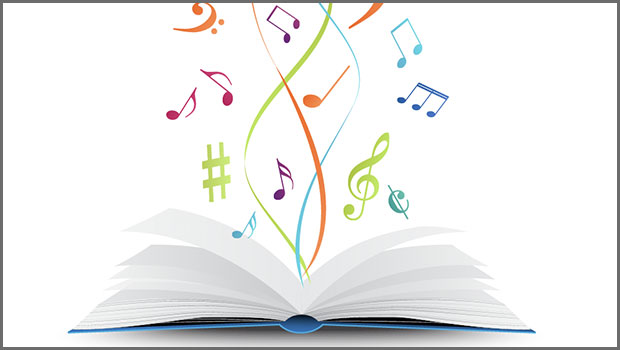
Finding Your Typographic Rhythm
Learn the typographic techniques for designing layouts that don’t miss a beat.
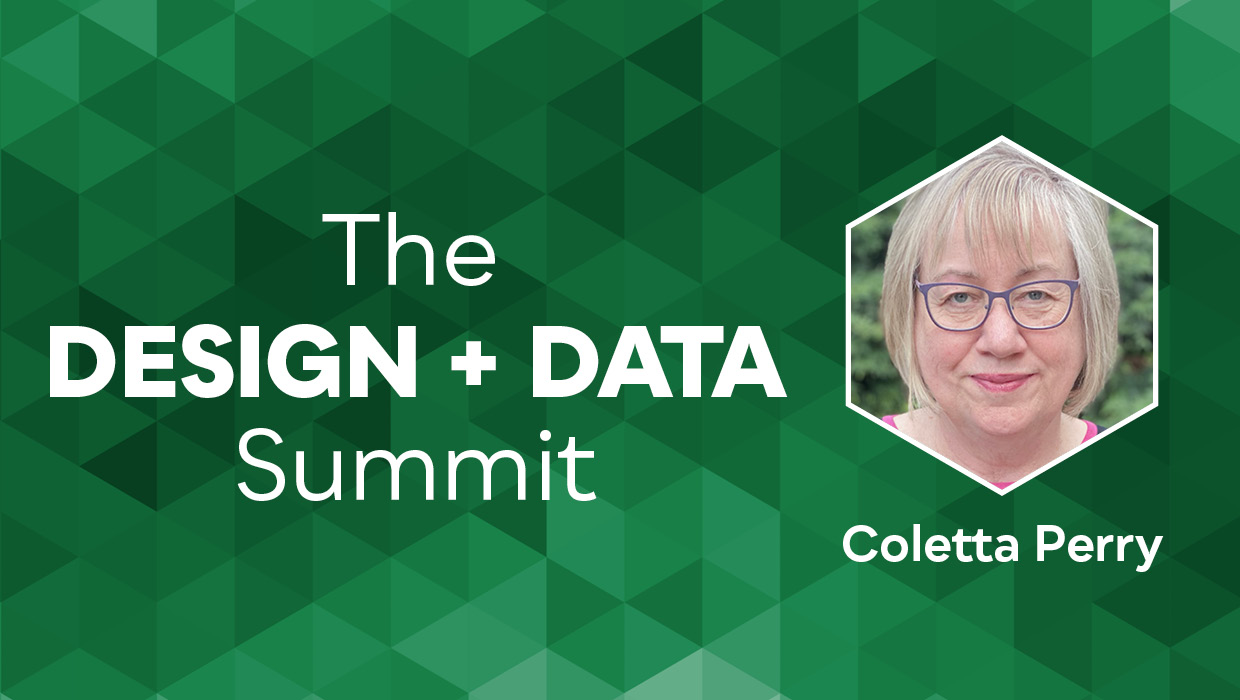
Interview with Coletta Perry, Data Publishing Expert
Q&A with Coletta Perry, who is presenting at the 2023 Design+Data Summit for Cre...




