How to Align Multiple Columns to the Baseline Grid in InDesign
Find out just how simple it actually is to align type to InDesign’s baseline grid, even with multiple columns that each use different leading.
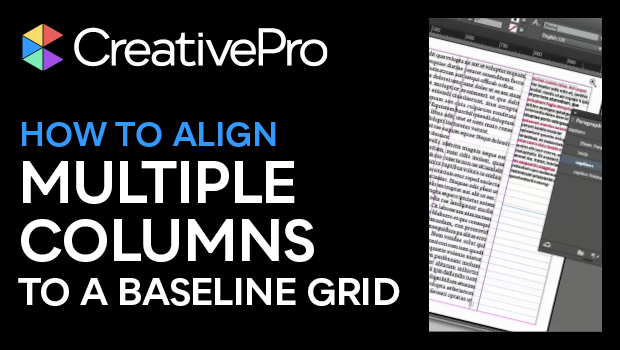
In this “Three Minutes Max” video, Nigel French shows how simple it actually is to align type to InDesign’s baseline grid, even with multiple columns that each use different leading. By using a little math right inside InDesign, he sets a “rhythm” for each bit of type and ends up with a harmonious layout.
Three Minutes Max comes from a fun—yet very competitive—session at our annual CreativePro Week conference. Speakers have three minutes to wow the audience with the tip and win a prize for a lucky conference attendee. To find out how to attend this incredible, information-packed week, check out CreativeProWeek.com.
Subscribe to the CreativePro YouTube channel for more helpful design tips!
This article was last modified on August 29, 2025
This article was first published on December 11, 2018
Commenting is easier and faster when you're logged in!
Recommended for you

InDesign Magazine Issue 105: Designing Books
We’re happy to announce that InDesign Magazine Issue 105 (January 2018) is...

Surreal Photoshop Effects: Swimming on Land
People swim in swimming pools. Or in the sea. But why limit ourselves to the obv...

Confusing Type Terms, Part 1
The ability to talk about type and design, and say what you mean with clarity an...




