CreativePro Video: Add Grunge to Vector Artwork
See how to create grunge effects in Illustrator by converting bitmapped artwork to vectors and produce a design ready for screen printing.

In this “Three Minutes Max” video, Von Glitschka shows off a quick way to make vector art look a little less clean. He adds grunge using bitmapped artwork then converts it to vectors to create a more organic design ready for screen printing.
New videos every week on the CreativePro YouTube channel. Be sure to subscribe so you don’t miss any!
This article was last modified on August 29, 2025
This article was first published on January 19, 2021
Commenting is easier and faster when you're logged in!
Recommended for you
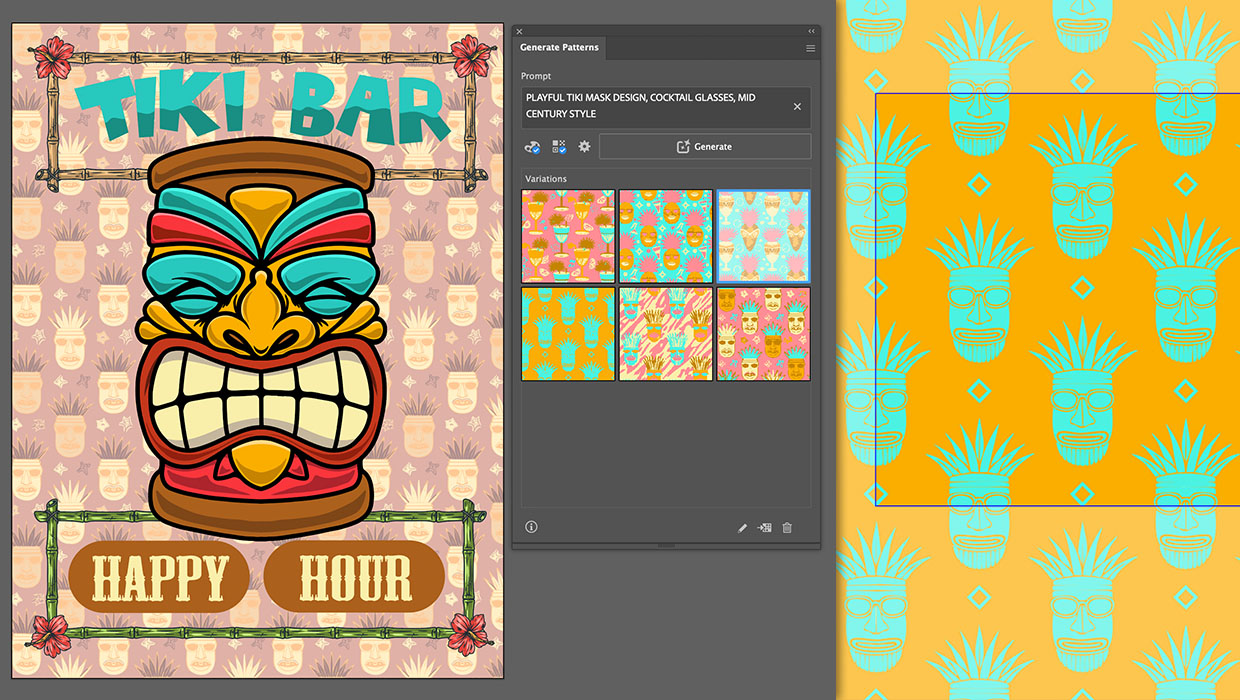
Generating Vector Patterns in Illustrator
Making patterns from prompts opens up a whole new world of creative possibilitie...
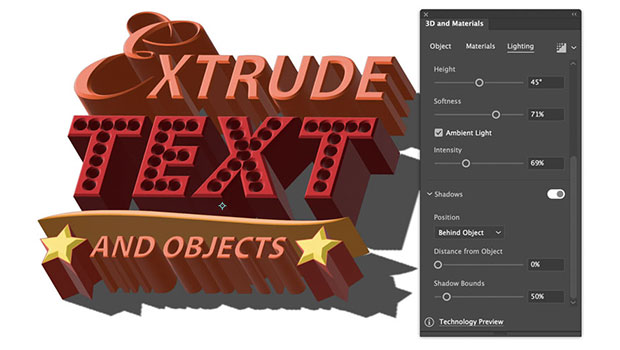
Illustrator 2022 3D Features
Get to know these impressive new tools for turning flat artwork into workable 3D...

SOS San Francisco: A Case Study for Collective Visual Brainstorming
This article details the creative process used to develop the graphics for SOS S...




