Create Photorealistic Reflections and Shadows
The Stitching
The canvas over the awning was stitched, as shown in Figure 41. Creating the stitch was a snap thanks to the Brushes panel.
Figure 41. The Canvas was held together with thick stitching.

First, I created a single stitch by starting with a round brush tip (Figure 42). I clicked once with the brush. Then while pressing the Shift key to connect the clicks, I clicked a second time directly across from the first click (Figure 43). I turned the stitch into a brush (Edit > Define Brush Preset) and named it Stitch, as you can see in Figure 44.
Figure 42. A single, round brush tip was applied.
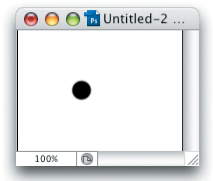
Figure 43. With the Shift key pressed a second tip connects to the first.

Figure 44. The shape is selected and turned into a brush.
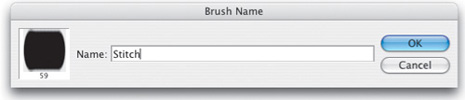
In the Brushes panel I gave the brush tip enough spacing to simulate a stitch pattern (Figure 45). I set the Angle to Direction so the stitching would follow the angles of the canvas (Figure 46).
Figure 45. The Spacing amount is raised to give adequate separation to the tips to make it appear as stitching.

Figure 46. The Angle is set to Direction to make the brush tips follow the angle of the paths.

Paths were generated to represent the sew lines. The paths were then stroked with a Paintbrush using the Stitch tip (Figure 47).
Figure 47. The path is stroked with the Paintbrush Tool to create the final stitching.
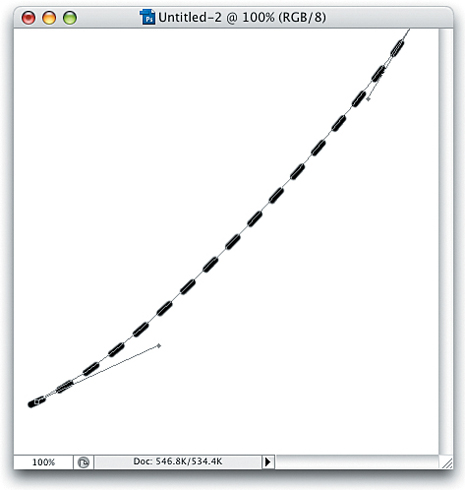
For the final touch, a layer style of Drop Shadow was applied to give the stitching some dimension.
Years have gone by since I created this piece, but Paul’s Shoe Repair still looks exactly the same as it did the day I decided to paint it. There is one tiny addition to the interior though—a print of “Shoe Repair” hangs proudly on the wall behind the register. Well, “hangs” might be the wrong word. Paul used tape to put it up and dust has settled on it to match the rest of the place
Excerpted from Photoshop Studio with Bert Monroy: Digital Painting by Bert Monroy. Copyright © 2008. Used with permission of Pearson Education, Inc., and New Riders.


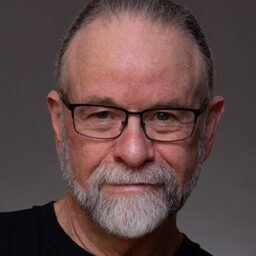
Beautiful article. I love your work and your wonderful explanations of how you achieve such realism.
kathyg
thankyou, you explain great.