Combining Animated GIFs with InDesign Animations

One of the best things about fixed-layout EPUB as a digital publishing format is the broad support it has for interactivity. Features like buttons, multi-state objects, and native InDesign animations all work in a fixed-layout EPUB. Animated GIFs also work in fixed-layout EPUBs, and are great for creating effects that you cannot make with InDesign’s animation tools (e.g. people walking or objects rotating). So this made me wonder if I could create unique animated effects by combining animated GIFs with InDesign animations. So I tested it out and discovered that it works in both fixed-layout EPUB and Adobe’s Publish Online service!
Even better: fixed-layout EPUBs containing these animated effects can pass a validation check.
The animated GIF is treated just like any other object. This means you can do things like group an animated GIF with other objects in your layout and animate the group. Or make an animated GIF move in any direction by attaching it to a custom motion path. This really opens up all kinds of creative possibilities!
Here are two examples:
Walking Characters
To make two characters walk across the page in my EPUB, I first created animated GIFs in Photoshop to make the characters’ legs move. This Adobe tutorial shows how to make animated GIFs in Photoshop.
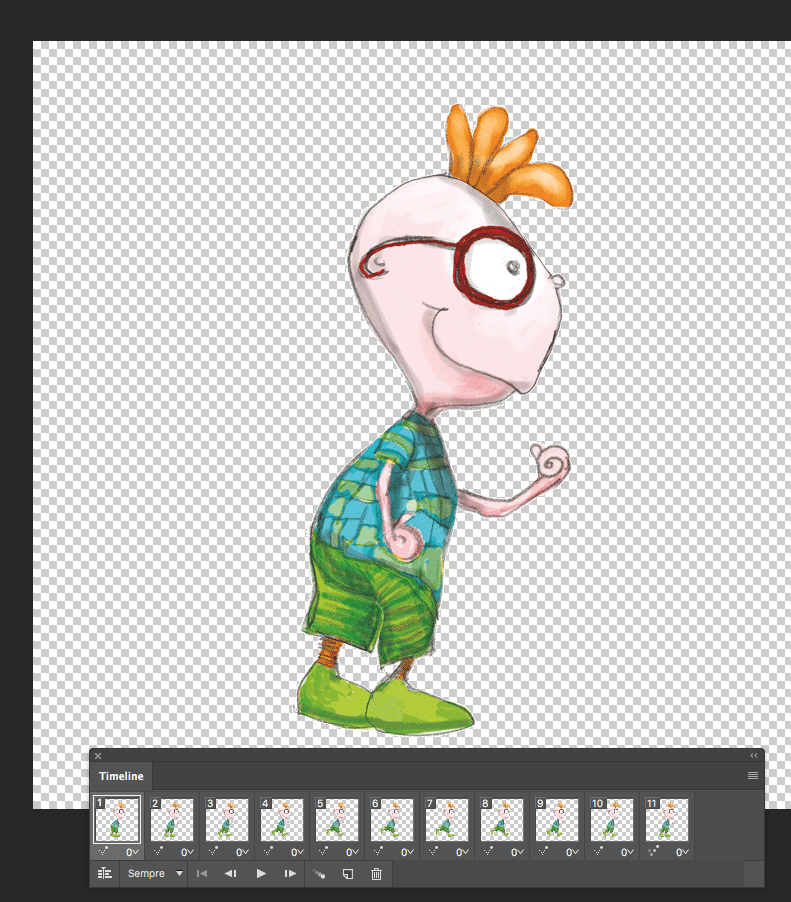

Then I placed the GIFs in my InDesign layout and grouped them.
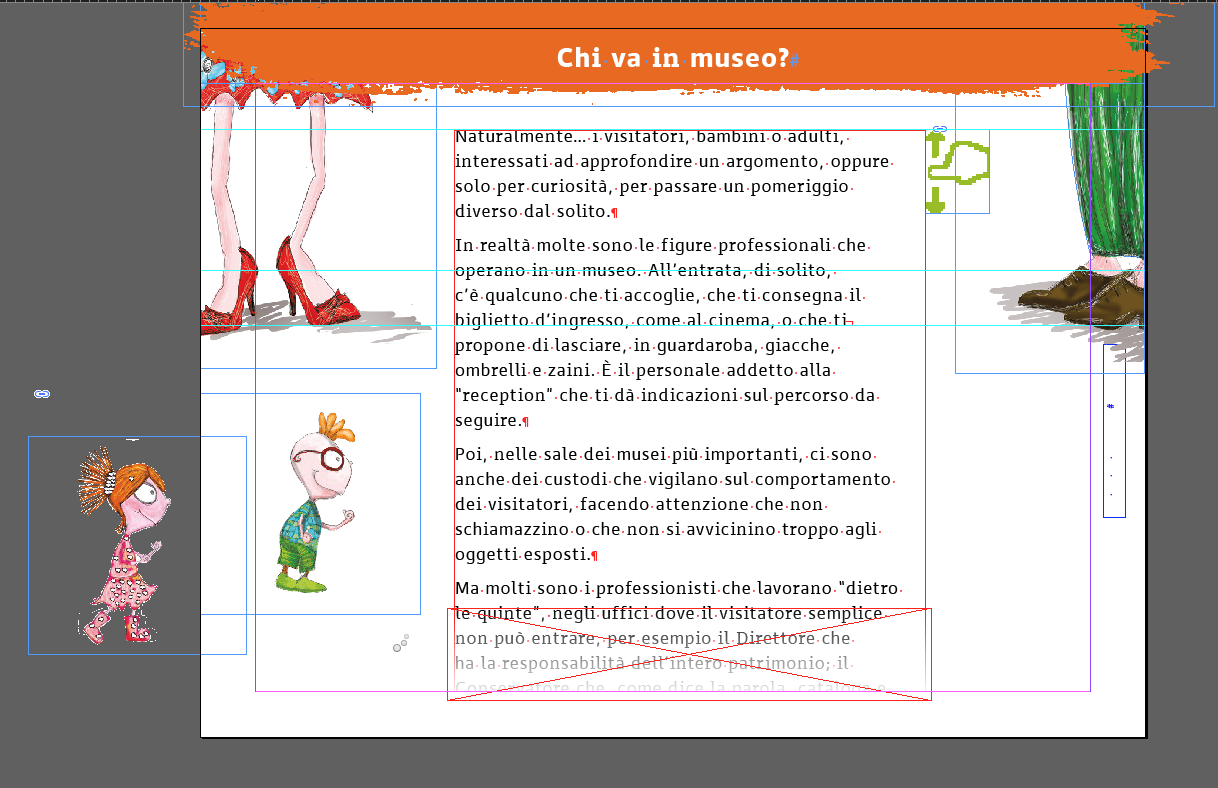
I applied a Move Right animation and set it to play On Page Load with a Duration of 8 seconds.

Also, by placing the GIFs on the pasteboard the characters appear to walk onto the page at the start of the animation.
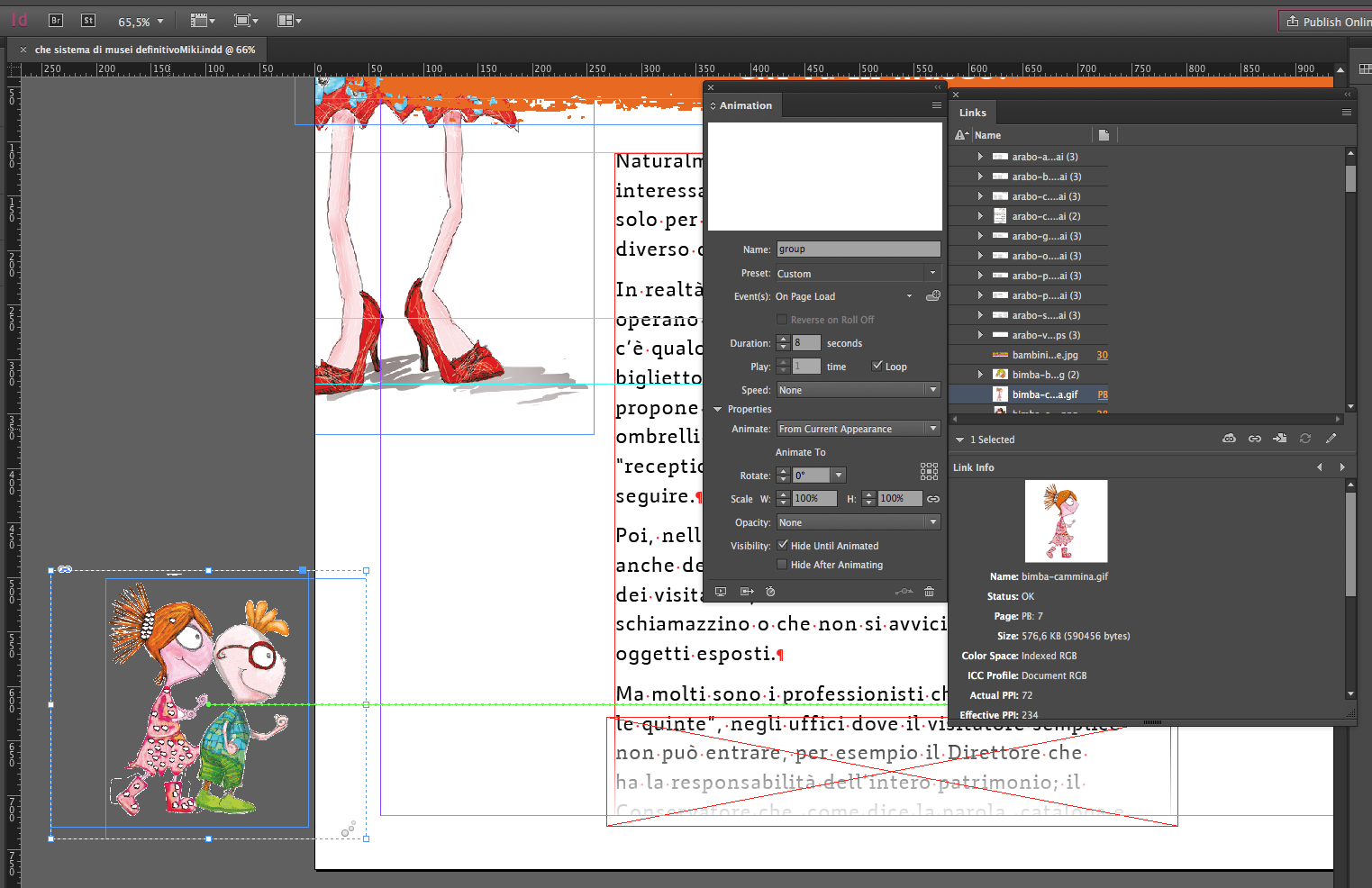
Flying Birds
To make a flock of birds fly around the page of my EPUB, again I started by making my animated GIF in Photoshop. This time the effect made the bird’s wings flap and its eyes open and shut.

I placed the GIFs in my layout in various locations. And I also placed a sound file to make the birds chirp.

Then to make them fly around, I created a curving path with the Pen tool, selected it and the placed GIF, and clicked on the Convert to Motion Path button at the bottom of the Animation panel.
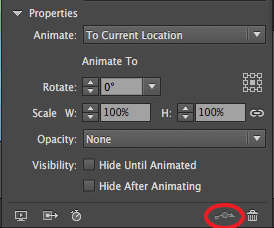
I repeated the process with the other bird GIFs to make a flock.
Click here to see both animation effects in a Publish Online document.
Notes:
- Effects with animated GIFs can also be trigged by a button (instead of On Page Load).
- I tested my files in iBooks and in Adobe Digital Editions (4.5.3) on a Nexus Android, and the animations work perfectly in both apps.
- To validate my EPUBs I used Pagina ePub Checker 3.0 and my files passed the validation check.

Now everybody can create beautiful and complex animations inside EPUBs (and Publish Online documents) using animated GIFs and InDesign!
This article was last modified on April 3, 2023
This article was first published on January 25, 2017
Commenting is easier and faster when you're logged in!
Recommended for you

Controlling Publish Online Image Resolution
The beauty of InDesign’s Publish Online feature is its simplicity. Click t...

InDesigner: Ebook Expert Laura Brady
Anne-Marie Concepción provides a close-up glimpse of Laura Brady’s ebook design...

This Week in InDesign Articles, Number 24
Feeling underinformed? There's a fix for that! Read these great articles, watch...



