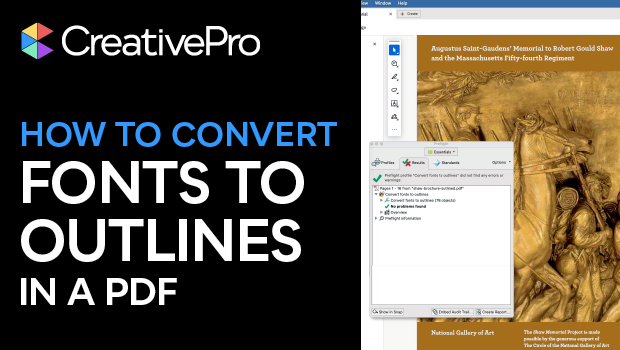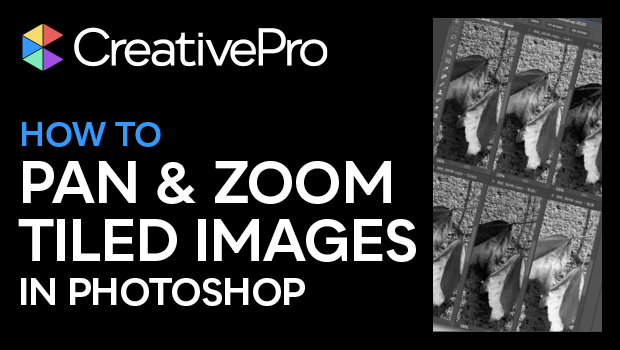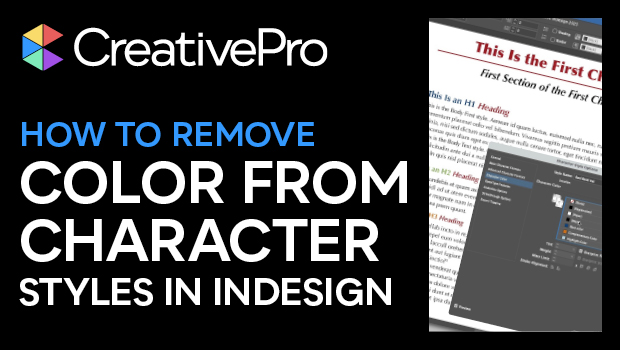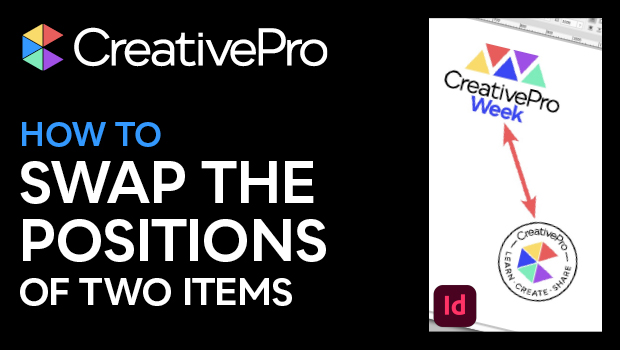Mike Rankin
About
Mike Rankin has been involved in the design, editing, and production of books, magazines, and newspapers for almost 30 years. He is the Editor in Chief of CreativePro Magazine and CreativePro.com, co-author of the Adobe Photoshop Visual QuickStart Guide, and an Instructor for LinkedInLearning with over 30 video courses on InDesign, Illustrator, Photoshop, GIMP, Inkscape, and Affinity Publisher.
Articles
See all articlesHow to Convert Fonts to Outlines in a PDF
If you need to provide a PDF with fonts converted to outlines to your print service provider or someone else, it’s best to leave your original working file intact and do the job in Adobe Acrobat.
How to Extract a Table from a PDF in Acrobat
Get your data out of a PDF and into an Excel Workbook with this quick Acrobat trick.
How to Check Colors in a PDF with Adobe Acrobat
Learn how to check your PDF’s colors before printing using the Output Preview panel in Adobe Acrobat.
Creating PDF Presentations in InDesign
Mike Rankin shows how to create a great presentation file with InDesign and deliver it in PDF.
How to Pan and Zoom All Tiled Images in Photoshop
Learn tips for how to simultaneously view, pan, and zoom multiple windows in Photoshop.
How to Remove a Color From a Character Style in InDesign
Learn how to remove a color from a character style in InDesign, so that the text takes on the color information from the underlying paragraph style.
How to Edit Photos in a PDF Using Photoshop
Learn how to modify a photo in a PDF with a little help from Photoshop. Once the Photoshop file is modified and saved, it’s automatically updated in the PDF.
How to Find and Delete Production Notes in an InDesign Layout
Learn how to use InDesign’s Preflight feature to quickly find and flag production notes and delete them so they don’t accidentally get included in your output.
How to Make Two Items Swap Positions in InDesign
Learn how to transpose two objects in InDesign so they swap positions on a spread using just a couple of quick flips.
How to Apply an Animation Sequence to an Object in InDesign
Learn how to apply a sequence of animations to an object in InDesign—something that isn’t natively possible—with a quick and easy workaround.