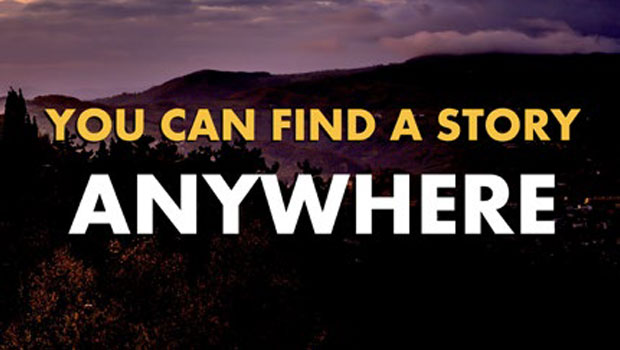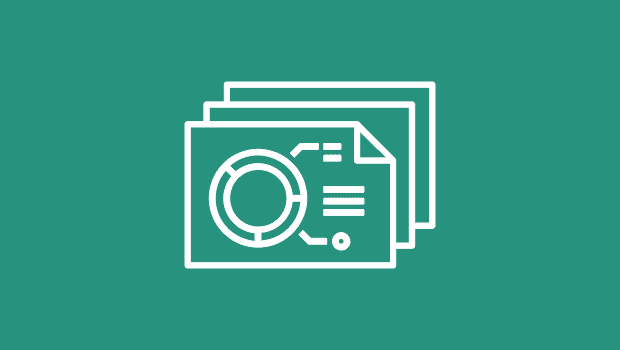About
Jole Simmons is a seasoned presentation designer, and LinkedIn Learning author living in the Bay Area. Nicknamed “The Presentation Guy” by some of his early clients, he adopted that as the name of his design company and has never looked back. Jole is originally from Maryland and saw the need for presentation designers in Silicon Valley, so he moved to San Francisco to work on presentations for large companies like Facebook, Google, Microsoft, YouTube, Gap, and Workday. He’s now a LinkedIn Learning author with several classes under his belt, a host of the “Presentation Junkies” podcast with his good friend Lisa Marie Grillos, and has worked on several commercials for Workday, including one for the SuperBowl. He currently lives in Daly City, CA and has an amazing daughter named Mia.
Speaking at these events
The Presentation Design Conference 2026
The essential how-to event for anyone who creates, designs, or delivers presentations.
CreativePro Week 2025
Available for purchase through September 6. On-demand access ends June 6, 2026. CreativePro Week is the world’s best how-to conference to master the tools of…
Presentation Design Conference 2025
The essential how-to event for designers who need to create compelling slide decks, interactive experiences, and impactful presentations.
Articles
See all articlesStorytelling in PowerPoint
Learn how to build a compelling story for a successful presentation.
How to Create a Cinematic Focus Shift in PowerPoint
Learn how to add a cinematic focus shift in your PowerPoint presentation by using blurs, moving elements, and adding the Morph transition.
How to Put Bullet Items Into Motion in PowerPoint
Find out how to take a boring bulleted list in your presentation and make it move by using stylized text, a moving background, and PowerPoint’s Morph transition.
How to Create a Composite Video Effect in PowerPoint
Learn how to create a composite using videos and photos right inside of PowerPoint by playing with shading, masking, and edge effects.
CreativePro Video: Stacking Animations in PowerPoint
In this week’s CreativePro video, Jole Simmons shows how to stack multiple animations on an item in PowerPoint to create more complex movement. Creating animated GIFs from within PowerPoint’s and the built-in animation controls, he adds an extra bit of action to his slides. New videos every other Tuesday on our CreativePro YouTube channel. Be […]
CreativePro Video: Animate Image Sequences for Presentations
In this week’s CreativePro video, Jole Simmons animates an image sequence using a couple of simple stock photos. He demos how adding a little motion to still images in Keynote or PowerPoint can add movement and variety to otherwise static presentation slides. New videos every Tuesday on our CreativePro YouTube channel. Be sure to subscribe […]
CreativePro Video: Easy Slide Cleanup in PowerPoint
In this week’s CreativePro video, Jole Simmons shows off a trick to quickly clean up and arrange the items on your Powerpoint slides. Taking from the Three Minute MAX session at CreativePro Week 2019, Jole demos how to quickly change a messy collection of images into well laid-out slides. New videos every Tuesday on our […]
CreativePro Ask the Expert Video: Jole Simmons
In this week’s CreativePro video, Anne-Marie Concepción chats with presentation designer and CreativePro Week speaker Jole Simmons. New videos every Tuesday on our CreativePro YouTube channel. Be sure to subscribe so you don’t miss any!
CreativePro Video: Add Movement to Images in Presentations
In this CreativePro video, Presentation Designer Jole Simmons demonstrates how adding a little movement to still images can spice up a presentation’s slides. He shows you how a little movement can create what he calls, “Showstopper” slides. This video is an excerpt from Jole’s “Secrets of Silicon Valley Presentations” session at CreativePro Week. New videos […]