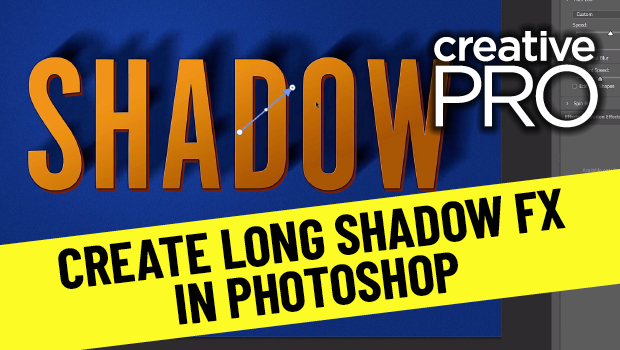About
Jesús Ramirez is a digital graphics expert, speaker, and educator specializing in Adobe Photoshop.
In his 18-year career, Jesús has worked with clients like Adobe, Conde Nast, Microsoft, and Motorola. Currently, he works as a Finisher in the Hollywood industry, creating film and TV posters for CBS, HBO, HULU, and Netflix.
Jesús also runs the Photoshop Training Channel, one of the most popular Photoshop YouTube channels in the world, with over two million subscribers.
Speaking at these events
The Design + AI Summit 2026
Learn the AI techniques that help you save time, improve results, and stay relevant.
CreativePro Week 2025
Available for purchase through September 6. On-demand access ends June 6, 2026. CreativePro Week is the world’s best how-to conference to master the tools of…
Articles
See all articlesQuick Tips for Better Composites and Adjustments in Photoshop
Learn tricks to color correct an image in Photoshop using curves by redefining the “auto” setting. Then use generative fill to composite two images together seamlessly and also provide alternate content options.
How to Colorize a Video in Photoshop
Learn how easy it is to quickly add color to a black and white video using the Colorize neural filter in Photoshop.
How to Create a Long Shadow Effect in Photoshop
See a quick way to apply realistic cast shadow effects to type, or any other Photoshop elements, using Smart Objects and Path Blur options.
How to Create a Template File in Photoshop
Learn how to speed up your Photoshop workflow by creating your own custom templates.
Keep a Log of All Edits in Photoshop
Make your Photoshop files remember everything you did in them, so you can find that info next week, or next year.
CreativePro Video: Blend Layers by Channel in Photoshop
In this “Three Minutes Max” video, Jesús Ramirez shows off an easy way to blend Photoshop layers, based on the color channels in the images. This method allows for easy adjustments that only affect one layer, and not the entire image. Wondering how Jesús got that banana in the toolbar? It’s a Photoshop “easter egg,” […]