Script of the Month: InDesign to Photoshop Layers
This script can be used to convert InDesign documents to layered Photoshop files.

This article appears in Issue 144 of InDesign Magazine.
Despite being software siblings, InDesign and Photo- shop don’t connect in some of the ways you might hope they would. For example, there’s no easy way to convert an InDesign layout to a layered Photoshop document. Fortunately, there are some third-party solutions, including a script by Luis Felipe Corullón, which is our Script of the Month.
The script is called InDesign to Photoshop Layers, and it comes in two versions, Standard and Pro. Both versions work in macOS and Windows. The only difference is that the Standard version allows you to export only the current page, while the Pro version allows you to export any range of pages. For best results on macOS, be sure you have admin access while running the script.
Special Discount: Use the code cpw_idps to get 50% off of the PRO version. Code expires November 1, 2025.
Once you have the InDesign to Photoshop Layers script installed, make sure Photoshop is running and there are no files open in it. Then, in InDesign, navigate to the page you want to export and run the script.
In the dialog box, you can choose the resolution (72, 144, or 300 ppi), color space, cropping option, and PDF Preset. (The script exports each layer as a PDF before reassembling them in Photoshop.) There’s also the option to export layers as Smart Objects. Click OK, and the new Photoshop file will be created and saved in the same folder as the InDesign file. It doesn’t get much easier than that!
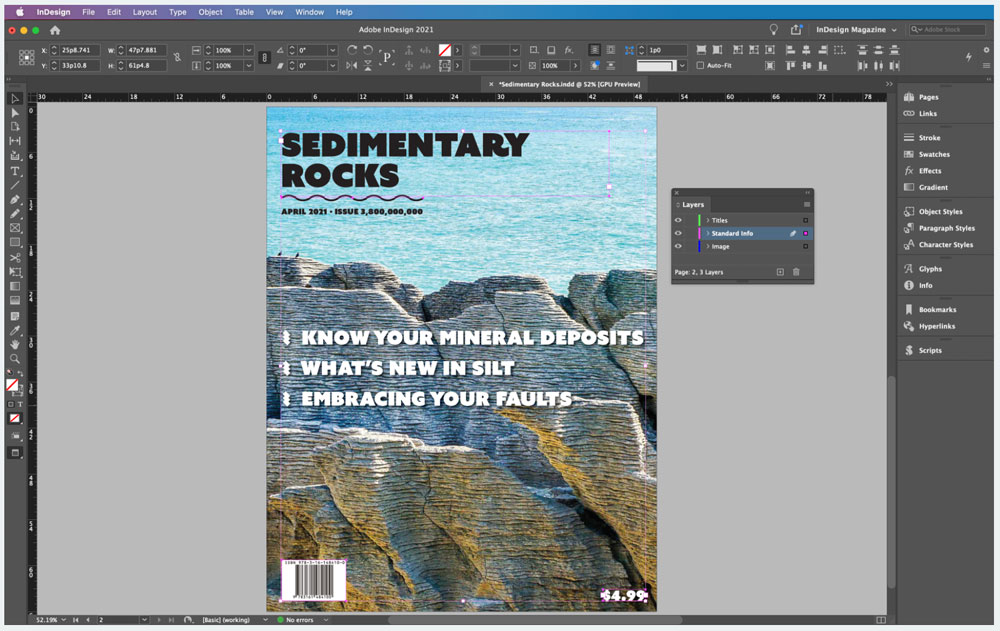

Commenting is easier and faster when you're logged in!
Recommended for you

Sorting Text in InDesign
Stop cutting and pasting to rearrange text in InDesign! You have much better opt...

InReview: CI HUB Connector
Connect your InDesign files directly to the cloud and search for assets without...

InDesigner: Florida Cajun Zydeco Update!
Addison Lalier shares how one man turned his passion for live music into a livel...




