5 Tips for Better Tables
Use these 5 quick tips to improve the appearance and usability of your InDesign tables.

Use these 5 quick tips to improve the appearance and usability of your InDesign tables.
1. Break out of Data Prison
Use the proxy preview to determine which strokes are being affected. Right-click the preview proxy.

2. Emphasize the Reading Direction

3. Keep it Simple
• Abbreviate details where possible.
• Use a condensed font to keep the data compact and easy to scan.
• Turn off hyphenation.
• Select Ignore Optical Margin Alignment
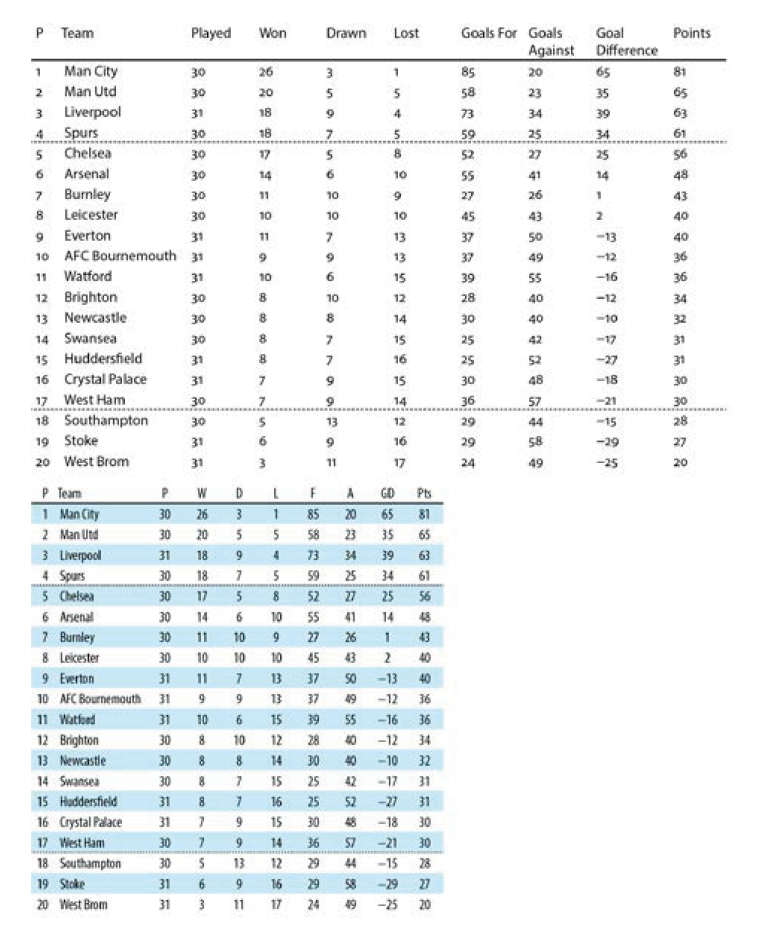
4. Use Tabular Lining Numbers
To ensure that figures align within cells, if you’re using a typeface with different numbering styles, be sure to use Tabular numbers. Also, consider using a Figure Space to fine-tune alignment.

5. Be Flexible About Alignment

This article was last modified on June 29, 2021
This article was first published on May 21, 2019
Commenting is easier and faster when you're logged in!
Recommended for you

How to Reset Export Settings in InDesign
Sign up for the InDesign tip of the week to get a new tip, roundups of new artic...

CreativePro Tip of the Week: Transforming Type Shapes in Illustrator
This CreativePro Tip of the Week for transforming type shapes in Illustrator was...

InDesign Tip: Re-Numbering Lists
The fastest way to force an auto-numbered paragraph to restart at a custom numbe...




