Must-Have Scripts for Accessibility
Accelerate your accessibility workflow with these awesome automation tools.
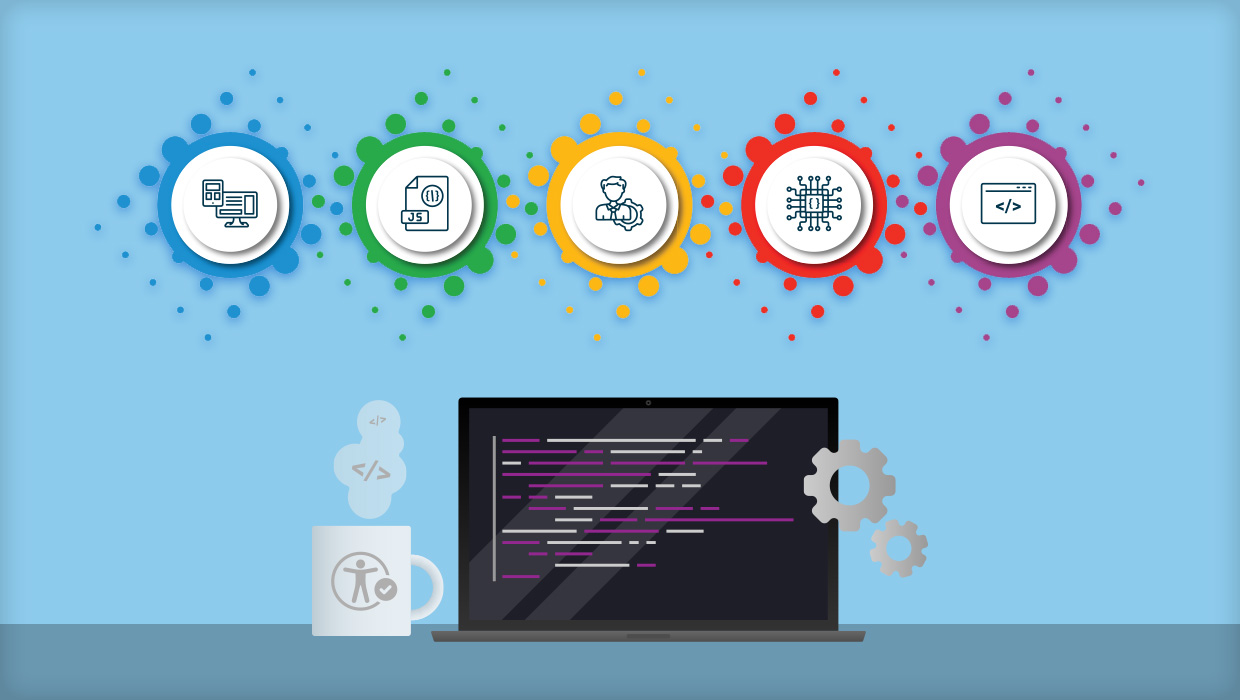
If you’ve done any work for accessibility, from setting up InDesign templates to remediating PDFs, you know it can be a lot of time-consuming work. So, any automation you can employ to speed up the process can be hugely beneficial. Here are some great scripts for InDesign to speed up the process of making documents accessible. Note: Most of these were taken from Kathryn Collins’ article on Accessibility Tools in issue 35 of CreativePro Magazine.
Checking Documents: Keith Gilbert’s free InDesign scripts cover a myriad of tasks you’d wish InDesign did better. Notables include Check Document for Accessibility, and Update TOCs, which updates tables of contents automatically.
Document Structure: Chax Accessibility Training’s free Articles Panel InDesign script was created in conjunction with Keith Gilbert. This gem lets you toggle between hiding and showing everything in your articles panel, to ensure nothing is left behind accidentally.
Hyperlinks: As Chad Chelius pointed out in issue 11 of CreativePro Magazine, using Shared Destinations for hyperlinks can cause big problems from an accessibility standpoint. Happily, there’s a script by Keith Gilbert that you can use to stamp them out (convert them to regular hyperlinks) before exporting your PDF.
This article was last modified on February 4, 2026
This article was first published on September 6, 2024
Commenting is easier and faster when you're logged in!
Recommended for you

The Six Keys to Avoiding a PowerPoint Disaster
Learn the causes of bad presentation design and the solutions

Why Am I Seeing Yellow Highlighting on My Text?
A (thankfully) easy solution to an often frustrating InDesign problem!

TIFF vs PSD vs EPS vs PDF vs…
What file format should you use when using InDesign? Which ones to avoid?




