Windows Bug in CC 2018.1: First Character Ignored When Typing Over Selected Text
New bug in InDesign CC 2018.1 causes the first character typed over selected text to be ignored on Windows.


The recent update of InDesign CC 2018 squashed many bugs, but it looks like it also introduced a new one. Windows users report that when they select some text and then start typing, the first character they type ignored (if it is a lowercase letter).
Fortunately, a quick fix has also been identified by the InDesign team. Turning off the OpenType text frame adornment makes the problem go away. To do this, open Preferences, and choose Advanced Type, then deselect Type Contextual Controls: Show Adornment on Text Selection/Text Frame, and click OK.
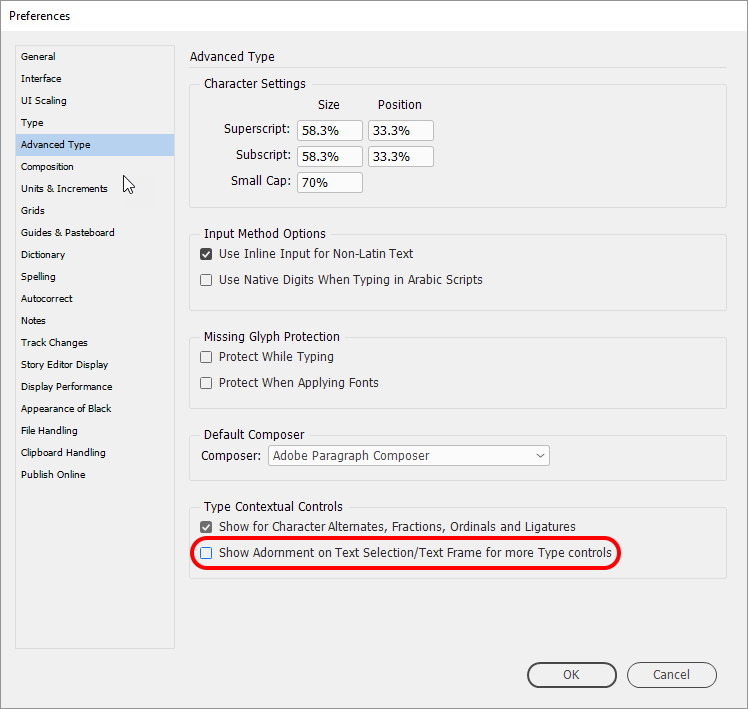
This article was last modified on July 20, 2021
This article was first published on March 15, 2018
Commenting is easier and faster when you're logged in!
Recommended for you
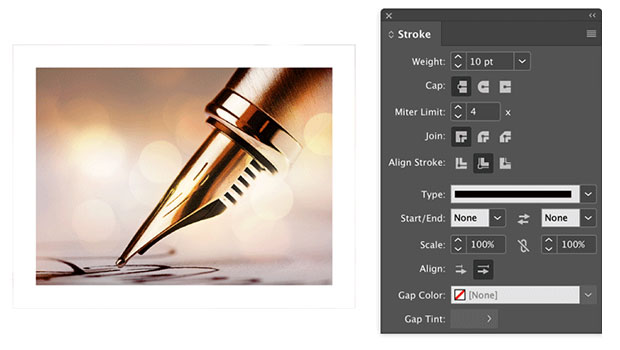
Help Squash This Bug: Placed Images Showing Outside the Frame
Here’s an annoying little InDesign bug that maybe we can get Adobe to finally sq...

CS5 bug with anchored objects on spreads
Beware of this bug that can make anchored objects fail to print or output to PDF...

InDesign Poll Results: Upgrading to CC 2018
Hey folks, it’s time to share the results of our latest poll, an...




