A Visual Guide to InDesign Preferences
Use this guide to understand which InDesign preferences only affect the current document.

InDesign has a lot of preferences that control the way it looks and behaves. In all, there are 20 sets of preferences in a dialog box with hundreds of individual settings. And it’s very important for any InDesign user to understand which of those preferences apply to the application as a whole, and which ones only affect the current document. But the dialog box itself gives you no clue. That why since CS 5.5, I have been producing a visual guide to InDesign preferences, with document-specific preferences highlighted.
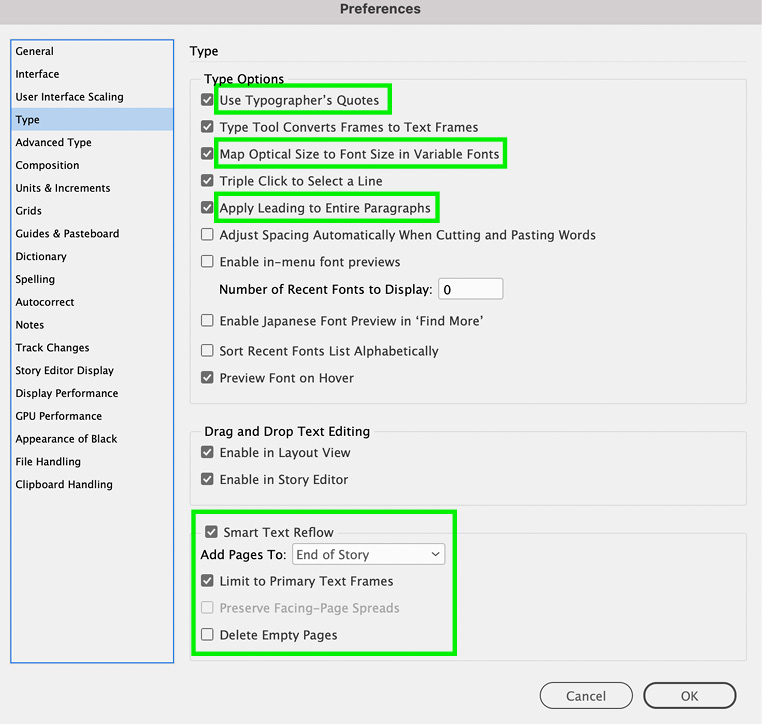
The guide has been updated for InDesign 2023 and is an exclusive benefit for CreativePro members.
To download the Visual Guide to InDesign Preferences, log in to your account and visit the Member Benefits page. Not a member yet? Join us and get $10 off with the discount code: DOWNLOAD
Vote for the Feature Request
I’ve also filed a feature request for marking document-specific preferences at the InDesign UserVoice page. Please vote for this feature request if you’d like to see preferences clearly marked in a future version of InDesign.
This article was last modified on November 7, 2022
This article was first published on November 23, 2018
Commenting is easier and faster when you're logged in!
Recommended for you

Tip of the Week: Faster Text Navigation
Sign up for the InDesign tip of the week to get a new tip, roundups of new artic...

Naming Items in the Layers Panel
Back in the day, before a laptop became my main work machine, I used to put stic...

Tip of the Week: The Fast Way to Apply OpenType Features to Text
How to make whitespace characters visible in GREP expressions in InDesign.




