InDesign How-to Video: How to Use Primary Text Frames
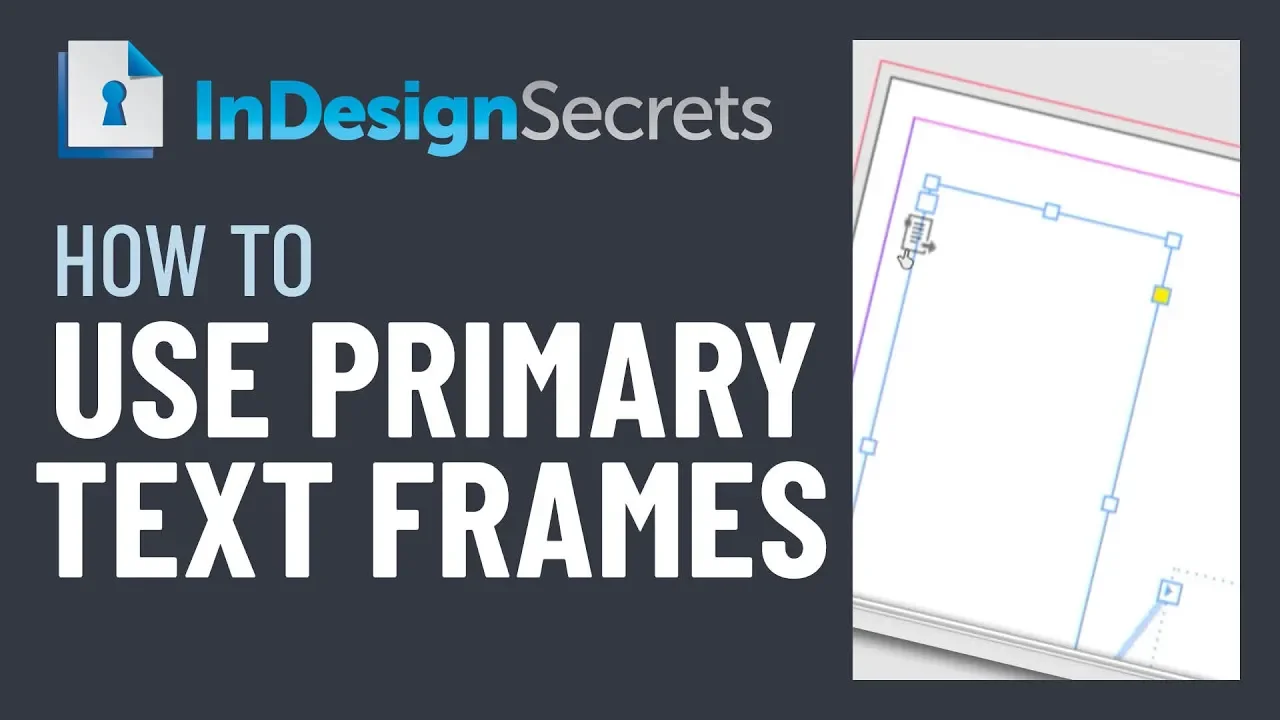
In this week’s InDesignSecrets video, Erica Gamet demos how to use InDesign’s Primary Text Frame feature, to make changing master page layouts an easy task. This tutorial is an excerpt from Erica’s “Become an InDesign Superhero” session at CreativePro Week 2018.
Check out new tutorials every Tuesday on our InDesign Secrets YouTube channel, then join the discussion on our Facebook group!
Want to know more about Primary Text Frames? Check out this article by Steve Werner.
This article was last modified on August 29, 2025
This article was first published on April 23, 2019
Commenting is easier and faster when you're logged in!
Recommended for you

Futuristic Fonts
Andrea Leksen and Charles Fadem explore the realm of type that evokes space, tec...

New Contest! The Case of the Failed Find
Solve this InDesign mystery for a chance at winning a great prize.

InDesign 102
David Blatner is your guide for what to to tackle after you’ve mastered the basi...




