TypeTalk: Document-Wide Kerning

TypeTalk is a regular blog on typography. Post your questions and comments by clicking on the Comments icon above. If Ilene answers your question in the blog, you’ll receive one Official Creativepro.com T-Shirt!
Q. Is it possible to add kerns to a font used in a document so that the kerns are in effect for the entire document?
A. Yes, global kerning is possible, but only in QuarkXPress, not InDesign.
QuarkXPress Kerning Table Edit allows you customize a font’s built-in kern table for use in one or all of your QuarkXPress documents. When you change a kern value using the Kerning Table rather than individually using the Measurements Palette, the change affects every instance of that character pair within your QuarkXPress document(s). It does not affect the original font in your Fonts folder, or the font’s use in other applications. Even so, this feature can be invaluable when you’re setting lots of headings or large quantities of text where it’s impractical to make dozens of individual, manual changes.
Here’s how:
1. Go to Utilities > Kerning Table Edit.

2. Find the font you want to edit from the alphabetical listing.
3. Select the Plain version, and click Edit.

4. Select a kern pair from the list in the upper left, or type a pair of characters in the Kerning Pair field to its right. The pair will appear in the Preview below it.

5. In the With-Stream field, enter a value, or use the up and down arrow that moves in 10 unit increments. (Option-/Alt-click for single unit increments.)

6. When you’re satisfied with the result in the Preview, click Replace or Add.
7. When you are done, click OK, then Save.
The Cross-Stream field edits the vertical position of a character (locally done using baseline shift), such as for punctuation, symbols, ornaments, and the like.

You can export a revised font file from QuarkXPress and use it in other QuarkXPress documents, and you can import a previously created file.
Love type? Want to know more? Ilene Strizver conducts her acclaimed Gourmet Typography workshops internationally. For more information on attending one or bringing it to your company, organization, or school, go to her site, call The Type Studio at 203-227-5929, or email Ilene at in**@***********io.com. Sign up for her e-newsletter at www.thetypestudio.com.
This article was last modified on January 3, 2022
This article was first published on February 26, 2009
Commenting is easier and faster when you're logged in!
Recommended for you
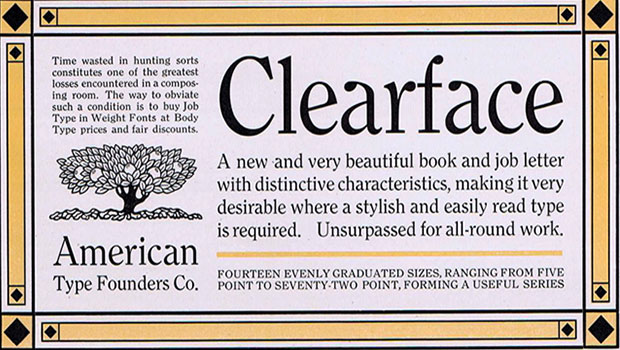
Scanning Around With Gene: American Type Founders
A very generous and thoughtful reader, Linda Anderson, was kind enough to send m...

Presenting Anisette, the Typeface with Three Sets of Caps
Anisette, designed by Jean François Porchez of Typofonderie in France, is not a...
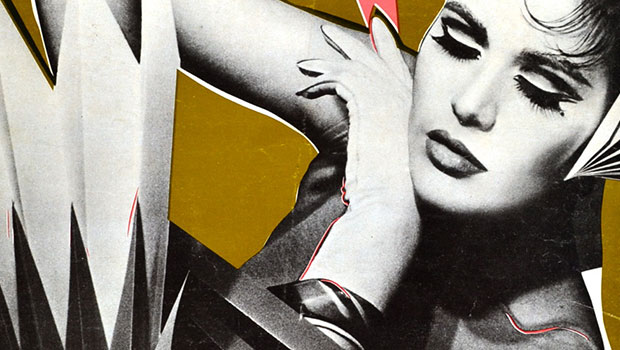
Scanning Around With Gene: Stuff Magazine
A look back at a magazine that featured punkish designs and cutting edge type in...



