Tip of the Week: Three Text Tips
Sign up for the InDesign tip of the week to get a new tip, roundups of new articles, plus exclusive deals sent right to your Inbox!

This InDesign tip was sent to Tip of the Week email subscribers on September 13, 2018.

Sign up now and every week you’ll get a new tip, keyboard shortcut, and roundups of new articles, plus exclusive deals sent right to your Inbox!
Just scroll down to the bottom of this page, enter your email address, and click Go! We’ll take care of the rest. Now, on with the tip!
These three tips are not only fast, but they’re fun to do, too.
1. Leading: To increase leading, select the text then press Alt/Option+Up arrow; to decrease leading, use Alt/Option+Down arrow.
2. Tracking: To increase tracking, select the text then press Alt/Option+Right arrow; press Alt/Option+Left arrow to decrease it.
3. Baseline: To set the Baseline options for a text box, press Ctrl/Command+B. It’s easy to remember, too: B is for Baseline
This article was last modified on July 25, 2019
This article was first published on September 18, 2018
Commenting is easier and faster when you're logged in!
Recommended for you
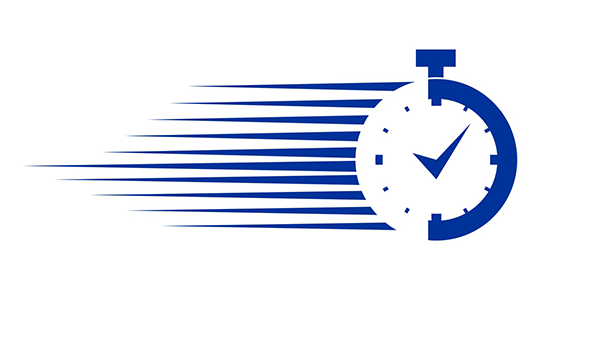
TypeTalk: Timesaving Tips for Designing with Type, Part 2
Most design projects are done on a tight deadline. That fact, coupled with many...

How to Number Pages of a Spread With a Range
Editor’s Note: this post was excerpted from Jeff’s handout from Crea...
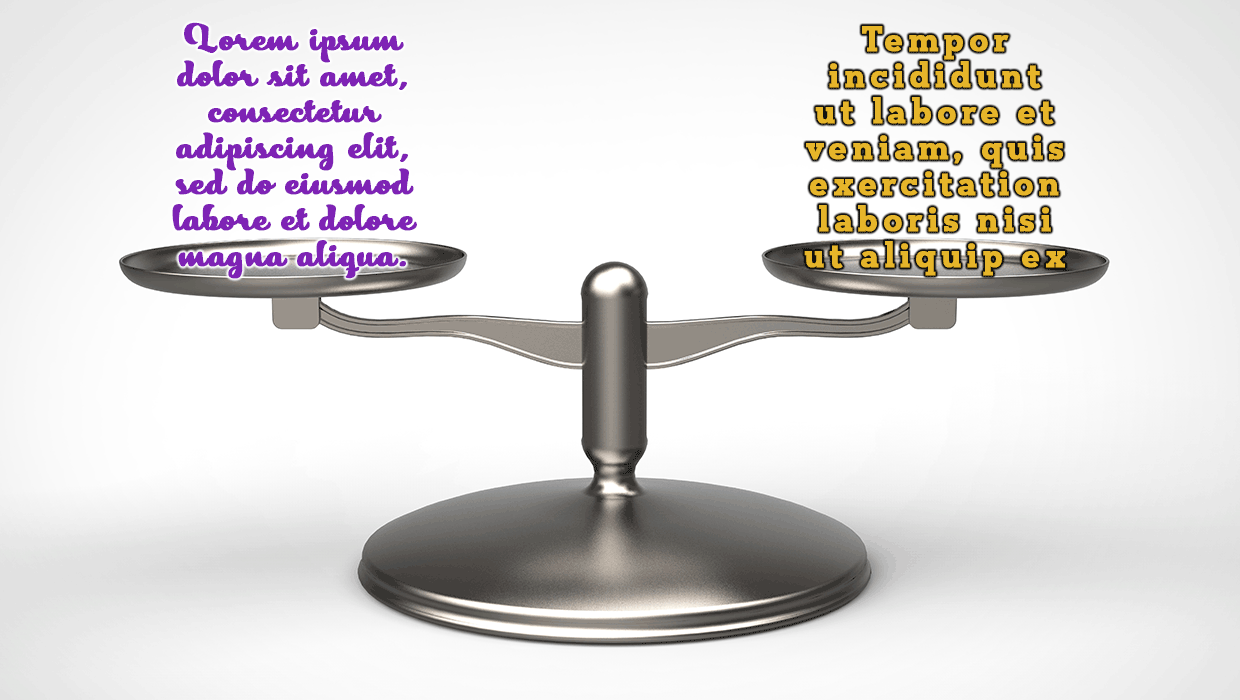
Balancing Text Columns in InDesign
Did you ever resize a multi-column text frame to balance out the depth of the te...




