Setting Exact Space Between Objects in InDesign
Need to set an exact amount of space between two objects? One way is to use a lesser-known feature in the Align panel, Distribute Spacing: Use Spacing.
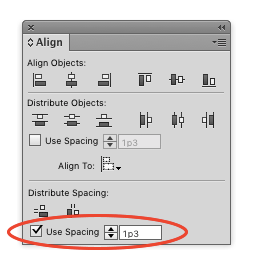
Why is it lesser-known? For starters, you won’t even see this feature unless you have expanded the Align panel (choose Show Options in the panel menu).

To set the exact space betwen objects, click Use Spacing, and set the value you want.
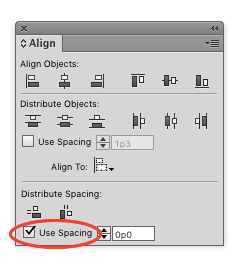
Then click the button for either Distribute Horizontal Space or Distribute Vertical Space.
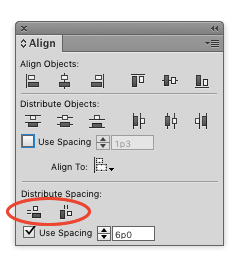
If you want to set the spacing between more than two objects, Distribute Spacing might not give you the results you want. If that’s the case, try grouping some of the objects to make them stay positioned in relation to each other before using Distribute Spacing.
You can also use the Gap tool to set exact spacing. With the Gap tool, just position your cursor so that you see the correct gap highlighted.
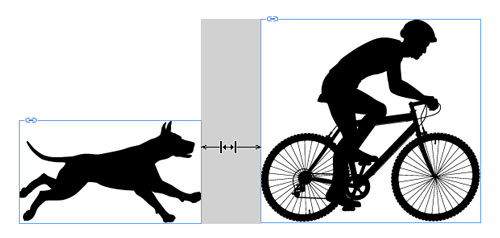
Then hold Command+Option (Mac) or Ctrl+Alt (Windows) while you drag. Both objects will move and the size of the gap shows up next to your cursor.
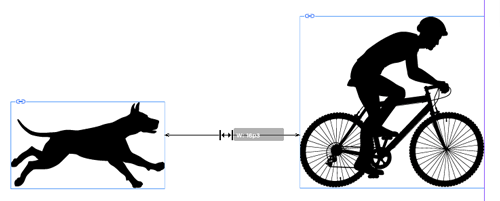
Nice doggie!




I’ve always found it a strange omission that you can’t just click to select one or more gaps with the Gap tool and then use the Transform panel or the Options Bar to set exact absolute or relative values, including support for the anchor point selector. I hope we’ll see that in a future release at some point.
Never found any real life application for the gap tool – fun to play with… not practical for me though.
Align Panel all the way – wish they’d built that in as part of gap tool.
Hello! I am from Azerbaijan. Tell me please, how to set exact space between objects in CorelDraw. I have no function which showed up…
Or discard please the macros for setting exact space between objects in CorelDraw…
This might be an old post but it saved my life! Thanks!
So glad it helped, Alain!