Tip of the Week: Take Control of the Control Panel
This InDesign tip was sent to Tip of the Week email subscribers on January 3, 2019.

Sign up now and every week you’ll get a new tip, keyboard shortcut, and roundups of new articles, plus exclusive deals sent right to your Inbox!
Just scroll down to the bottom of this page, enter your email address, and click Go! We’ll take care of the rest. Now, on with the tip!
Here are some useful shortcuts for working with the most important panel inside InDesign, the Control Panel.
1. To show or hide the Control panel, press Command+Option+6/Ctrl+Alt+6
2. To put your keyboard focus in the first available Control panel field, press Command/Ctrl+6.
3. To switch between Character and Paragraph Modes in the Control Panel, press Command+Option+7/Ctrl+Alt+7

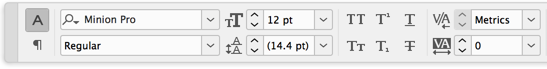
4. To activate the last-used field (in any panel, but especially useful in the Control panel), press Command+Option+`/Ctrl+Alt+`




I’d like weekly tips sent to me
I’d like weekly tips sent to me