Tab Stops Snap to Points
Dragging a tab stop should be a smooth and easy affair. But those darn tab stops seem to snap to their own invisible grid!

Gary wrote:
When I open the tab panel and move the tab stops manually on the ruler, they keep snapping to something invisible. I’ve checked and I’ve got none of the “snap to guides” or “snap to document grid” stuff on.
Well, I’m not sure I’m seeing what you’re seeing, but here’s what I’m seeing: InDesign snaps to the nearest point when dragging tab stops. I actually have never noticed this before, so thanks for bringing it to my attention.
When the document ruler is set to points, it’s easy to see your tab stop jump from 1p1 to 1p2 to 1p3 and so on. But if you’re in inches, you see something like 1in, then 1.039 in, then 1.0278 in, and so on. It’s because each point is about .039 inches wide. If you’re in centimeters, you’ll find that you cannot drag it to an even cm mark… you can get to 2.0461 cm, but not 2 cm!
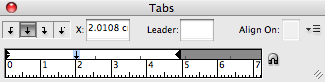
If you want the tab stop at 2cm, you can do it, though: Just select the X: field in the Tabs panel, type 2 cm, then press Return/Enter.
On the other hand, if your tab stops are snapping to something else entirely… well, then I give up.
This article was last modified on December 19, 2021
This article was first published on February 24, 2009




