Real World Tips for QuarkXPress 5: Text Flow and Styles
Peachpit Press is offering this book at a discount to creativepro.com readers. Follow this link.
Tip: Comparing Two Styles
I hate it when I have two styles that are very similar but I can’t remember how they’re different. Fortunately, QuarkXPress lets you compare two style sheets. Select two styles in the Style Sheets dialog box (click on one, and then Command-click on the other), then Option-click the Append button. (Actually, as soon as you hold down the Option key, you’ll see the Append button change to a Compare button.) The result: a dialog box that lists each element of the two style sheets; the differences are highlighted in bold (see figure 1). Of course, you can only compare two character styles or two paragraph styles; you can’t mix and match.
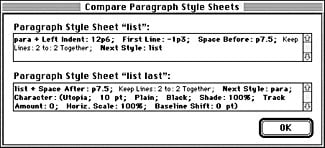
Figure 1: Comparing two styles
Tip: Text Reflow Between Versions
Each version of QuarkXPress flows text slightly differently, because Quark keeps changing features. Don’t worry about how the text will change when you open an older-version document in a newer version of XPress. Each file is tagged with a version number, and XPress is smart enough to check that tag before starting to reflow the text. If you open a 3.3 file in 4.1 or 5.0, the program uses the 3.3 algorithms and feature set.
However, if you want to update the file to take advantage of the latest and greatest features and algorithms, hold down the Option key as you click Open in the Open dialog box. The old text flow is ignored, and XPress flows it the way it thinks it should. Often, there’s no difference. But sometimes there’s lots. It all depends on your document, how it’s laid out, and what features you took advantage of (from justification to smart ligatures). The best thing to do is to peruse your file carefully after Option-opening it.
Read more Real World Tips for QuarkXPress 5 here.
Peachpit Press is offering this book at a discount to creativepro.com readers. Follow this link.


