Photoshop Downloadable: Lens Flare Effects
Add drama and impact to your photos with these lighting effects generated with Adobe Firefly
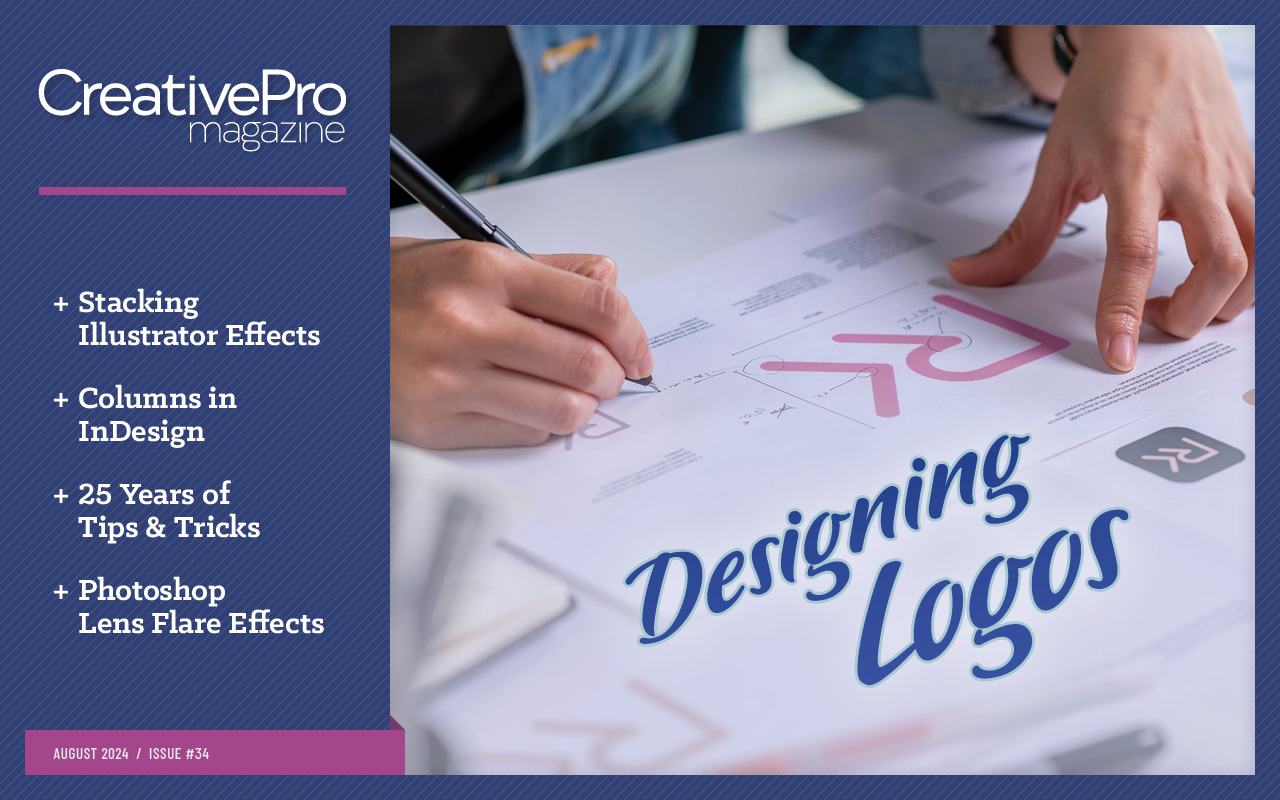
This article appears in Issue 34 of CreativePro Magazine.
Downloadables are an exclusive benefit for CreativePro members! (Not a member yet? Join us and get $10 off with the discount code: DOWNLOAD)
Tired of using standard Photoshop lens flares for adding a bit of drama to your images? Then this downloadable resource is just the thing you were looking for. This special set of Adobe Firefly generated flares and lights come in different shapes and colors, making them the perfect addition to your Photoshop projects.
To use them, simply import an image into your Photoshop project and change its blending mode to Screen to get rid of the black background. Then use Curves or Color Balance to change its contrast and color tint.

Commenting is easier and faster when you're logged in!
Recommended for you

How to Create Better Block Shadows in Illustrator
Learn a better way to create the most efficient long block shadows in Illustrato...
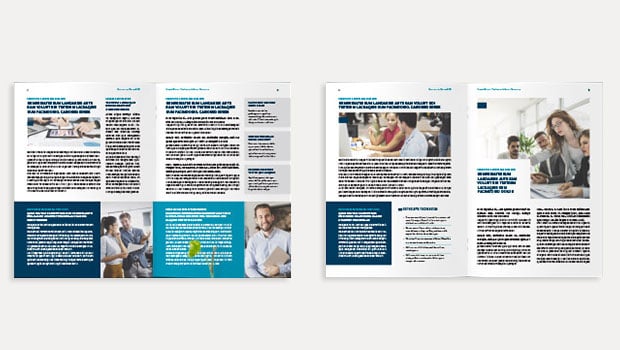
InDesign Template: Newsletter
Includes the template in A4 and Letter size, in INDD and IDML formats, plus link...

Illustrator Downloadable: Frosted Flakes and Frames
Use this Illustrator file to add a snowy touch to your artwork.



