Livestream Video: Understanding Size & Resolution in Photoshop
Learn how to resize and resample images, and use the Crop tool Photoshop to get the results you want.
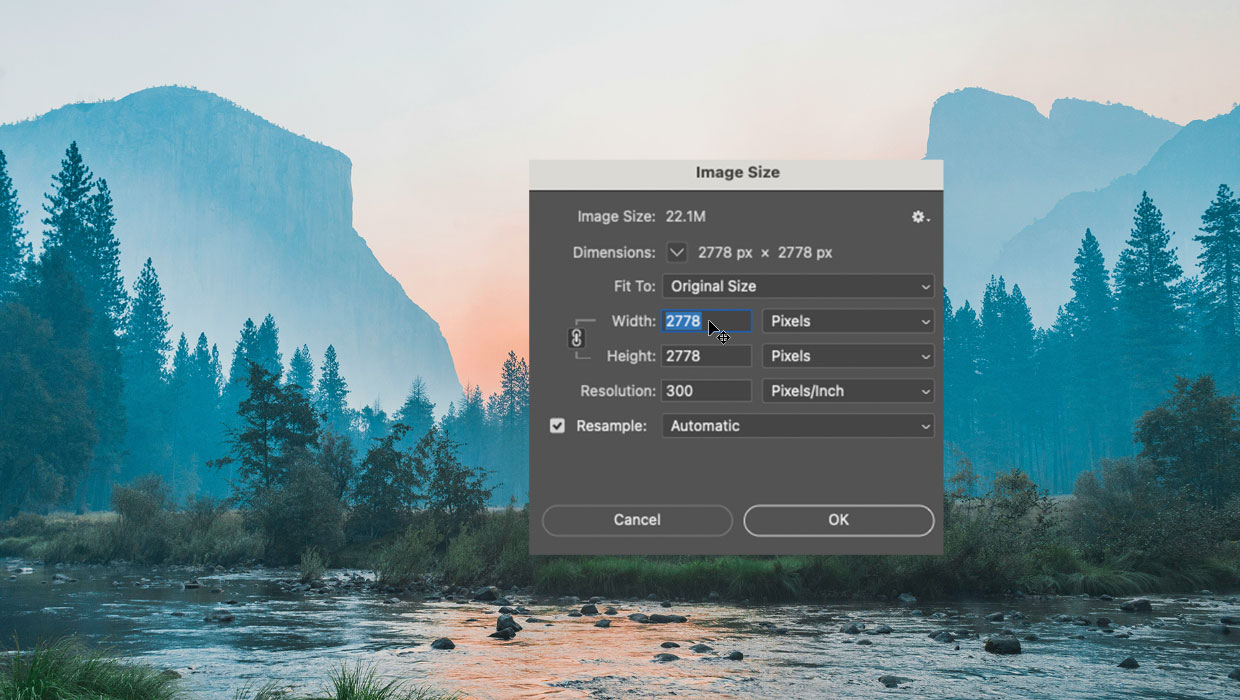
Image resolution is a tricky topic. Everyone knows it’s important to print quality. And many folks have the idea that 72 ppi is “bad” and 300 ppi is “good.” But what do those numbers really mean? And where did they come from? What’s the difference between resizing and resampling? It can all be quite confusing when you’re looking at an image in Photoshop and need to decide what to do with it.
That’s why Khara Plicanic devoted an entire live stream video to the topic. In the video, she walks you through the use of the Crop tool, clarifies the differences between image size and resolution, shows proper techniques for resizing images, and how to avoid wrecking the quality of your images when cropping them (aka “death by cropping”). The livestream took place July 31, 2024.
This article was last modified on August 29, 2025
This article was first published on August 8, 2024
Commenting is easier and faster when you're logged in!
Recommended for you

CreativePro Video: How to Double Image Resolution Using Adobe Bridge
See how to use the new “Super Resolution” option inside of Bridge to enhance the...

Controlling Publish Online Image Resolution
The beauty of InDesign’s Publish Online feature is its simplicity. Click t...

Enlarging Images in Photoshop with AI Partner Models
A comparison of techniques for increasing the resolution of images with the help...





