Livestream Video: Understanding Size & Resolution in Photoshop
Learn how to resize and resample images, and use the Crop tool Photoshop to get the results you want.
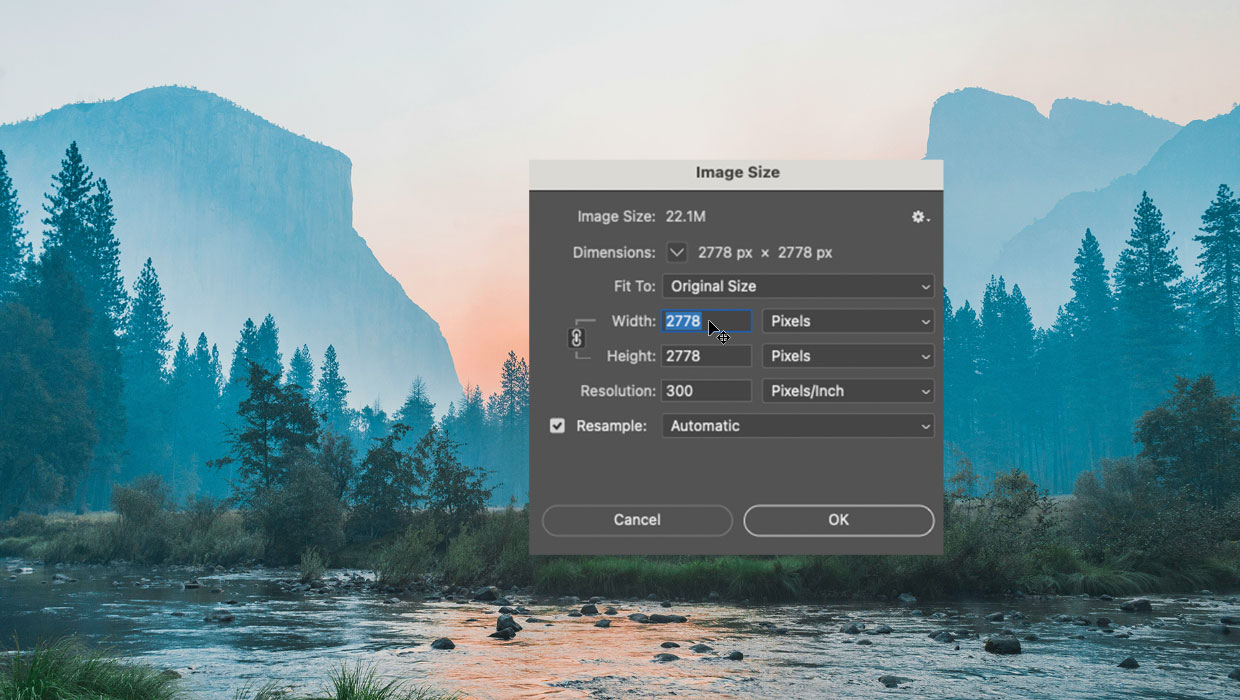
Image resolution is a tricky topic. Everyone knows it’s important to print quality. And many folks have the idea that 72 ppi is “bad” and 300 ppi is “good.” But what do those numbers really mean? And where did they come from? What’s the difference between resizing and resampling? It can all be quite confusing when you’re looking at an image in Photoshop and need to decide what to do with it.
That’s why Khara Plicanic devoted an entire live stream video to the topic. In the video, she walks you through the use of the Crop tool, clarifies the differences between image size and resolution, shows proper techniques for resizing images, and how to avoid wrecking the quality of your images when cropping them (aka “death by cropping”). The livestream took place July 31, 2024.
This article was last modified on August 14, 2024
This article was first published on August 8, 2024




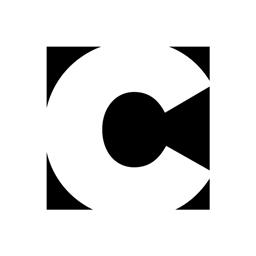

Very well explained Khara, especially for those who are new to this. You clearly have given it a lot of thought. Personally I prefer to explain the difference between screens that use pixels and printers that use dots (a lot more per inch), but maybe your camparison with water is better to understand for people who are not interested in technical stuff.
As for the question of how big your image should be for a magazine (or something else), I have another tip: create a new document in Photoshop and at the preset details, enter the desired dimensions (in inches or mm) and a resolution of 300 ppi*. Then change the unit of measurement to pixels via the drop down menu and Photoshop will do the math for you and you will see how many pixels wide and high the image should be.
* With 300 ppi you will always have enough. For large posters 150 ppi may be enough and for large banners (that will be viewed from a distance) 72 ppi is often enough. But in that case it is indeed best to ask your printer first!