List of Hidden Characters (“What Is That Weird Character in My Text?”)
Want to know the identity of a mysterious hidden character in InDesign? David Blatner's "decoder ring" lists them all.

Mike wrote:
I’ve been importing copy from Quark files into InDesign and I keep getting odd hidden characters at the beginning of my paragraphs. The symbol looks like a colon, but it’s a hidden character, so it shows up the same color as whatever layer it is on.
 I looked for a “decoder ring” that lists of all the hidden characters in InDesign, but couldn’t find one! Frustrated, I compiled my own list and published it in Issue #19 of InDesign Magazine. If you’re not currently a subscriber, I encourage you to take this opportunity to become a Professional member of CreativePro. One of the great benefits of membership is access to all the back issues of InDesign Magazine.
I looked for a “decoder ring” that lists of all the hidden characters in InDesign, but couldn’t find one! Frustrated, I compiled my own list and published it in Issue #19 of InDesign Magazine. If you’re not currently a subscriber, I encourage you to take this opportunity to become a Professional member of CreativePro. One of the great benefits of membership is access to all the back issues of InDesign Magazine.
These invisible characters (such as returns, spaces, tabs, and so on) only appear when you have Type > Show Hidden Characters turned on. And, as you pointed out, they take on the color of their layer (just like the frame edges of selected objects).
Here’s a sampling of some of the most common characters from that article:
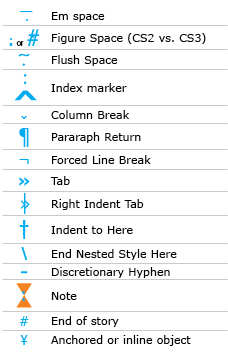
So, Mike, glancing at that list, there are a couple of symbols that like look like a colon, but I’m guessing that you’re seeing index markers. I hope that helps!
This article was last modified on November 11, 2021
This article was first published on August 16, 2007
Commenting is easier and faster when you're logged in!
Recommended for you

Where Is the PageMaker Palette in CS3?
James wrote: So I managed to persuade the boss to buy me CS3 design standard......

Making the Page Number and Pages Panel Numbers Match
What if you want your pages numbered 4A, 4B, and so on... both on the page and i...

How to Share a Custom Dictionary
Dave wrote us the following: I was wondering if its possible to have the whole c...




